Administration – Lizenzierung
Auf dieser Seite können Sie die CAL-Lizenzen Ihres memoQ TMS verwalten.
Navigation
-
Klicken Sie in der linken Seitenleiste auf das Symbol Administration
 .
. -
Klicken Sie im Fenster Administration auf die Schaltfläche Lizenzierung
 . Der Bildschirm Lizenzierung wird geöffnet.
. Der Bildschirm Lizenzierung wird geöffnet.
Möglichkeiten
Oberhalb der Liste zeigen die drei Kacheln an, wie viele Übersetzer-, Projekt-Manager- und Web-Lizenzen im Lizenzpool von memoQ TMS vorhanden sind – in der obigen Abbildung sind es jeweils 5.
Die Kacheln zeigen auch, dass eine Projekt-Manager- und eine Web-Lizenz in Gebrauch ist. In der Liste können Sie sehen:
-
wer eine Lizenz beansprucht,
-
welcher Lizenztyp es ist und
-
wann der Benutzer sie aus dem Pool genommen hat.
So durchsuchen Sie die Liste: Geben Sie etwas in die Suchleiste oberhalb der Liste ein. Drücken Sie Eingabetaste. Wenn der von Ihnen eingegebene Text im Namen eines user'ss gefunden werden kann, werden nur diese in der Liste angezeigt. Um die gesamte Liste erneut zu sehen, klicken Sie auf das Symbol X am Ende der Suchleiste.
Um die Liste zu filtern, klicken Sie auf die Filter-Dropdown-Liste ![]() und wählen Sie einen Lizenztyp aus. Die Liste zeigt nur die Benutzer an, die den ausgewählten Lizenztyp in Anspruch nehmen. So zeigen Sie wieder die gesamte Liste an: Wählen Sie Alle Lizenztypen aus der Dropdown-Liste.
und wählen Sie einen Lizenztyp aus. Die Liste zeigt nur die Benutzer an, die den ausgewählten Lizenztyp in Anspruch nehmen. So zeigen Sie wieder die gesamte Liste an: Wählen Sie Alle Lizenztypen aus der Dropdown-Liste.
So nehmen Sie eine Lizenz zurück: Klicken Sie in der Zeile des Benutzers auf die Schaltfläche Lizenz zurücknehmen ![]() . Der Benutzer kann erst dann wieder in memoQ TMS arbeiten, wenn er eine neue Lizenz beantragt hat.
. Der Benutzer kann erst dann wieder in memoQ TMS arbeiten, wenn er eine neue Lizenz beantragt hat.
Verwenden Sie dazu die Registerkarte Zugewiesene Lizenzen. Klicken Sie auf die Auswahl Benutzer oder Gruppen, um die Ansicht zu ändern.


So durchsuchen Sie die Liste: Geben Sie etwas in die Suchleiste oberhalb der Liste ein. Drücken Sie Eingabetaste. Wenn der von Ihnen eingegebene Text im Namen eines user's or group'ss gefunden werden kann, werden nur diese in der Liste angezeigt. Um die gesamte Liste erneut zu sehen, klicken Sie auf das Symbol X am Ende der Suchleiste.
So filtern Sie die Liste:
-
Klicken Sie oberhalb der Liste auf die Filter-Schaltfläche
 . Der Filter für den Bereich wird angezeigt:
. Der Filter für den Bereich wird angezeigt: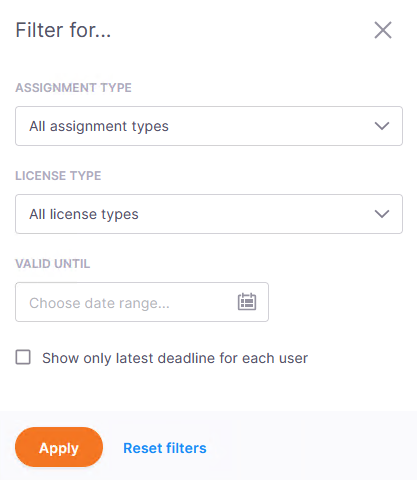
-
Wählen Sie nach Bedarf aus den Dropdown-Listen Zuweisungstyp und Lizenztyp Werte aus.
Wenn Sie den Zuweisungstyp Gruppe oder Projekt wählen, können Sie eine Gruppe oder ein Projekt aus der Liste wählen.
-
Wählen Sie einen Datumsbereich in der Datumsauswahl Gültig bis.
-
Klicken Sie im unteren Bereich auf Anwenden.
So weisen Sie eine Lizenz zu:
-
Klicken Sie in der rechten oberen Ecke des Fensters Zugewiesene Lizenzen auf die Schaltfläche Lizenz zuweisen.
-
Klicken Sie je nach Bedarf auf Benutzer oder Gruppen.
-
Wählen Sie in der Dropdown-Liste Benutzer oder Gruppe(n) die Benutzer oder Gruppen aus.
-
Wählen Sie unter Lizenztyp Übersetzer oder Projekt-Manager aus.
-
Wählen Sie unter Gültig bis das Datum, an dem die Lizenzzuweisung endet.
So heben Sie eine Lizenzzuweisung auf:
-
Klicken Sie in der Registerkarte Zugewiesene Lizenzen auf die Auswahl Benutzer oder Gruppen, um die Ansicht bei Bedarf zu ändern.
-
Klicken Sie in der Zeile des Benutzers oder der Gruppe in der Liste auf die Schaltfläche Zugewiesene Lizenz entfernen
 . Der Benutzer (oder die Mitglieder der Gruppe) können keine Lizenz von memoQ TMS anfordern.
. Der Benutzer (oder die Mitglieder der Gruppe) können keine Lizenz von memoQ TMS anfordern.Wenn die Schaltfläche hellgrau ist, hat der Benutzer seine Lizenz über eine Mitgliedschaft in der Gruppe oder eine Projektzuweisung erhalten. Um ihre Lizenzzuweisung aufzuheben, entfernen Sie den Benutzer aus der Gruppe oder dem Projekt.
In der Registerkarte Einstellungen im Abschnitt Projekteinstellungen können Sie festlegen, wie lange Benutzer Lizenzen für ihre Projektzuweisungen erhalten:
-
Spätester Liefertermin im Projekt + Pufferzeit: Jeder Benutzer, der eine Zuweisung hat, kann seine Lizenz behalten, bis das gesamte Projekt abgeschlossen ist und auch die Pufferzeit abgelaufen ist.
-
Spätester Liefertermin des Benutzers im Projekt + Pufferzeit: Jeder Benutzer, der eine Zuweisung hat, kann seine Lizenz behalten, bis er seinen eigenen spätesten Liefertermin erreicht hat und auch die Pufferzeit abgelaufen ist.
-
Zugewiesene Lizenz entfernen, wenn der Benutzer alle Dokumente im Projekt geliefert hat.: Wenn ein Benutzer sein letztes Dokument in seiner letzten Rolle liefert, nimmt memoQ TMS automatisch seine Lizenz zurück, auch wenn noch etwas Zeit bis zum Ablauf des Liefertermins oder des Puffers verbleibt. Die beiden obigen Einstellungen funktionieren nur, wenn Sie dieses Kontrollkästchen deaktivieren.
Wählen Sie unter Subvendor-Lizenztyp aus diesen Einstellungen:
-
Sowohl Weblizenzen als auch Übersetzerlizenzen: Subvendoren können eine Lizenz erhalten, wenn sie sich über memoQweb (ihren Webbrowser) oder über die memoQ-Desktop-App mit dem Projekt verbinden. Dies ist die Standardeinstellung.
-
Nur Weblizenzen: Subvendoren können nur von memoQweb aus arbeiten, es sei denn, sie verfügen über eine eigene memoQ-Lizenz (translator pro).
-
Keine Lizenzen: Subvendor-Benutzer können nur dann an Ihren Projekten arbeiten, wenn sie über eine eigene memoQ-Lizenz (translator pro) verfügen.
Diese Einstellung gilt für Subvendor-Benutzer, die vom Subvendor-Manager erstellt werden. Der Manager benötigt eine Projekt-Manager-Lizenz aus einer anderen Quelle.
Es ist nicht möglich, CAL-Lizenzen an bestimmte Subvendor-Benutzer zuzuweisen: Die Administratoren eines memoQ TMS können die von einem Subvendor-Manager hinzugefügten Benutzer nicht sehen. Sie können der Subvendor-Gruppe Lizenzen zuweisen, aber nicht den Benutzern.
Auf der Registerkarte Einstellungen im Abschnitt Benachrichtigungseinstellungen können Sie auswählen, wann Sie Benachrichtigungs-E-Mails von memoQ TMS über den Lizenzpool erhalten möchten. Unter E-Mail senden, wenn, aktivieren oder deaktivieren Sie die Kontrollkästchen nach Bedarf.
-
die Anzahl der verwendeten Lizenzen in einem Pool höher ist als: Geben Sie einen Prozentwert ein. memoQ sendet Ihnen eine E-Mail, sobald der angegebene Prozentsatz der Lizenzen im Pool verwendet wird. Standardmäßig ist hier 90 % festgelegt, d. h. Sie erhalten eine Benachrichtigungs-E-Mail, wenn 90 % der Lizenzen vergeben wurden.
-
nur noch eine Lizenz im Pool ist: Sie erhalten eine Benachrichtigung, wenn nur noch eine Lizenz im Lizenzpool ist.
-
memoQ TMS denies giving a license: Sie erhalten eine Benachrichtigung, wenn ein Benutzer keine Lizenz aus dem Pool entnehmen kann.
-
die Zugangsberechtigung in weniger als vier Tagen abläuft: Sie erhalten eine Berechtigung, wenn die Zugangsberechtigung des Servers innerhalb von 4 Tagen abläuft.
E-Mail-Adresse: memoQ TMS sendet die Benachrichtigungen an diese Adresse.
Abschließende Schritte
So speichern Sie Ihre Änderungen: Klicken Sie auf die Schaltfläche Änderungen übernehmen.