Alignment options
In the Alignment options window, you can set the options for automatic alignment in the alignment editor. After you fix the first link of a misalignment, you can make memoQ align the rest of the document pair again, automatically
How to get here
Open a document pair in the alignment editor. In the Alignment ribbon, click Run Aligner. Or, press Ctrl+Shift+R.
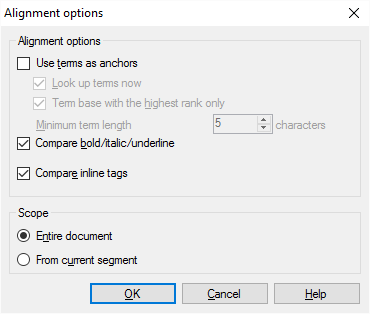
What can you do?
When memoQ aligns two documents, it compares the lengths of the segments. This is how it tries to find source segments and translations that go together. Sometimes memoQ notices that a single sentence was translated into two sentences - or the other way round: when this happens, memoQ automatically joins segments on one side or on the other. Otherwise memoQ follows the order of the segments.
There are extra options that make alignment more accurate. For example, memoQ cannot recognize if segments were left out from the translation. If you turn on the use of anchors, memoQ will check if the same term, number, or formatting occurs on both sides, and follows these when it links the segments, rather than just going for the length.
In this window, you can make memoQ use anchors for more precise matching:
There can be words, tags, or formatting in the segments that memoQ can recognize. If the source segment and the translation contain words, tags, or formatting that go together, memoQ can link them - even when the 'traditional' method suggests a different link. These things are called anchors. In memoQ, anchors can be terms (from term bases), inline tags, and formatting.
If you use term bases in your project, check the Use terms as anchors checkbox. memoQ will look for terms in the aligned documents. You need term bases in your project to do this. If memoQ finds a source term in a source segment, and its translation in a target segment, that is an anchor: From this, memoQ knows that the two segments go together.
You can't do this if you start the alignment from Resource console and not from a project.
There are a few more options to fine-tune this:
- If there are many terms, select the Look up terms now checkbox. Normally, memoQ looks in the term bases while it's matching the segments together. But if you think memoQ will find a lot of terms, and select this checkbox, memoQ will reads the documents, and look up all possible terms beforehand. This makes alignment faster.
- If there are many term bases in the project, select the Term base with the highest rank only checkbox. memoQ will use the highest-ranking term base only. If you have large reference term bases, this will speed up alignment, too.
- If there are many short terms in the term bases, check the Minimum term length spin box. Short terms can be false anchors, which slows down alignment, and
makes it less accurate. If you check this, memoQ won't look at words that are shorter than the
number of characters here. Don't change the default number, unless you have reason to.
If the documents have bold, italic, or underlined formatting, select the Compare bold/italic/underline checkbox. memoQ will look for text that formatted the same way in both segments. For example, if memoQ finds that part of the text of both segments is formatted as bold italic, it will assume that the two segments belong together. This option is best when you work with Word, PowerPoint, or HTML documents.
If the documents contain inline tags, check the Compare inline tags checkbox. memoQ will look for identical inline tags, and match segments when it finds them. This option is best if both documents are in the same format, and use tags. Such documents are Word 2007 and higher, HTML, XML, Adobe InDesign, and many more.
To run alignment for the entire document pair again, click the Entire document radio button.
To align the rest of the document pair only, click the From current segment radio button. Use this option after you fix the first segment pair of a misalignment.
When you finish
To run automatic alignment on the document pair: Click OK.
To go back to the alignment editor without running alignment: Click Cancel.