Relative export path
This window opens when you try to export a translated document with a relative export path.
A relative export path does not contain a drive letter and a folder path from the root folder. This means memoQ cannot determine exactly where to save the exported file on your computer.
When this happens, you need to choose a drive and a root folder where memoQ can export the document.
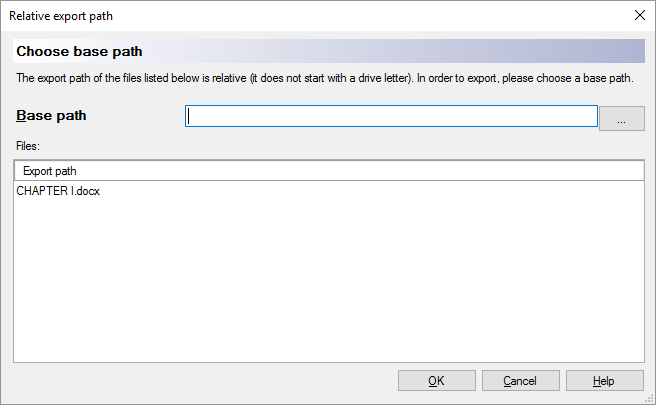
What can you do?
This problem occurs if the original import location (which is always an absolute path with a drive letter) does not exist. This can happen in two cases
- The original import folder was deleted or moved elsewhere on your computer.
- The document was imported on another computer with a different folder structure. Then it was transferred to your computer as a bilingual document (MQXLZ file).
To solve the problem: Find a base folder on your computer where the document can be exported.
Next to the Base path box, click the ellipsis  button. An Open window appears. Find a folder on your computer for the document, and click Open.
button. An Open window appears. Find a folder on your computer for the document, and click Open.
One folder only: There may be several documents on the list. They will all be exported in the same base folder. (There may be folder names in the relative paths - then memoQ will create those folders within the base folder you choose.)
When you finish
To export the documents in the selected folder, and return to Project home: Click OK.
To return to Project home, without exporting the documents: Click Cancel.