User roles in TM+
Translation memory plus (TM+) can store the role of the user who confirmed a translation unit as the last one.
If the role is saved, the TM+ knows if the confirming user was a Translator, a Reviewer 1, or a Reviewer 2. This data is another meta-information added to each entry.
To store roles in TM+, activate this feature in the TM settings dialog.
When using TM+, you can apply penalties the same way as you do it with the classic TM.
Created your TM+ entries in the version below 10.3? No worries. Upgrade to memoQ 10.3 and use your entries without any additional actions.
What can you do?
Import or convert classic TM roles into TM+
If you need to use or keep roles from the classic TM, you can either:
When importing TMX files or converting TM into TM+, memoQ can detect multiple versions of translation for the same segment modified by different user roles. In such a case, memoQ selects only the entry that has the “highest status” user role.
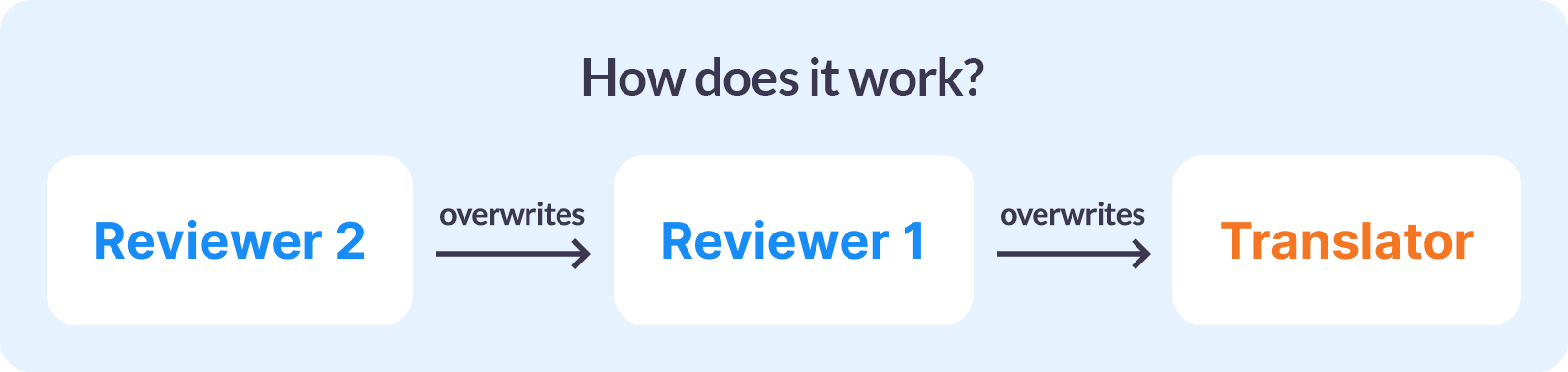
If you created TM+ entries with user roles in memoQ 10.3, you can import them into memoQ 10.2 or 10.1, but you need to downgrade them first.
- In the top left corner of the memoQ window, click the Resource console
 icon. The Resource console window opens.
icon. The Resource console window opens. - Under Resource, click Translation memories
 . The Translation memories pane appears.
. The Translation memories pane appears. -
From the list, select the translation memory you want to downgrade. It should have
 icon next to its name.
icon next to its name. -
Under the list, click Downgrade TM+.
OR
Right-click the TM’s name and select Downgrade TM+ from the dropdown.
When you're downgrading TM+, memoQ keeps the information about roles from your entries until the next update.
Store user roles
You can store your TM roles only from memoQ 10.3 and higher.
If you want to save your entry in a different role but leave the same source and context, memoQ will overwrite your role.
The last entry with its user role is always saved.
You can expect memoQ to select the highest status role for the project when overwriting content.
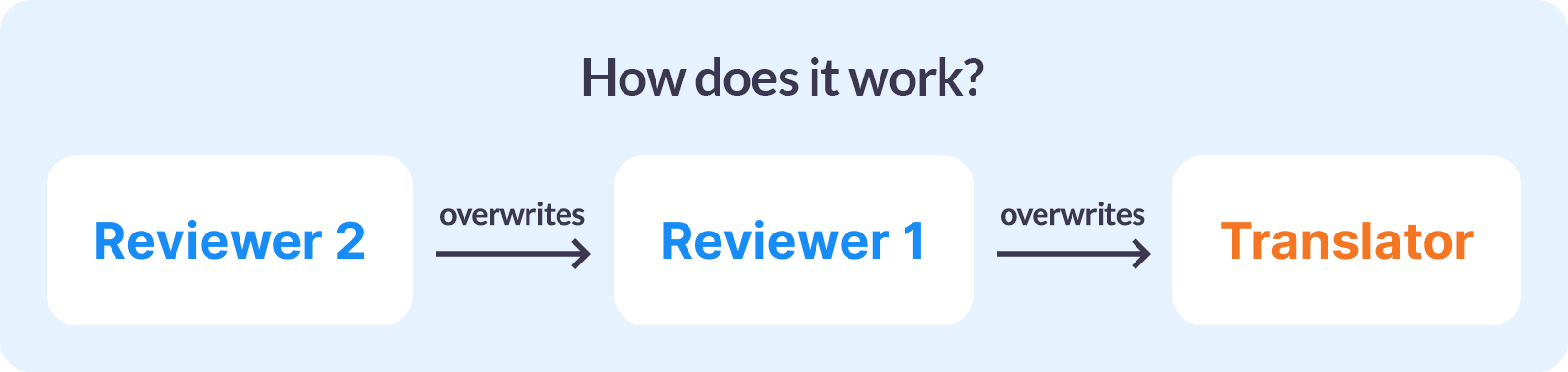
To find the most relevant translation entries easier, memoQ allows you to store only one TM entry per segment for the same context.
However, remember that you can have multiple translations for the same source text in one TM if they have different context.