Post-translation analysis settings
Post-translation analysis (PTA) is a report of savings that you have achieved on TM and LiveDocs match rates – after translation is complete.
Normal analysis "predicts" how much you could save on translation memory matches. Post-translation analysis gives you the actual savings - it tells how much each translator can bill.
Post-translation analysis looks at the match rate in every segment, and groups them just like normal analysis does (101%, 100%, 95-99%, 85-94%, 75-84%, 50-74%, No match), and creates a report in the same format. But this time memoQ does not look up the segments in the translation memories. Instead, it takes the match rates that are already there in the segments:
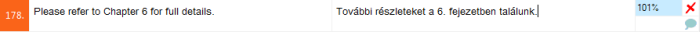
Post-translation analysis makes most sense if the translation was done by several translators instead of just one. If there's only one translator (per target language), a simple analysis report gives an accurate estimate of the possible savings. But that does not work if two or more translators are doing the job.
Post-translation analysis is grouped by translator. You get a separate table for each translator who confirmed at least one segment in the project. This means you'll know who used what savings.
Match rates come from pre-translation or automatic lookups: Segments have match rates if they are filled in through pre-translation or automatic lookup and insertion. Otherwise, the match rate is zero, and that will appear in the post-translation analysis as well.
You can't do post-translation analysis in memoQ translator pro - you need a project manager license for that.
Works on delivered documents: In local projects, post-translation analysis works only if there is at least one document that was delivered from a delivery package.
Works if the translator is known: Post translation analysis counts segments where a translator was stored. If a segment doesn't say who confirmed it as a translator - or it wasn't confirmed by a translator -, it's not counted. This can happen if segments were translated by a user in the Reviewer 1 role rather than a Translator.
How to get here
Open a local project. In Project home, choose Overview. Click the Reports tab. Under Post-translation analysis, click Create new report now.
In online projects: Open an online project. In the memoQ online project window, choose Reports. Under Post-translation analysis, click Create new report now.
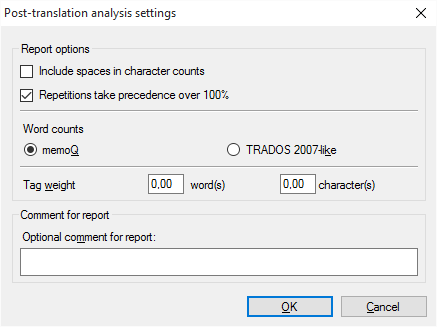
What can you do?
In most cases, especially when you translate from English, the work is measured by the word count of the source text. But in some markets or subject fields, translation is measured by the number of characters.
In the report, memoQ always gives you both the character count and the word count. In most cases, you need to count the spaces as well.
Choose if spaces matter in character count (they normally do): clear the Include spaces in character counts checkbox only if it is really necessary.
memoQ counts every space separately. Two spaces right after each other count as two, not one.
Select the Repetitions take precedence over 100% checkbox. Normally, it's checked, and there's no reason you would need to clear it.
Some document formats bring along a lot of inline tags in the text. Such formats are XML, HTML, PDF, InDesign, sometimes Microsoft Word - and potentially many others.
Inserting these tags in the right places can be a lot of work. The analysis report must reflect that.
Normally, memoQ counts tags, but in a separate column. The number of tags is not easy to include in the final word count.
To set this up, you can count tags as words or characters.
You can also count this with the characters. Type a number in the character(s) box. For example, if you type 2, memoQ counts two characters after every tag.
You can create several post-translation analysis reports in a project. For example, this happens if the translators deliver at very different times.
When there are multiple reports, you need to know when and why each of them was created. When you create a report, make sure you always type a description in the Optional comment for report box.
Don't use Trados 2007-like word counts: Normally, memoQ counts words like Microsoft Word does. Use the Trados 2007-like word counts only if your client still works with an early Trados version.
When you finish
To run the analysis, and produce the report: Click OK.
To return to the Overview pane, and not generate a report: Click Cancel.
memoQ adds the analysis to the Reports tab of the Overview pane, in a new row under Post-translation analysis. The new analysis will be the first one. In the first row under Post-translation analysis, click show.
Post-translation analysis always runs on all documents, for all target languages and all translators.
The report is grouped by translator, and not by target language or by document. Post-translation analysis is for finding out how much each translator can bill.
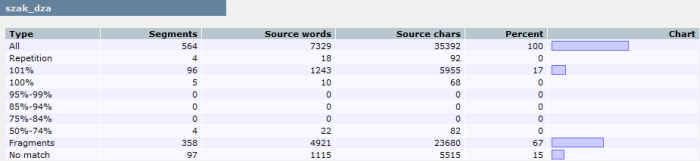
The user tables are followed by a summary, which shows your total savings on the entire project:
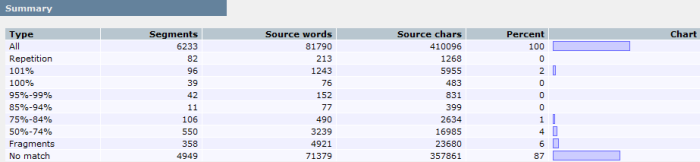
To collapse the report: Click hide. To save the report in a CSV file (that you can open in Microsoft Excel): Click export. To delete the report: Click delete.
To get a new report because the project changed, click Create new report now again. The new report appears at the top of the list.