New corpus
The New corpus window opens when you create a new LiveDocs corpus in memoQ.
memoQ's LiveDocs technology allows you to reuse existing translations without going through a translation memory. You can also use it to add background material to the project.
A LiveDocs corpus is a collection of documents. It can contain monolingual documents, bilingual documents, as well as aligned document pairs.
memoQ can look up phrases and segments in a LiveDocs corpus in the same way as in a translation memory.
Empty corpus: The new LiveDocs corpus you create will not contain any documents or document pairs. You will be able to add documents to it, from a project or from the Resource Console. To learn how to add documents to a LiveDocs corpus, see Help about the LiveDocs pane of Project home.
Lookups are controlled through LiveDocs settings: To learn how memoQ searches for segments in a LiveDocs corpus, see Help about editing a LQA model.
LiveDocs corpora work with all languages: An empty LiveDocs corpus has no languages. You can add documents and document pairs of any language. A LiveDocs corpus offers matches in all the languages of the documents in it.
How to get here
Open the Resource Console. Choose LiveDocs. Under the list, click Create new.
From a project: Open a project. In Project home, choose Livedocs. On the LiveDocs ribbon, click Create/Use New. This command creates the LiveDocs corpus, and adds it to the project.
From an online project: Open an online project for management. In the memoQ online project window, choose Livedocs. On the LiveDocs ribbon, click Create/use new. This command creates the LiveDocs corpus, and adds it to the project.
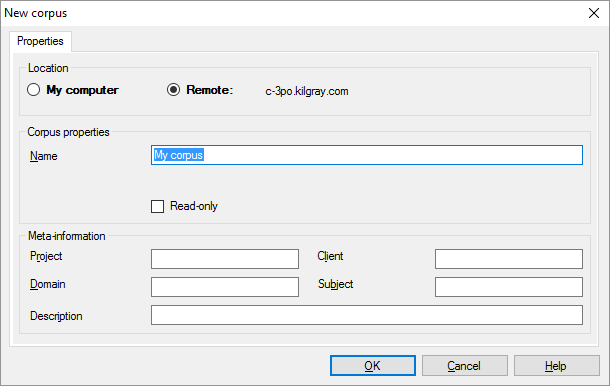
What can you do?
If you come from the Resource Console, and a memoQ TMS was selected at the top: You can choose to create the LiveDocs corpus on your own computer; or to create it on the server.
To make your choice: Click the My computer or the Remote radio button.
You cannot choose another server here. To create the LiveDocs corpus on another server: Close this window. Choose the other server at the top of the Resource Console. Click Create new again.
Works in Project home, too, if you are running memoQ project manager: In memoQ project manager, you can choose a server at the top of the main memoQ window. If a local project is open, and a server is selected at the top, you will be able to choose the location.
- Type a name in the Name box. The name must be unique on your computer - or on the server where you're creating it.
- Describe the future contents of the LiveDocs corpus in the Description box. Never leave it empty: think of the other people who may need to use this LiveDocs corpus, too.
When you finish
To create the LiveDocs corpus: Click OK.
To return to the Resource Console or to Project home, and not create a LiveDocs corpus: Click Cancel.