Update a handoff package
The Update project with handoff package window opens when a translator or a reviewer receives an updated handoff package (.mqout) from the project manager. This happens when a handoff package is sent out, but the translation task changes afterwards. For example, the project manager adds or removes documents from the original handoff.
How to get here
This works only if you have already imported a handoff package from the same project, and you receive an update.
- Open memoQ.
- On the Project ribbon, click Import package.
- An Open window appears. Find the folder where you saved the update package. Double-click the file.
The Update project with handoff package window opens.
Or, do not even open memoQ: In Windows, open the folder where you saved the update package. Double-click the file. memoQ will start, and open the Update project with handoff package window.
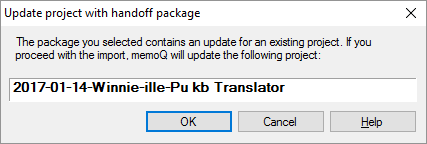
The original handoff package was imported only once
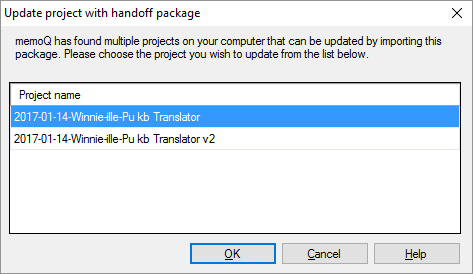
The original handoff package was imported twice, with different local project names
What can you do?
If the original handoff package was imported only once, you have no choices. Click OK to update the project from the package. Or, click Cancel to just return to the Dashboard.
An update package never makes a new project: You cannot import the updated handoff package into a new project.
If the original handoff package was imported twice or more into several local projects, memoQ will ask which existing project should be updated. (To import an original handoff package more than once: Import the package again, and change the name of the local project.)
Click the name of the project you want to update.
When you finish
To update the selected local project: Click OK. memoQ will open the updated project in Project home.
To return to the Dashboard without updating your project: Click Cancel.