Select ICR configuration
Starting from memoQ 11.0, ICR configurations are now online resources that you can manage in memoQweb.
When you assign an ICR user to a review job, you need to choose an ICR configuration for it - the settings, the project resources important for the review, and all the information that can be helpful for the reviewer.
Currently, each reviewer assigned to an ICR review task needs a web license from the memoQ TMS. If you don't have any web licenses available, the reviewer will use a translator pro license.
How to get here
-
Log in to memoQweb as an administrator or a project manager.
-
On the Active projects list, click a project.
-
In a document's row, choose an in-country reviewer for the Reviewer 1 or the Reviewer 2 role. You can assign different reviewers for each role, or the same reviewer for both roles.
-
The Select ICR configuration window opens:
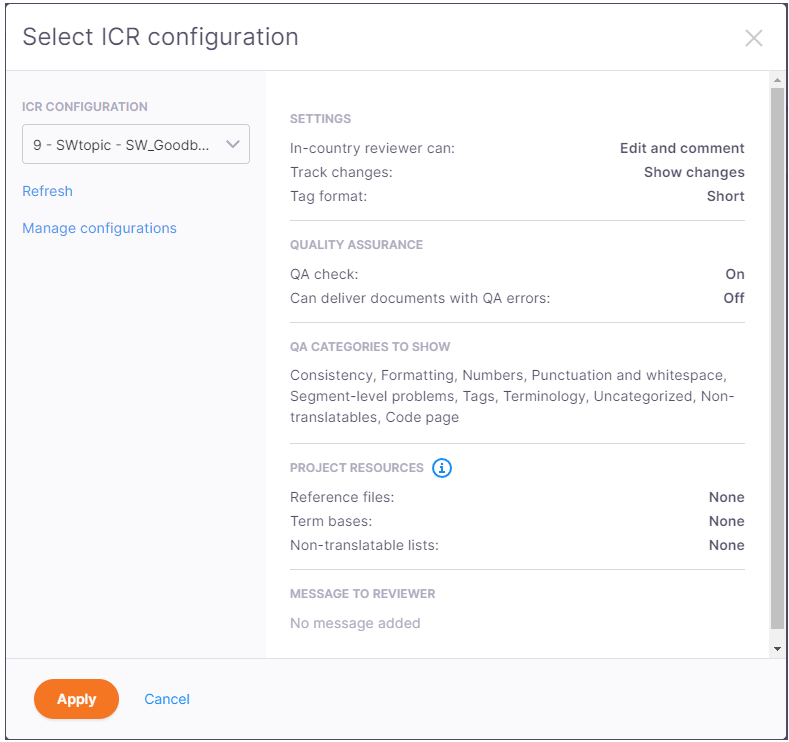
What can you do?
-
Create a new configuration or edit an existing one
Under the dropdown, click Manage configurations. memoQweb redirects you to the page with all the available ICR configurations.
If you don't see the newly created configuration in the dropdown, click Refresh.
-
Select an already created configuration
Do this if you have a very similar project and want to reuse previously created settings.
Click the ICR configuration dropdown and choose a configuration from the list.
If you don't see the details of the newly selected configuration on the right-side of the window, click Refresh.
When you finish
To go back to the Translations tab and use the configuration you created or edited, click Apply.