Search history
In Qterm, you can see the list of earlier searches. It may help you in measuring the popularity of terms in the term bases, and also in finding missing terms. For example, if you see that users often look for a term that is not in the term base, you may want to add it.
How to get here
- Open memoQweb (legacy) in a web browser. Log in as an administrator, project manager, terminologist, or external user.
- Click the Qterm tab. The Qterm - Home page appears.
- In the top left, in the Search for term header, click Show search history. The Search history window opens.
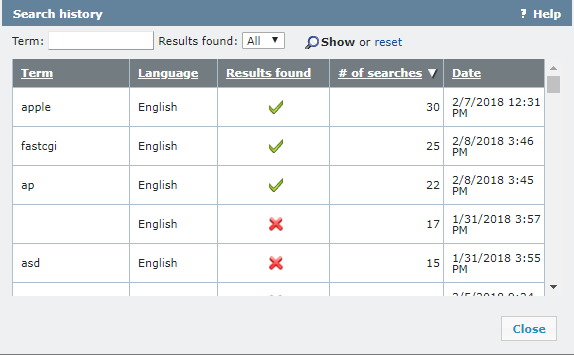
What can you do?
To sort the list: Click the header of the column you want to sort by. You can sort by term, language, number of searches, date, and whether the search was successful. To reverse sorting order: Click the same column header again.
To filter the list: Enter a few characters in the Term list. Press Enter or click Show.
To see only successful or unsuccessful searches: Before you click Show, select Yes or No from the Results found dropdown. To see both, select All.
To turn off filtering: At the top of the window, click reset.
When you finish
To sign out of Qterm: In the top row, click Sign out.