Activation – If you do not have a serial number
Your memoQ license will be activated over the internet. Make sure you are connected to the internet, then follow these steps:
- Open memoQ. A warning will appear, indicating that you need to activate the program before starting to use it. Click OK. To open memoQ, press the Windows key, and choose the memoQ 11.0 icon from the Start menu. Or, press the Windows key, type memoQ, then click the memoQ 11.0 icon among the search results.
- The memoQ activation wizard appears. On the first screen, click Next.
-
On the second screen, you can speed up the activation process if you already have a license. If you have one, click the I already have a license radio button, click Next, then proceed to the next section: Activation – If you already have a serial number.
If you do not have a serial number, you can obtain one through the activation wizard. Click the I am a new user... radio button, then click Next.
To get a fully functional time-limited trial license for memoQ translator pro: Choose I am a new user... on this screen. memoQ Ltd. will create the trial license together with your serial number.
-
On the third screen, the activation wizard will ask for some details. Fill in the First name, Last name, I am/I work for, E-mail address, and Country fields (these are required), check the Guide me through my trial… check box, then click Next.
When you finish filling in one field, press the Tab key to move to the next field.
- memoQ will now contact memoQ Ltd.’s activation server over the Internet, and request a serial number. This might take 5-20 seconds, depending on the speed of your Internet connection. If successful, the activation wizard will display your serial number. If that is the case, you can proceed from the next section: Activation – If you already have a serial number.
Troubleshooting
For one computer, you cannot request a serial number more than once. If your computer was already given a serial number in the past, this step will fail, and the memoQ activation wizard will display the following error message:
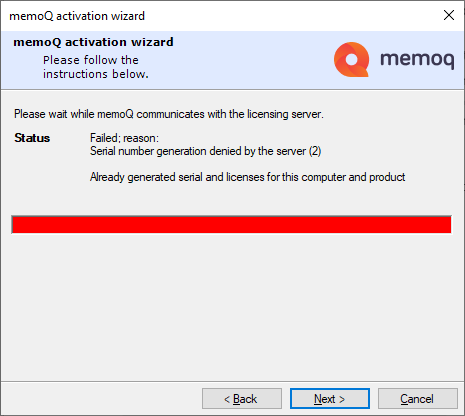
In this case, you already have a serial number. If you have lost it for some reason, contact support@memoq.com and ask memoQ support to find your serial number or issue a new one. Make sure to include your Licensed to name in your message.