memoQ TMS plans
The memoQ TMS plans are subscription options you can use with your public cloud account, available on a monthly or annual basis.
If you want to try it out before subscribing, start with a 14-day memoQ TMS Starter free trial. It gives full access to all the features and includes 1 Project Manager and 5 Linguist licenses.
If you are interested in other memoQ TMS plans, you can choose from:
-
memoQ TMS Starter (S) – to try it out, go to memoQ.com or my.memoQ.com
-
memoQ TMS Essential (M) – contact our sales team
-
memoQ TMS Professional (L) - contact our sales team
-
memoQ TMS Premium (Custom) - contact our sales team
How to get here
-
Go to memoQ.com.
-
Under Individual use, click memoQ TMS
 .
. -
On the Meet memoQ TMS page, select the plan you're interested in.
-
Depending on the plan you need, click Start a trial or Contact sales.
If you chose the memoQ TMS Starter plan and you want to Start a trial, you'll be redirected to the my memoQ page.
Here you should:
-
If you don’t have an account yet, click Sign up in the upper right corner of the page and follow the instructions.
-
Once your account is activated, log in.
-
The memoQ TMS Starter free trial page opens.
-
Click Start your trial and follow the instructions.
-
To explore other plans, click Check all the available memoQ TMS plans.
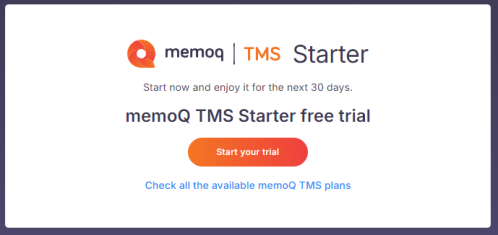
-
What can you do?
Configure your server
The first step to start your free trial is to configure your server:
-
Name your server and choose its region.
-
Choose your backup time. We back up the server and may install system updates daily. During the backup, the server is not available, so choose a time when you won't be working.
-
Set up your admin password. You'll use this password only to log in to your server admin account in memoQ TMS.
-
When you’re done with configuring, click Save and finish, and wait for us to set up your server.
Preparing your memoQ TMS can take a few minutes. We’ll email you when it’s ready to use.
Start using your memoQ TMS Starter trial
When your server is set up, you’ll be redirected to the main page.
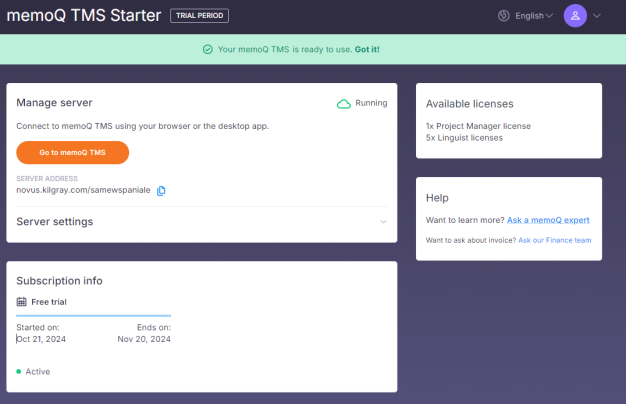
Here you can:
-
Check your current licenses in the Available licenses section.
In the free trial plan, you can use 1 Project manager license and 5 Linguist licenses.
Need more licenses? You can always contact our sales team or upgrade your plan.
-
Start using your memoQ TMS: Click Go to memoQ TMS button in the Manage server section.
-
Manage server: Copy your server address, access memoQ TMS, or update your admin password and scheduled backup times.
-
Check your Subscription info: Track the start and end dates of your free trial.
-
Get Help: Contact a memoQ expert or the Finance team for assistance.
-
In the top right corner - change the language, or go to your account.
As for now, your memoQ TMS Starter is a free trial: You can use all memoQ TMS Starter features free of charge for 14 days. After that, you can cancel or start your monthly subscription.