Cannot edit documents in online project
You can't open documents for editing from the memoQ online project window - if webtrans is not available on the memoQ TMS.
Project manager edition only: You can't manage online projects from memoQ translator pro.
How to get here
This message appears when you double-click a document name in the Translations pane of the memoQ online project window.
Different if there is webtrans: If webtrans is available on the server, memoQ offers to open the document in a web browser.
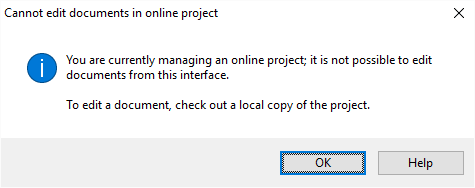
What can you do?
In the memoQ online project window, you manage an online project You cannot open the documents from this window. To edit the documents in an online project, you need to check out the project first. When you check out an online project, memoQ makes a copy of it on your computer. You can edit the documents in the local copy.
Managing an online project in the memoQ online project window does not actually check out the project.
To check out the project from the memoQ online project window, click the Check out local copy icon at the top left.
To return
To close the message, and return to the memoQ online project window: Click OK.