memoQ online project (subvendor)
In an online project, you may receive work for your organization, and not for yourself.
The online project remains on the memoQ TMS of your client, but you may assign work to others in your organization.
On memoQ TMS, your organization is called a 'subvendor group', and your user account is called the 'subvendor manager'.
As a subvendor manager, you can open the online project for management, using the memoQ online project window. Here is what you can do:
- See the documents that were assigned to your own group, for the target languages they were assigned. You cannot see any other documents or target languages.
- Add users to the memoQ TMS and to the project. These users will exist within your group only. The owner of the server will not see the names or other details of these users. They will see that there are users, though.
- Assign documents to users within your group. A subvendor organization must take care of all the workflow steps. As a subvendor manager, you may assign a Translator, a Reviewer 1, and/or a Reviewer 2. Every user must come from your own group.
- Run reports on the documents assigned to your group. However, you cannot view reports that include documents or target languages that were not assigned to your group.
- View the project history for documents and target languages that were assigned to your group.
- Check out the project to view or edit documents.
There are many things you cannot do if you manage an online project as a subvendor group manager:
- You cannot import or reimport documents.
- You cannot add or remove resources (LiveDocs corpora, translation memories, or term bases).
- You cannot change the settings of the project.
- You cannot manage groups or assign documents to a group. You cannot slice documents.
- You cannot launch or re-launch a project.
Requires memoQ project manager: You need the project manager edition of memoQ to manage online projects.
You need to be a subvendor group manager: To manage online projects in this way, you must be the first member of a subvendor group on the memoQ TMS. The owner of the memoQ TMS can create this group and add your account as the manager. As a first step, the owner of the server will contact you with the login details.
Different window if you are an administrator or a project manager: If your organization owns the memoQ TMS, and you are accessing the memoQ online project window as an administrator or a project manager, you will see a different window. To learn more, see Help about the main memoQ online project window.
How to get here
- Log in to the memoQ TMS as a subvendor group manager.
- On the project management dashboard, find the project you need to manage. Use the search bar if needed.
- Double-click the project name, or click it, and on the Project ribbon, click Manage
 . A new memoQ online project window opens.
. A new memoQ online project window opens.
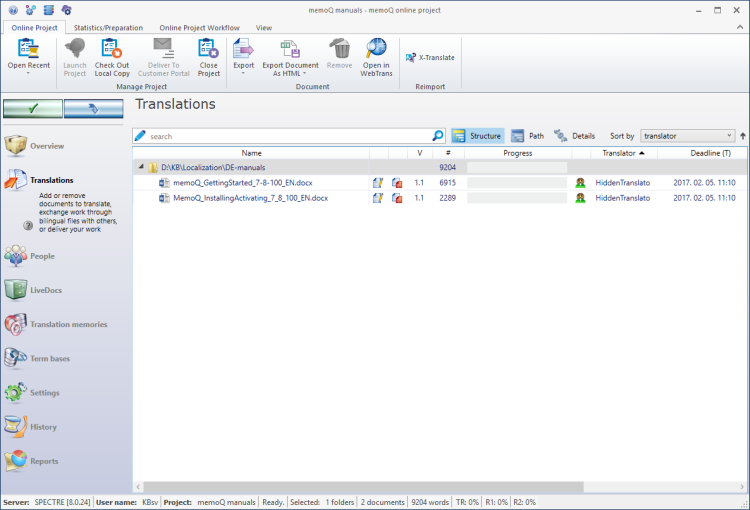
What can you do?
The documents will already be in the project - since you received assignments as a subvendor group manager. You can assign each document to users within your own subvendor group:
- Choose Translations. The Translations pane appears.
- Select the documents you need to assign.
- At the bottom, click Assign. The Assign selected documents to users window opens. You can assign users to the documents in all three roles.
No assignments to groups: You cannot set up FirstAccept or GroupSourcing. You cannot slice documents, either.
To learn more: See the Help page about Assign selected documents to users.
After you make changes to the project, click the tick mark button ![]() at the top left. This will save the changes to the memoQ TMS.
at the top left. This will save the changes to the memoQ TMS.
Cannot launch the project: Only the project manager can launch the project.
You can add users to your own group. This will add new users to memoQ TMS.
You can add users to the project from your own group.
You cannot see any other users or groups on the memoQ TMS.
- To set these up, choose People. The People pane appears.
- To add users to the project, click Add People. The Add users to project window opens. Choose the users you need to add, then click OK.
You can create new user accounts in your group: In the Add users to project window, click Create new user. The User properties window opens. Fill in the details of the new user, then click OK.
To learn more: See Help about the Add users to project window.
Cannot make project managers: The subvendor group manager is a project manager, but only for the documents assigned to the subvendor group. You cannot make other users project managers.
Cannot give licenses: You cannot lend licenses to translators. The licenses are owned by the owner of the server. Only an administrator or a project manager with full privileges can lend licenses to translators.
To learn more: See Help about the People pane.
As a subvendor group manager, you must keep an eye on the progress of projects and documents that belong to your group. One way to do this is to open the project in the memoQ online project window.
You have three choices:
- In the Translation pane, you can view the progress of each document separately - memoQ shows progress bars for this.
- To get an overview of the project progress, choose Overview. In the Overview pane, you'll receive alerts of events that you need to do something about - like a translator running late with their job, or there is a new document that hasn't been assigned to anyone.
- To see the progress of the project in numbers, choose Reports. In the Reports pane, under Progress, click Create new report now. The Create progress report window opens. Click OK. Under Progress, a new row appears for the report. In the new row, click show. The progress report expands, with a breakdown by segment statuses.
To see a list of changes made to the project (and who made them when), as well as a list of notifications sent out by the memoQ TMS, choose History.
To learn more: See Help on the Overview, History, and Reports panes.
You can't edit or view documents in the memoQ online project window. If you double-click a document in the Translations pane, memoQ will offer to check out the project.
Document opens in web browser if the memoQ TMS has memoQweb: If the memoQweb module is installed on memoQ TMS, memoQ will offer to open the document in webtrans. webtrans is the online editing interface for documents in an online project.
Before you can edit a document in an online project, you need to check out a local copy of it.
To check out and open a local copy of the project you are managing:
-
In the memoQ online project window, click the Check out local copy icon.
If you don't need to edit the local copy: Click the arrow under the Check out local copy icon, and click Check out read-only local copy check box.
- memoQ will create a local copy of the online project, and open it in Project home. The memoQ online project window will close.
Project managers receive all documents: When a translator checks out an online project, they will get the documents they need to work on - and not the others. On the other hand, project managers always receive all documents for all target languages.
- If the project was checked out earlier, you can open the existing local copy: Click the Open local copy
 icon. memoQ will open the existing local copy, and synchronize it with the memoQ TMS. The earlier local copy will be updated with the current contents on the online copy from the server. The memoQ online project window will close.
icon. memoQ will open the existing local copy, and synchronize it with the memoQ TMS. The earlier local copy will be updated with the current contents on the online copy from the server. The memoQ online project window will close. - If the project was checked out earlier, and the existing local copy is open: To return to the local copy, close the memoQ online project window.
To see Help on each pane, click one of the links below. A subvendor group manager can make changes on these panes:
When you finish
When you make changes to an online project, the changes will happen on memoQ TMS, not on your computer. It is possible that several users make changes to the project at the same time.
Some changes are not saved automatically. When there are changes you need to save, the green tick mark icon at the top left will become orange:
![]()
To save changes to the online project, click this button.
To get the changes that others made to the online project, click this button:
![]()
Make sure you save your changes before you click this.
To return to Project home or to the Dashboard: Switch to the main memoQ window using Alt+Tab. Or, close the memoQ online project window.
Switch windows: You can open several online projects for management. Each online project opens in a separate window. To switch between them and the Dashboard or Project home (if you have a local project open): press and hold down Alt, and press Tab a few times until you get to the window you want. Or: On the Windows taskbar, click the memoQ icon, and then click the window you want to switch to.