Resources > Translation memories > (TM) > Import
TMX (Translation Memory Exchange) files are the standard way to send translation memories from a translation tool to another. These can be two different copies of memoQ or memoQweb, or two entirely different translation tools.
memoQweb can import TMX files into translation memories. On this page, you need to set up a few things before the import.
Navigation
- Sign in to memoQweb as an administrator or a project manager.
- On the left sidebar, click the Resources
 icon.
icon. - On the Resources page, click the Translation memories icon.
- On the Translation memories page, find the TM you need to import into.
- In the TM's row, click the More options icon. In the menu, click Import from TMX. The Resources > Translation memories > (TM) > Import page opens.
-
Drag a TMX file to the area marked with the
 icon. Or, browse to the TMX file, select it, and click the Open button. The import settings appear:
icon. Or, browse to the TMX file, select it, and click the Open button. The import settings appear: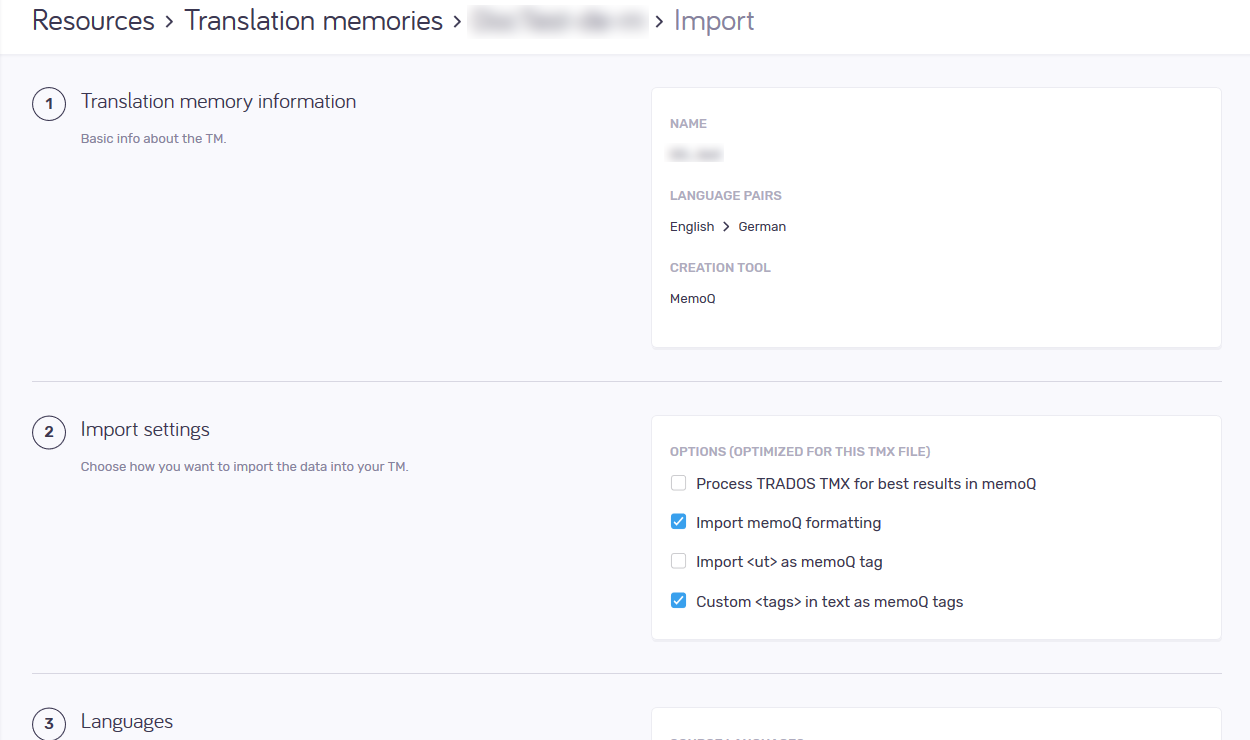
Möglichkeiten
See the TMX file's name, languages and where it comes from
The Translation memory information section shows this information. Look at the Creation tool field: You may need different options if it comes from memoQ, Trados, or from a different tool.
Choose how to import content from the TMX file
- Für TMX-Dateien aus memoQ: Die Standardeinstellungen sind ausreichend. Stellen Sie sicher, dass das Kontrollkästchen für memoQ-Formatierung importieren aktiviert ist.
- Für TMX-Dateien aus Trados Translator's Workbench 2007 oder davor: Aktivieren Sie die Kontrollkästchen TRADOS TMX für bestmögliche Ergebnisse in memoQ ausführen, <ut> als memoQ-Tag importieren und Benutzerdefinierte <tags> im Text als memoQ-Tags. Wenn das Kontrollkästchen TRADOS TMX für bestmögliche Ergebnisse in memoQ ausführen aktiviert ist, erhalten Sie bessere Treffer, wenn Sie ältere Trados TTX-Dateien übersetzen.
- Für TMX-Dateien aus anderen Tools: Aktivieren Sie die Kontrollkästchen <ut> als memoQ-Tag importieren und Benutzerdefinierte <tags> im Text als memoQ-Tags.
Choose which languages to import
If the project's languages and the TMX file's languages are not the same, you have a Languages section on this page:
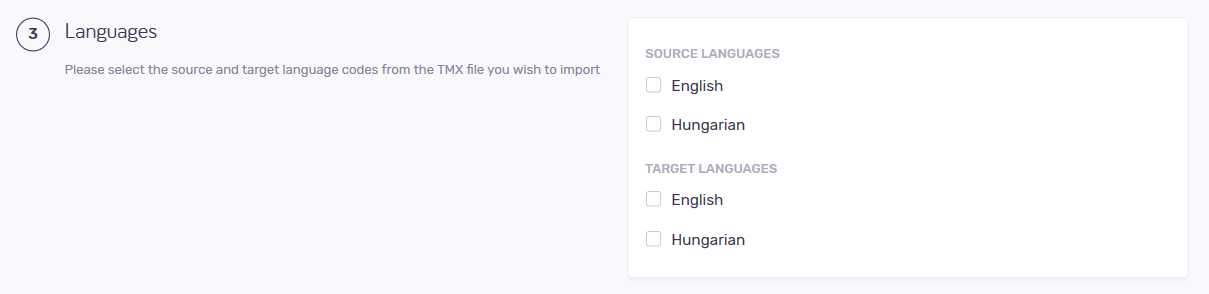
memoQweb imports the language that is selected under Source languages and Target languages . Make sure you check only one check box for each.
Be careful: Importing content in different languages can easily make your translation memory less useful. For example, you do not want to import French to German segment pairs into an Italian to Russian TM - unless you are sure it is necessary.
Abschließende Schritte
To start the import: Click the Import translation memory button.
To return to the Translation memories page: Click the Cancel link.