Resources > Translation memories
Ein Translation Memory ist eine Datenbank, die Segmentpaare (Ausgangs- und Zielsprache) enthält. Wenn Sie ein Translation Memory in einem Projekt verwenden, werden in memoQ Treffer für die zu übersetzenden Segmente vorgeschlagen. Wenn im Translation Memory ein Segment gespeichert ist, das mit dem zu übersetzenden Segment identisch oder diesem sehr ähnlich ist, kann die gespeicherte Übersetzung vorgeschlagen werden, sodass Sie das Segment nicht neu übersetzen müssen.
This page shows the translation memories on the memoQ TMS - those that you have permission to access.
Navigation
- Sign in to memoQweb.
- On the left sidebar, click the Resources
 icon.
icon. -
On the Resources page, click the Translation memories icon. The Translation memories page opens.
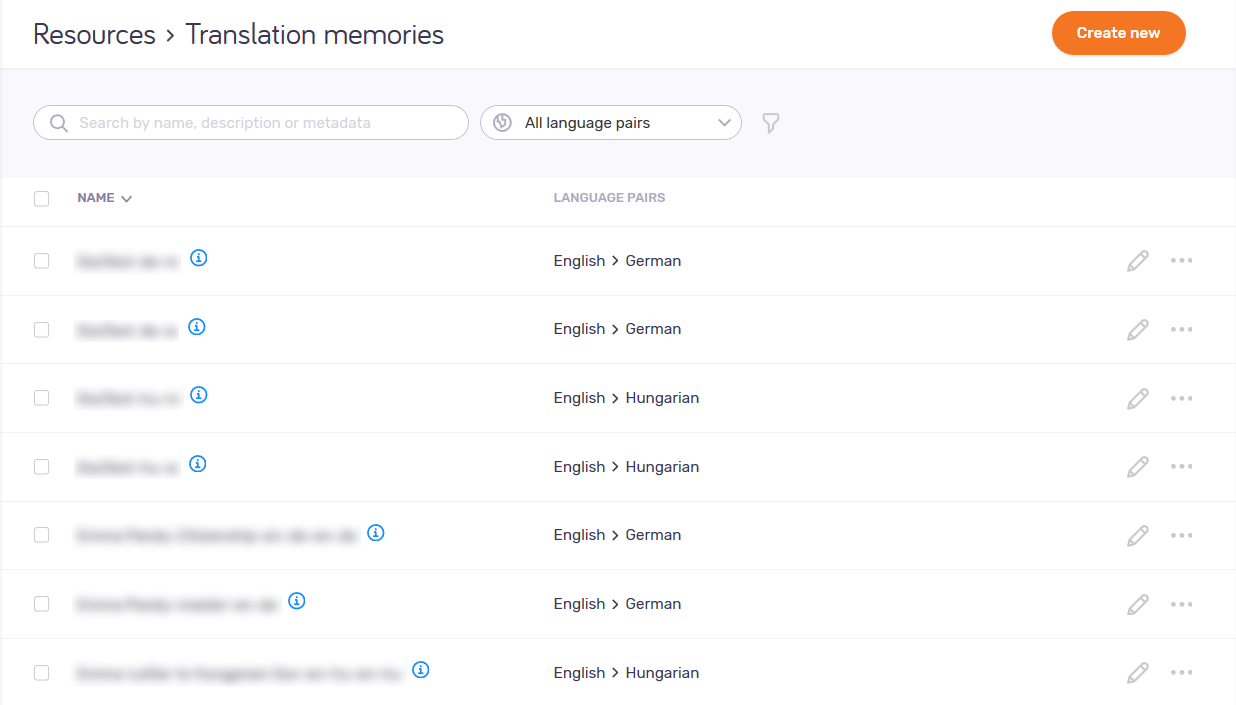
Möglichkeiten
To create a new translation memory: At the top right, click the Create new button. The Create TM page opens.
To see information about a translation memory: Point your mouse at the TM's Info ![]() icon. The tooltip shows the TM's Project, Client, Domain, and Subject fields, the context type, and if the TM can store multiple translations.
icon. The tooltip shows the TM's Project, Client, Domain, and Subject fields, the context type, and if the TM can store multiple translations.
To edit the translation memory's settings and metadata: In the TM's row, click the Edit ![]() icon. The TM properties page opens.
icon. The TM properties page opens.
Cannot edit the TM's content here: You need memoQ to do that.
To import a TMX file into the translation memory: In the TM's row, click the More options icon. In the menu, click Import from TMX. The Import page opens.
To export a translation memory into a TMX file: In the TM's row, click the More options icon. In the menu, click Export to TMX. Your browser's Open or Save window opens. Save the file.
To clone a translation memory: In the TM's row, click the More options icon. In the menu, click Clone. The Clone TM window opens.
To delete a translation memory: In the TM's row, click the More options icon. In the menu, click Delete. A warning window opens. Check the check boxes, and click the Delete TM button.
Abschließende Schritte
Close that page in your browser.