Quote requests
Your customers send in requests through the customer portal. These requests appear in memoQweb (legacy), on the Angebotsanfragen tab.
Admins see all quote requests. Project managers see the quote requests of customers they are assigned to.
There are two types of requests: manual and automatic.
- Manual requests: you need to create the memoQ online project manually (memoQweb (legacy) will help you), and run the analysis - unless the service's project template contains analysis as an automated task.
- Automatic requests: memoQ creates the online project and the analysis. When you approve the quote, the project will start.
From a quote request, you can directly open memoQ to manage the related project, or you can jump to the project management page in memoQweb (legacy) to do the same. However, there are some things that you can do in memoQ only.
Navigation
- Open memoQweb (legacy) in a Web browser. Log in as a project manager. Use an account that is assigned to the customer you work for.
- Klicken Sie auf die Registerkarte Angebotsanfragen.
The list of quote requests appears.
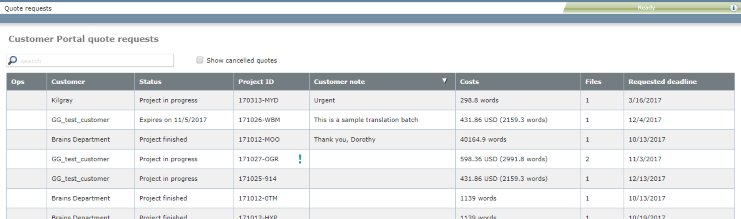
Example 1: All requests are manageable - some projects are finished and the translations delivered
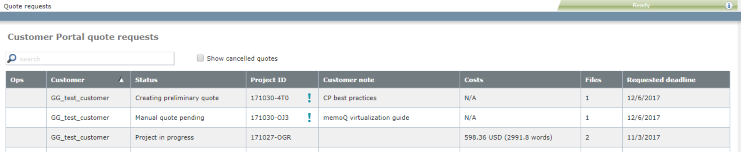
Beispiel 2: The first request cannot be opened yet - memoQ is analyzing the documents
Möglichkeiten
Depending on the status of a quote request, you can either manage it or you cannot.
- In Example 2, the first row shows Erstellen eines vorläufigen Angebots. In this stage, you cannot open it. Wait until it shows Vorläufiges Angebot.
- Also in Example 2, the second row shows Manuelles Angebot ausstehend. This means that the request was sent in, but the online project is not ready yet. To create a quote: Open this request, and start creating the memoQ project manually.
To manage a quote request: In the quote request's row, in the Vorg column, click the Open
 icon. The Angebot verwalten page opens with the details of the quote request.
icon. The Angebot verwalten page opens with the details of the quote request.
To find a quote request if there are too many: Type a part of customer name or customer note in the Suchen box above the list. Drücken Sie Eingabetaste.
To see quotes that expired, were rejected (by the customer) or deleted (by a PM or admin in your organization): Check the Abgebrochene Angebote anzeigen check box above the list.
Abschließende Schritte
You can log off from memoQweb (legacy) if you have nothing else to do.