Configure in-country review
In the Configure in-country review window you can choose settings for the review and add all the information that can be helpful for the reviewer.
How to get here
-
Sign in to memoQweb as an administrator or a project manager.
-
On the Active Projects list, click a project.
-
In a document's row, choose an in-country reviewer for the Reviewer 1 or the Reviewer 2 role (you cannot assign two ICR reviewers to the same document).
-
The Configure in-country review window opens.
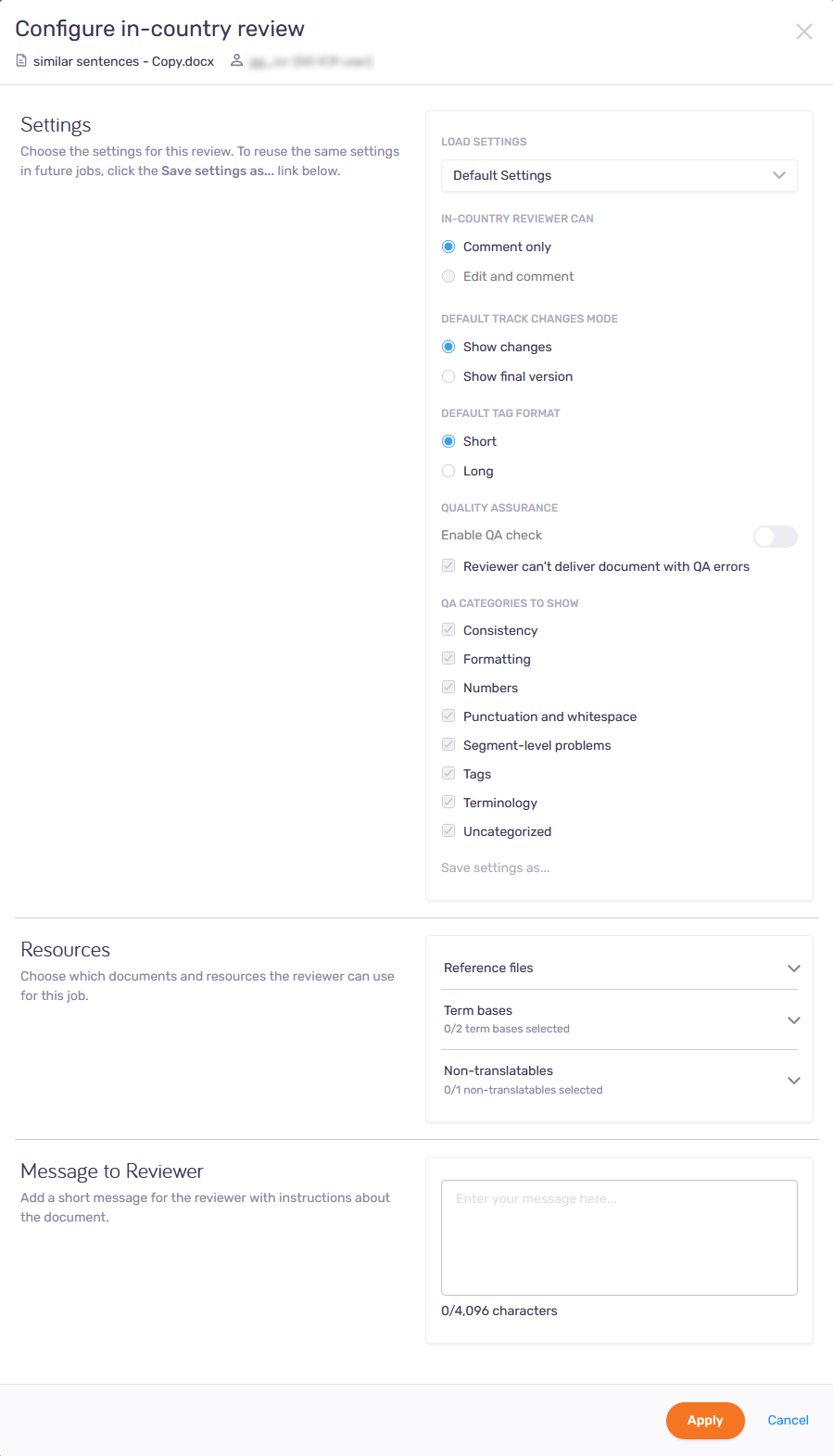
What can you do?
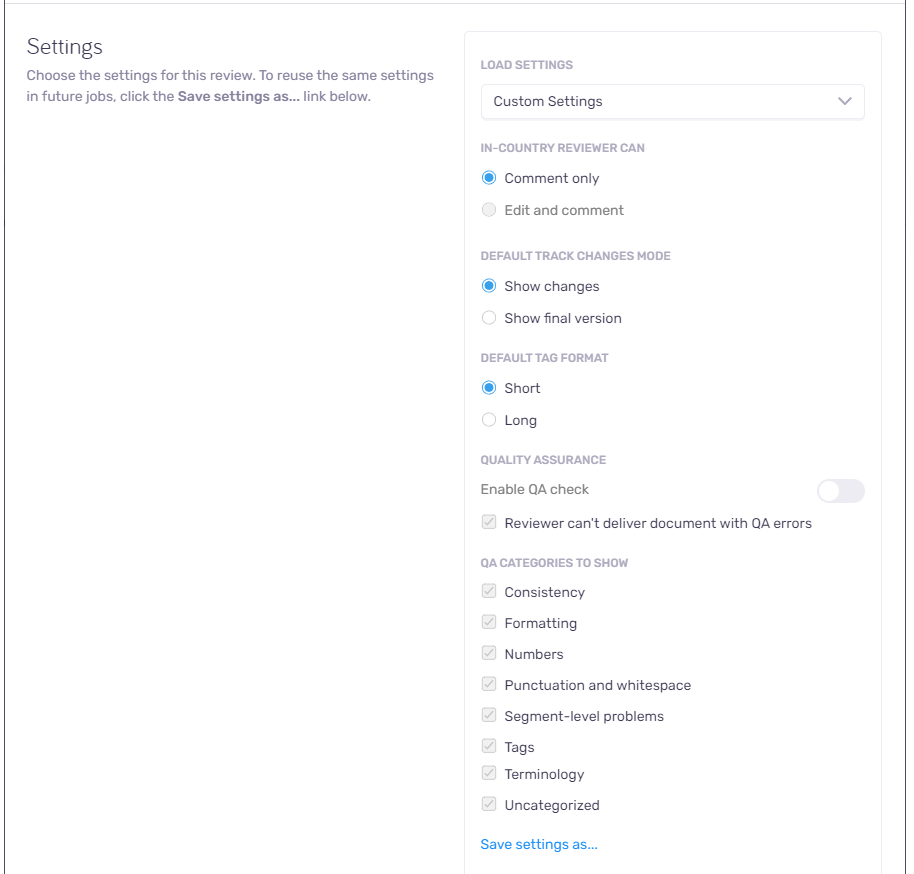
Here you can:
-
Under Load settings: Choose already saved settings, for example, if you have similar projects and want to reuse them.
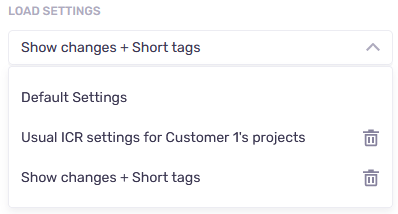
To delete a previously saved item: Click its Delete
 icon.
icon. -
Under In-country reviewer can: Choose if the reviewer can edit and comment on the translation or only add comments.
-
Under Default track changes mode: Decide what you want the reviewer to see as a default - all the changes made in the document or the final text version. They can modify it later in the tool.
-
Choose a Default tag format for the project - short or long. The reviewer can modify it later in the tool.
-
Choose if and which QA hits the reviewer will see on the Issues tab of the ICR tool.
In memoQ 10.3, the Quality assurance section is not yet available.
-
Save your review settings for the future: Click the Save settings as link. In the Save settings window, add a name, and click Save. Created settings will be stored on the server. You and other PMs can reuse them for future assignments.
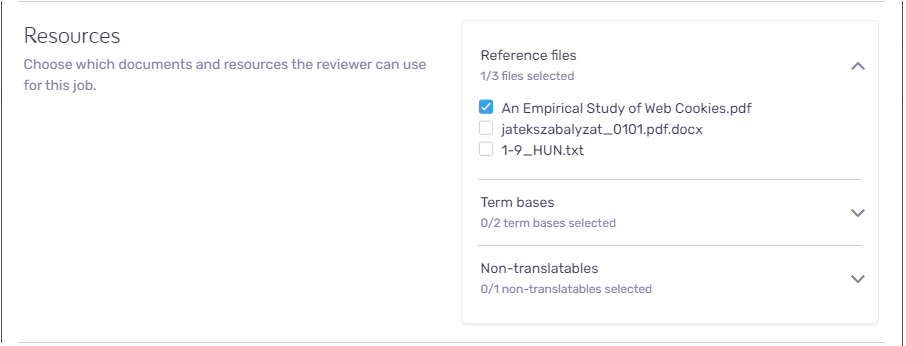
Here, you can choose which documents and resources a reviewer can use for this job:
-
If you created your project in the desktop app, you can add resources from:
In-country reviewers can use only reference files from LiveDocs corpora.
To upload a document as a reference file: See the article about LiveDocs in online projects.
-
If you created your project in memoQweb:
-
First, you need to open it in the memoQ desktop app.
-
Then, add non-translatable lists and LiveDocs corpora.
In memoQweb, you can only add term bases.
-
You can write here additional instructions, for example about the references or the document itself. Whatever you think can be important for your reviewer.
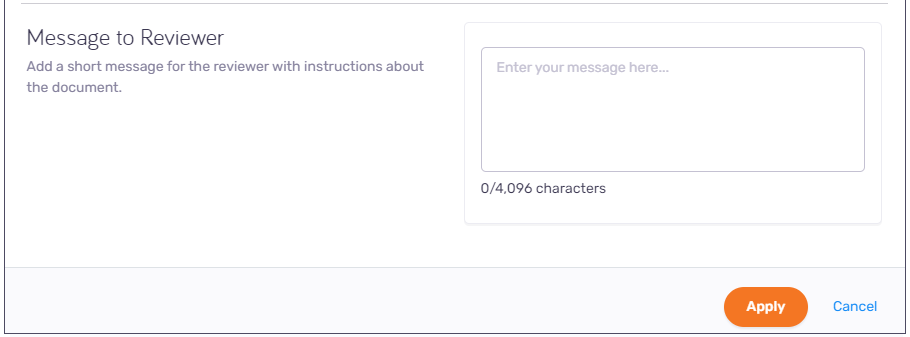
When you finish
To confirm changes and close the window: Click the Apply button.
To close the Configure in-country review window without configuring the review task, and return to the Translations tab: Click Cancel.