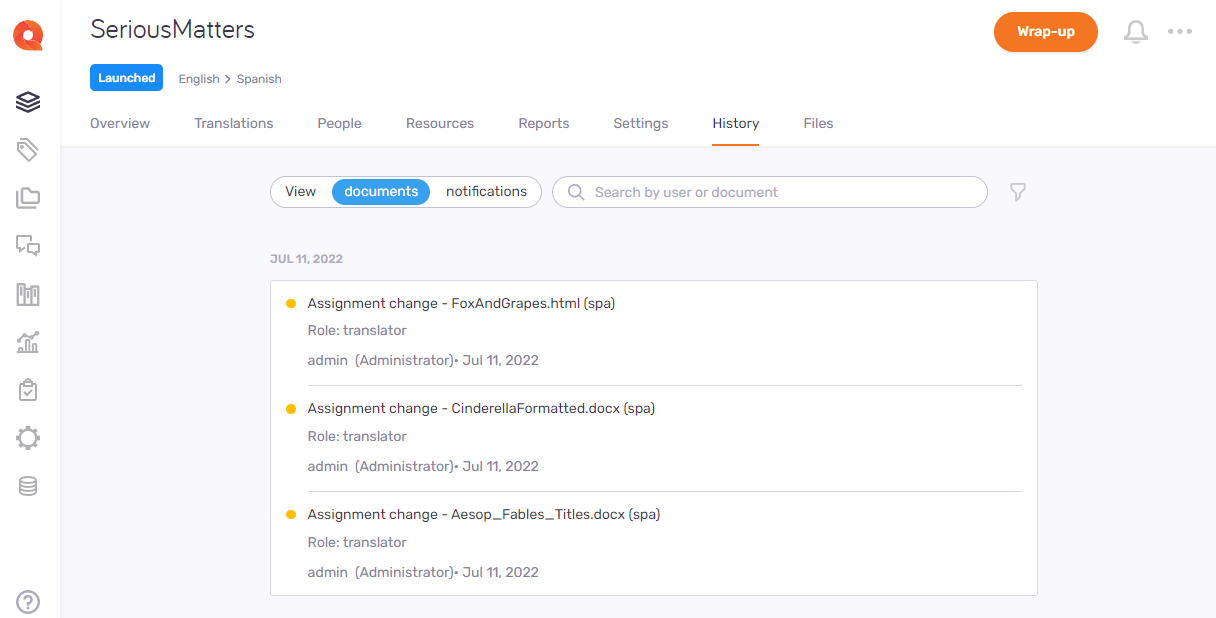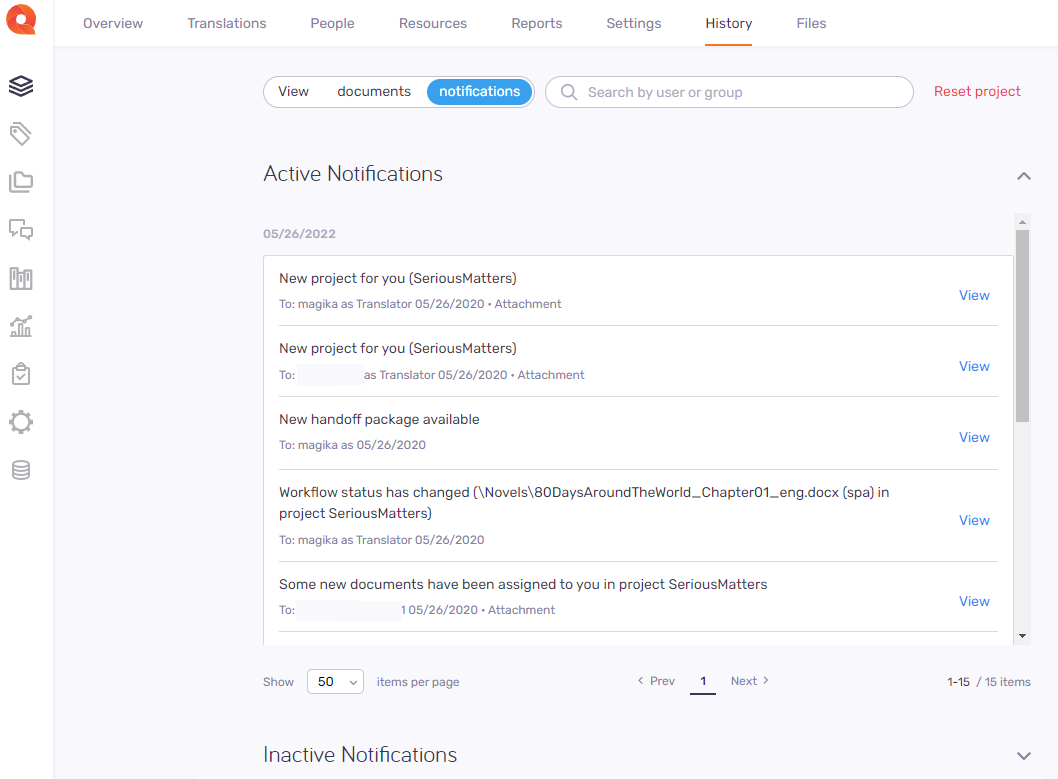To see the document-related changes and actions in the project, sorted by date: In the Ansicht selector, click Dokumente. Usually, the Verlauf page opens this way.
The list shows users and dates, for example, for report creation, document import or export, workflow status change, and assignment changes (here, "user" means someone who did an action on the project. You cannot search for assignees' user names), deadline changes, document removals, or project launch and wrap-up.
So durchsuchen Sie die Liste: Geben Sie etwas in die Suchleiste oberhalb der Liste ein. Drücken Sie Eingabetaste. If the text you typed can be found in some documents' or users' name, the list will only show those. To see the full list again, click the X icon at the end of the search bar.
So filtern Sie die Liste:
-
Click the Filter  icon next to the search bar.
icon next to the search bar.
-
In the Projektverlauf filtern pane, choose values from the Benutzer, Dokument, and Sprache dropdowns as needed.
-
To apply the filters, click Fertig.
-
To discard your changes and close this pane: Click Filter zurücksetzen, or the X icon in the top right corner.