Project - People
Here you can assign users to the project, you can also manage their roles and permissions.
How to get here
- Sign in to memoQweb as an administrator or a project manager.
- On the Active Projects list, click a project.
- At the top of the screen, click the People tab.
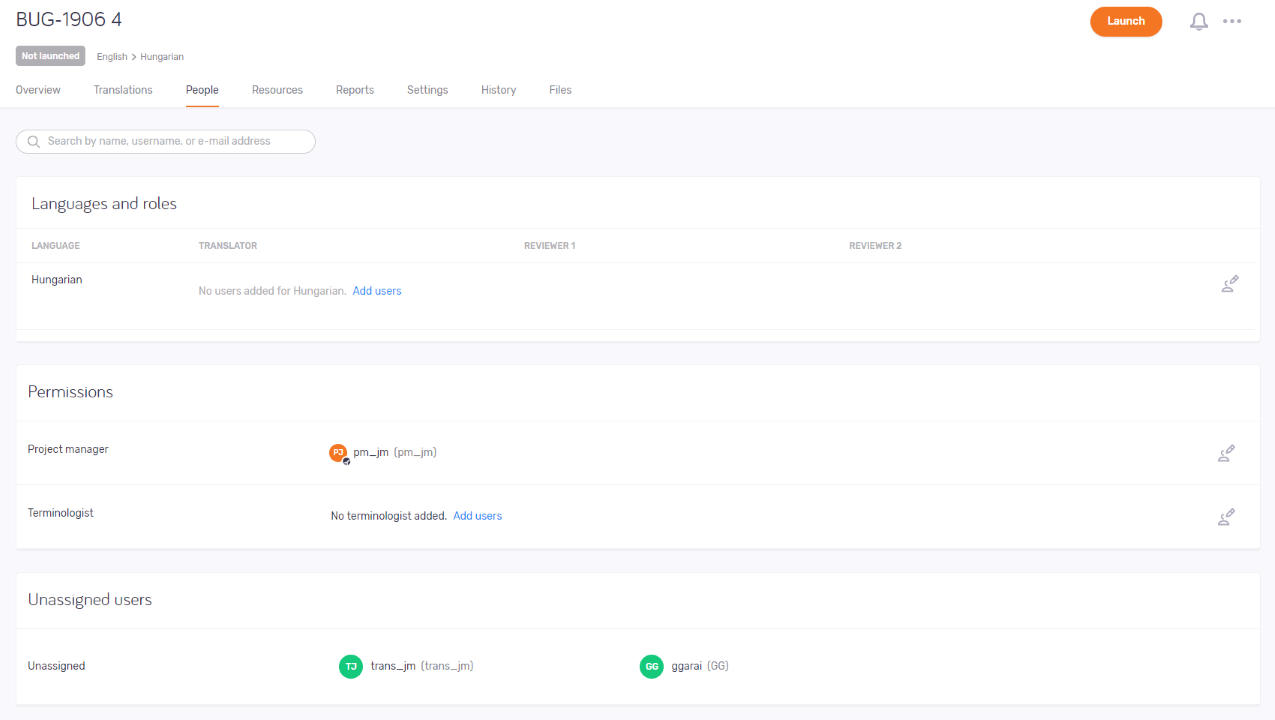
What can you do?
The Languages and roles section lists users added to the project for one or more target language and role.
-
To search the list: Type something into the search bar. Press Enter. If the text you typed can be found in some users' name, email address or username, the list will only show those. To show all users again: Click the X icon at the end of the search bar.
-
To remove a user from a role: Hover over the user, and click the Remove user from role
 icon.
icon. -
To allow a user to open the project in the memoQ desktop app: Hover over the user, and click the Grant desktop license
 icon.
icon. -
To revoke this permission: Hover on the user, and click the Revoke desktop license
 icon. The black badge disappears from the avatar.
icon. The black badge disappears from the avatar. -
To change users or roles for a target language: At the end of the language row, click the Modify languages or roles
 icon. The Add users to (language) pane appears:
icon. The Add users to (language) pane appears: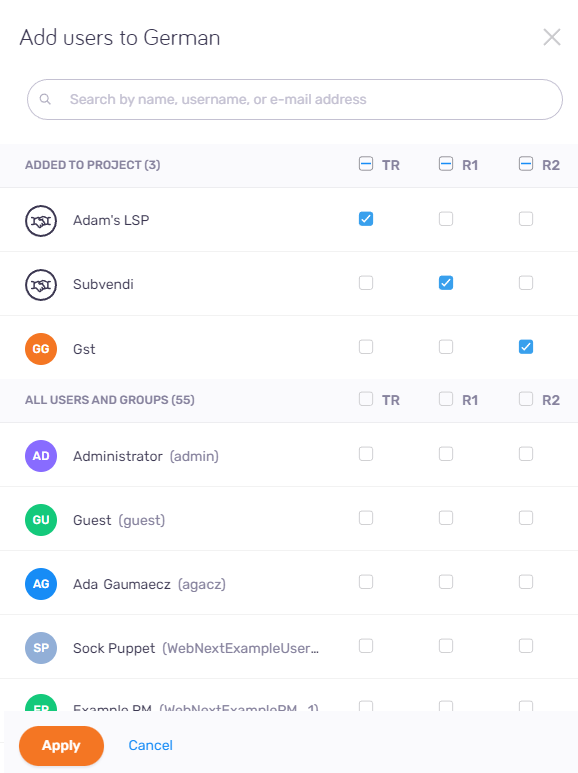
-
To search the list: Type something into the search bar. If the text you typed can be found in some users' name, email address or username, the list will only show those. To show all users again: Delete what you typed.
-
To add a role to a user: In the user's row, check the Translator, Reviewer 1, or Reviewer 2 check boxes as needed.
-
To add all users to the role: In the All users and groups section, check the Translator, Reviewer 1, or Reviewer 2 check boxes.
-
To remove a role from a user: In the user's row, clear the Translator, Reviewer 1, or Reviewer 2 check boxes as needed.
-
To remove all users from the role: In the All users and groups section, uncheck the Translator, Reviewer 1, or Reviewer 2 check boxes.
-
To remove a user from the project: Clear all their check boxes.
-
To save your changes: Click the Apply button. To discard your changes: Click the Cancel link.
The Permissions section lists users added to the project as project managers or terminologists.
-
To make a user stop being a project manager or terminologist: Hover over the user, and click the Remove user from role
 icon.
icon. -
To add or remove one or more users as project managers or terminologists: In the permission's row, click the Modify permission
 icon. The Add project manager or Add terminologist pane opens:
icon. The Add project manager or Add terminologist pane opens: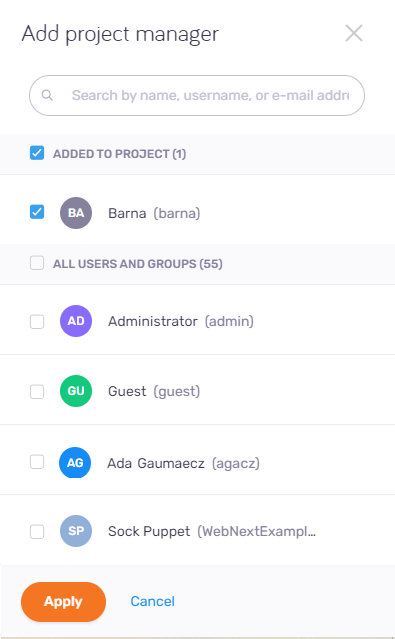
-
To search the list: Type something into the search bar above the list. If the text you typed can be found in some users' name, email address or username, the list will only show those. To show all users again: Delete what you typed.
-
To make a user a project manager or terminologist: Check their check boxes.
-
To add all users to the role: Check the All users and groups check box.
-
To make a user stop being a project manager or terminologist: Clear their check boxes.
-
To save your changes: Click the Apply button. To discard your changes: Click the Cancel link.
Unassigned users are in the project, but do not have a language-role pair, neither are PMs or terminologists. Such users can get into the project if someone added them in the memoQ desktop app, or if the project was created using a template.
To assign a role or permission to an unassigned user: Hover over the user, and click the Assign user ![]() icon. In the Assign user pane, check the role or permission check boxes as needed.
icon. In the Assign user pane, check the role or permission check boxes as needed.
To save your changes: Click the Apply button. To discard your changes: Click the Cancel link.
To remove an unassigned user from the project: Hover over the user, and click the Remove user from project ![]() icon.
icon.
To reach these actions: In the top right corner, click the More options menu.
- To download completed documents from the project: Click Export project. Your browser saves the files in a ZIP package into its regular "Downloads" folder.
-
To connect the project with a customer portal request: Click Link to customer request. In the Link to customer request window, choose the request from the dropdown.
To continue: Click the Link project button. To discard your changes: Click the Cancel link.
Works only if there are requests not linked to projects on the memoQ TMS. Else, the dropdown is empty. Learn more about requests here.
-
To archive a project and move it into the Archived projects page: Click Archive. To open an archived project, you need to restore it from the archive.
On the Archive project window, set the file name template. To insert a placeholder: Click the Insert link, and choose a placeholder from the list.
To continue: Click the Archive project button. To discard your changes: Click the Cancel link.
-
To remove the project and move it to the Projects in trash page: Click Move to Trash. There, you can restore or permanently delete the project.
There is no confirmation window: When you click Move to Trash, the project is removed, and you return to the Active projects list.
-
To open the project in the memoQ desktop app: Click Continue in memoQ.
To create a local copy of the project for working with its content: Click the Check out project button. In memoQ, the Project home - Translations tab opens.
To open the online project for management: Click the Manage project button. The memoQ online project - Translations tab opens.
When you launch an online project, you start its notification chain: memoQ TMS sends an initial e-mail to all participants. The e-mail contains details about accessing the online project. Later, when there is a change in the workflow status of a document, memoQ TMS sends further e-mails to the participants and the project manager.
To launch a project: In the top right corner, click the Launch button. The word Launched with a blue background will appear under the project's name. You cannot undo launching a project.
You wrap up a project if you do not expect any more work on it. If you use project templates, you can set up automatic actions that happen when you wrap up the project.
Set up templates in the memoQ desktop app. Then, you can create projects using those templates in memoQweb. To learn more, see the topic about editing project templates.
To wrap up a launched project: In the top right corner, click the Wrap up button. To continue: Click the Wrap up project button. To close the confirmation window without wrapping up the project: Click the Cancel link. You cannot undo wrapping up a project.
To see project-related notifications and communication: In the top right corner, click the bell icon (). In the Notifications pane, you can see notifications about missed deadlines, failed automatic actions, lost content connection, etc.
To remove a notification from the list: Click the Dismiss link under it. To remove all notifications: Above the list, click the Dismiss all link.
To close the pane, click the X icon.