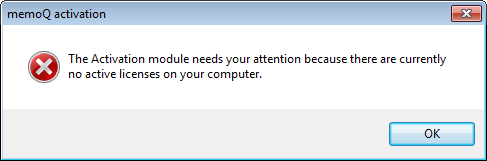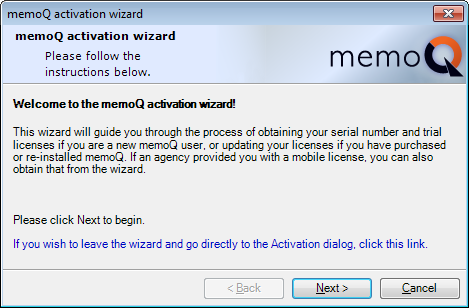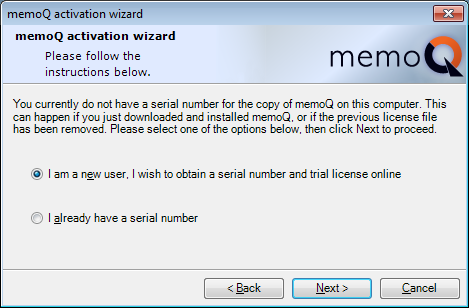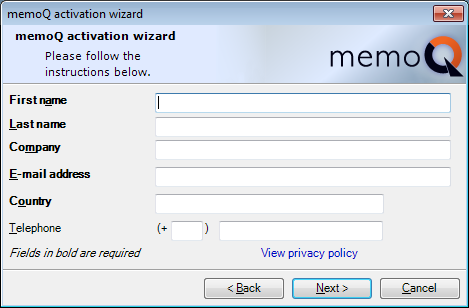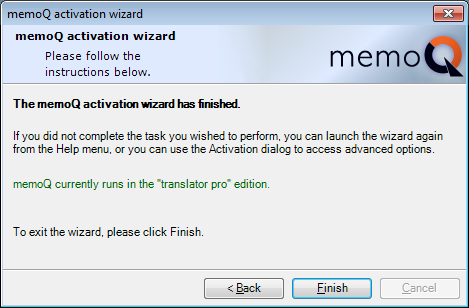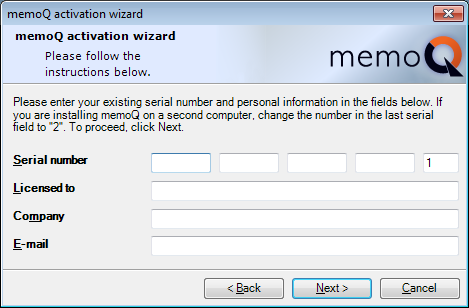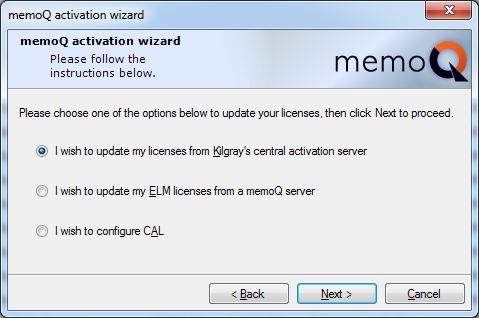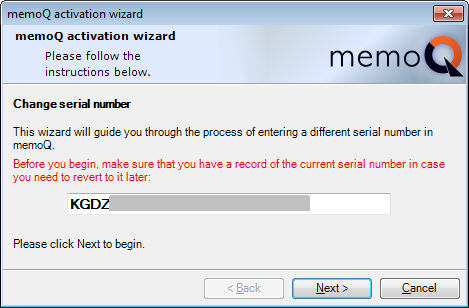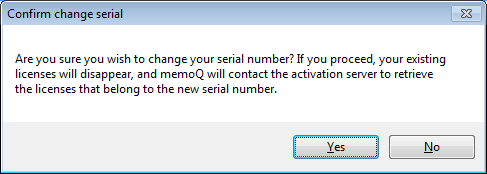|
This wizard helps you enter your serial number (product key) for your copy of memoQ, and retrieve your licenses. Together these two actions are called activation.
The appearance and functionality of the wizard changes according to your licenses and the situation.
How to begin
When you start memoQ, and you have no active licenses, the Activation wizard starts automatically.
To retrieve new licenses, choose Activation wizard from the Application menu.
To change your serial number, choose Activation from the Application menu. The memoQ activation dialog appears. Click the Change link next to the serial number.
Use
The Activation wizard can perform three different actions:
•entering a serial number for the first time, and retrieving new licenses; •retrieving new licenses that you acquired for your existing serial number; •changing the existing serial number into another one, and retrieving the licenses for that serial number. Note: Apart from the initial 45-day trial license, the Activation wizard cannot create or obtain new licenses for memoQ. Any license you retrieve must previously exist on Kilgray's central activation server. If you need to obtain or purchase new licenses, you need to contact Kilgray.
Activating memoQ for the first time
This variety of the wizard starts automatically when you start memoQ for the first time.
When memoQ starts for the first time, there are no active licenses. memoQ displays the following warning message:
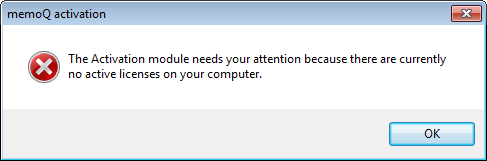
When you click OK, the Activation wizard starts automatically:
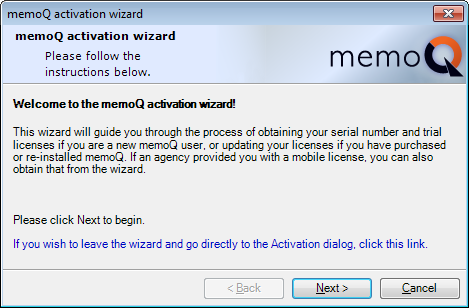
The wizard allows you to enter your serial number, and retrieve your licenses. You can also use the wizard to generate your first trial license. In that case, the wizard will create a serial number for you.
Note: If you click the blue link at the bottom of the first wizard page, memoQ takes you to the Activation dialog where you can enter your serial number and retrieve your licenses at one place.
To proceed with activation in the Activation wizard, click Next.
Note: If you click Cancel, memoQ will start without licenses. In that case, you will not be able to use any of its functionality before you invoke either the Activation wizard or the memoQ Activation dialog again, and retrieve your licenses.
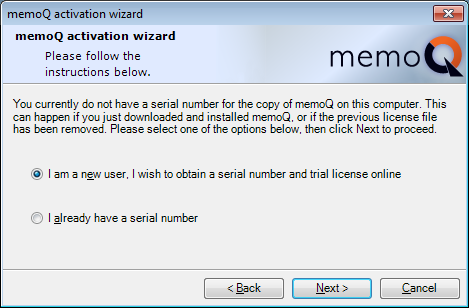
I am a new user, I wish to obtain a serial number and trial license online
If you click this radio button, and click Next, memoQ will help you obtain a new serial number along with two licenses:
•a translator pro license valid for 45 days from activation •a translator free license valid indefinitely Note: See the Kilgray website for more information on the editions of memoQ.
If you choose this path, memoQ will ask for some further details:
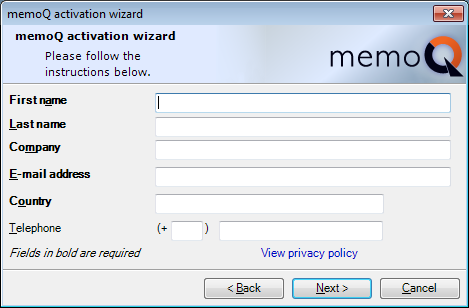
You must fill in fields where the field label is set in bold. You need to specify a valid e-mail address so that Kilgray knows you are a real person. Kilgray warrants that it will not use your contact details for purposes other than communication related to memoQ, and it will not pass on your details to third parties. For more information, see the privacy policy. Click the View privacy policy link to display the privacy policy in a separate window.
Fill in the details, and click Next. memoQ contacts Kilgray's central activation server to retrieve your new serial number and trial license.
If the serial number is retrieved successfully, the progress bar becomes green, and the Activation wizard shows your active edition. If you have just obtained your trial license, memoQ runs in the translator pro edition:
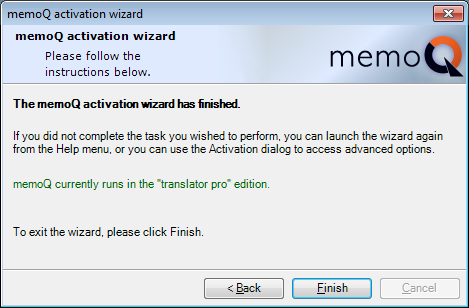
Important: You cannot obtain a serial number and a trial license twice for the same computer. The central activation server can detect if your computer was previously given a serial number and a license, and it will deny the request the second time. If you have already requested a serial number for the same computer, you need to look up and use your earlier serial number. If you forgot or lost your serial number, contact Kilgray.
|
I already have a serial number
If you already have a serial number, you need to click this radio button. When you click Next, the third wizard page appears:
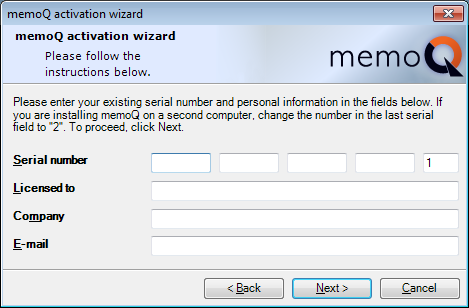
You need to fill in all fields in this wizard page. Make sure you specify a valid e-mail address.
After you fill in the fields, click Next. memoQ asks whether you want to retrieve your licenses from the central activation server or from a memoQ server operated by one of your clients. Click I wish to update my licenses from Kilgray's central activation server.
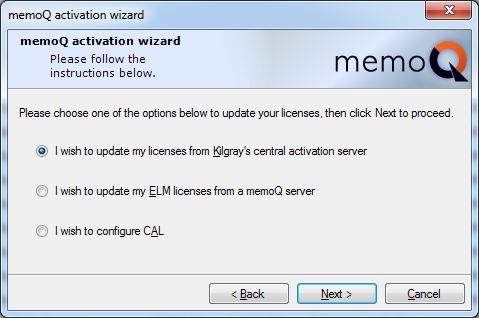
Note: If you need to retrieve an ELM (mobile or floating) license from the server of one of your clients, choose I wish to update my ELM licenses from a memoQ server. Visit the Guides and Videos page to learn more about claiming, returning and renewing ELM licenses. You need to register with the Kilgray website to view this document.
Note: If your company or LSP has issued you a CAL license, choose I wish to configure CAL. Visit the Guides and Videos page to learn more about configuring, claiming and re-claiming a CAL license. You need to register with the Kilgray website to view this document.
Click Next. memoQ contacts the central activation server, and retrieves your licenses:
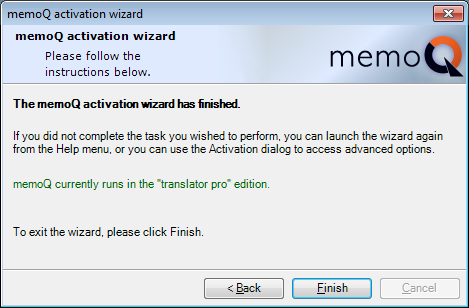
The above screenshot shows a successful activation.
Note: If memoQ displays an error message in red instead, you still have no active licenses. If you are sure you specified all details correctly, and you are still unable to retrieve any licenses, contact Kilgray to check the status of your licenses, or obtain new ones.
Click Finish to exit the wizard.
|
|
Retrieving additional licenses for the existing serial number
If you already have licenses for memoQ, but you have purchased or otherwise obtained new licenses, and you do not want to change the serial number, simply choose Activation wizard from the Application menu.
In the first wizard page click Next.
memoQ then asks whether you want to retrieve your licenses from the central activation server or from a memoQ server operated by one of your clients. Click I wish to update my licenses from Kilgray's central activation server.
Note: If you need to retrieve an ELM (mobile or floating) license from the server of one of your clients, read the ELM guide. You need to register with the Kilgray website to view this document.
Click Next. memoQ contacts the central activation server, and retrieves the licenses that belong to the new serial number:
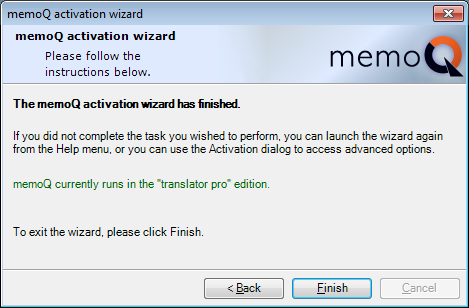
The above screenshot shows a successful activation.
Note: If memoQ displays an error message in red instead, you still have no active licenses. If you are sure you specified all details correctly, and you are still unable to retrieve any licenses, contact Kilgray to check the status of your licenses, or obtain new ones.
Click Finish to exit the wizard.
|
Changing the serial number to use different licenses
The Activation wizard allows you to enter a different serial number for memoQ. Use this functionality if you need to use a different serial number.
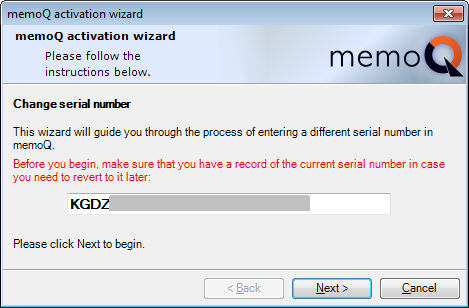
It is highly recommended that you copy the existing serial number to the clipboard, and paste it into a text document or a note (if you have a program that handles notes).
Make sure your new serial number is at hand. This time you cannot obtain a new serial number through the wizard; you need to have a serial number.
Once you saved the previous serial number, click Next. memoQ displays a wizard page where you can enter your new serial number:
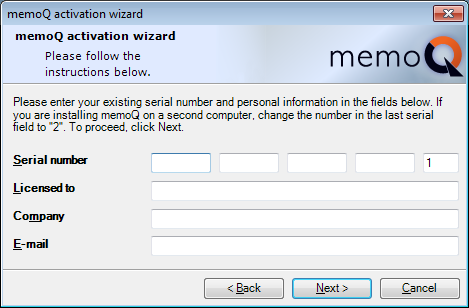
Fill in all fields in this wizard page. Make sure you enter a valid e-mail address. Once you filled in all fields, click Next. memoQ asks for confirmation before it proceeds to retrieve the new licenses:
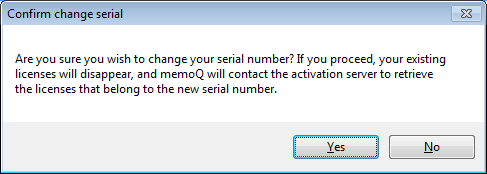
This is the last time you can cancel the operation. If you click No here, the Activation wizard stops, and keeps your previous serial number.
However, if you click Yes, memoQ discards the previous serial number (along with any licenses that belong to it), and stores the new one.
Note: Later on, you can change the serial number back to the original one, and start using the previous licenses again.
memoQ asks whether you want to retrieve your licenses from the central activation server or from a memoQ server operated by one of your clients. Click I wish to update my licenses from Kilgray's central activation server.
Note: If you need to retrieve an ELM (mobile or floating) license from the server of one of your clients, read the ELM for LSPs guide. You need to register with the Kilgray website to view this document.
Click Next. memoQ contacts the central activation server, and retrieves the licenses that belong to the new serial number:
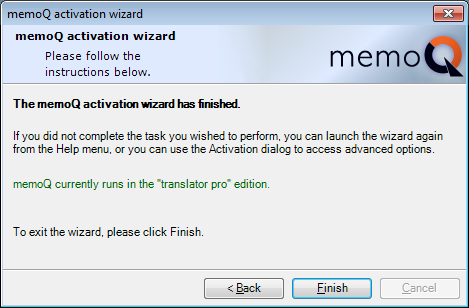
The above screenshot shows a successful activation.
Note: If memoQ displays an error message in red instead, you still have no active licenses. If you are sure you specified all details correctly, and you are still unable to retrieve any licenses, contact Kilgray to check the status of your licenses, or obtain new ones.
Click Finish to exit the wizard.
|
|