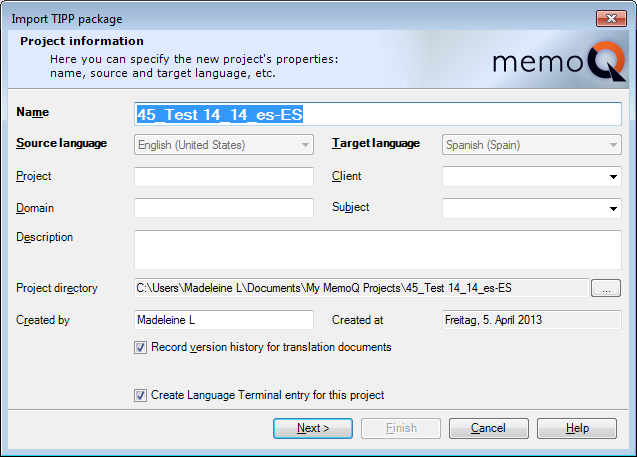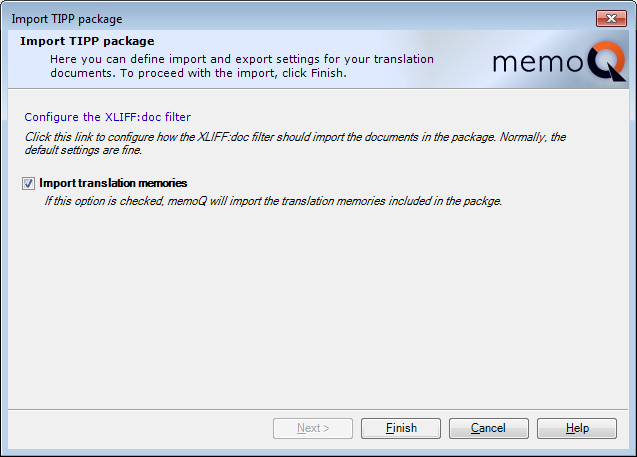|
Among other companies, Kilgray is part of the Interoperability Now! which focuses on practical cross-tool interoperability for translation workflows. Two file formats have been developed to allow this interoperability: TIPP and XLIFF:doc. •TIPP is a package format similar to memoQ's handoff package or SDL Studio packages. •XLIFF:doc is a special XLIFF flavor. It both extends and restricts XLIFF. The file format specifications can be found here: http://code.google.com/p/interoperability-now/. Structure of a TIPP package A TIPP package is a ZIP container containing a manifest.xml file which describes the contents, and a ZIP file (Package Object Container) which contains the actual data: translatable documents, translation memories, reference files, etc. Note: memoQ imports TIPP packages like SDL Studio packages or Star Transit packages, and will create a local project. Note: memoQ generates a return ("response") package similar to memoQ handoff packages. Note: memoQ can not generate a "request" package at the moment. A "request" package would be a TIPP package generated in memoQ to be processed outside of memoQ, for example, translated in another tool. memoQ does not support the TIPP format for this. How to beginOn the Project ribbon tab, click the Import package button. After locating and selecting the TIPP file, the Import TIPP package wizard starts. In this wizard, you can specify a name and location for the memoQ project that will contain the information extracted from the package. This wizard is similar to the New memoQ project Wizard. Note: TIPP packages can only be imported into local projects. ImportStep 1: Project information
The first page of the Import TIPP package wizard is similar to the Project information page of the New memoQ project wizard. memoQ automatically suggests a project name and fills in the languages. The Project, Client, Domain and Subject values are also inherited from the package. You can change the details here. Click Next to proceed to Step 2.
In the second page, the translation memories are imported. Click the Configure the XLIFF:doc filter link to configure the XLIFF filter in the Document import settings. Note: If the TIPP package contains no TMs, a new one is created. It will automatically become the primary (working) TM. If there are several TMs, memoQ internally sets one TM as primary. NavigationClick Finish to proceed with importing the TIPP package. Click Cancel to leave the dialog without importing the project.
See also: |