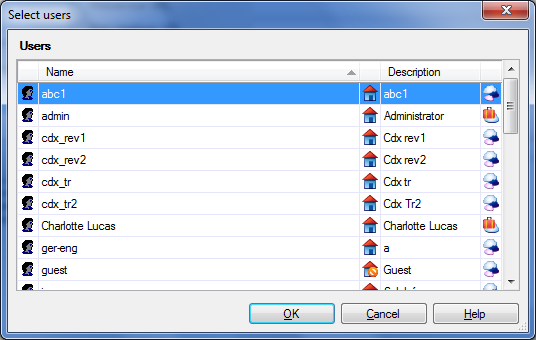|
Use this dialog to select users from your memoQ server to add to the list of users who are allowed to access TM Repository.
How to beginOn the Project ribbon tab, choose Server Administrator. Click the TM Repository category. Under the Authorized users list, click Add. UseThis dialog lists those users on the memoQ server who are not included among the authorized users. Groups are not listed. •Name: This column shows the logon name of each user. •Description: This column indicates information about the user. It is for information purposes only. Select one or more items in the list. To select multiple items, click the first one, then press and hold down Ctrl, and then click the rest. You can also select a range of names by clicking the first one, and then pressing and holding down Shift while clicking the last one. NavigationIf you have finished selecting users, click OK to add them to the list of authorized users. To leave the dialog without adding the selected users, click Cancel. |