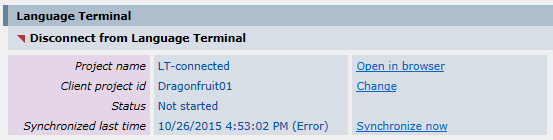|
When you create your memoQ project, and choose to record your work in Language Terminal, Language Terminal will create a counterpart of your local project. This counterpart - a tracking project on Language Terminal - will be used to track your progress and get reports on your projects. In addition, memoQ will synchronize your language pairs and the list of your clients and subject fields with Language Terminal. In addition, memoQ will link your local memoQ project with a counterpart on Language Terminal. No online projects on Language Terminal: For the time being, work done on online projects cannot be recorded on Language Terminal. You cannot connect online projects to Language Terminal. This restriction is temporary: Language Terminal project management capabilities will return in a future memoQ release. In the New memoQ project wizard, when you choose to record your work on Language Terminal, you must choose the language pair, the client, and the subject field from those already listed in your Language Terminal profile. If you need to use a different language pair, client, or subject field, you need to open your Language Terminal profile, and add those details. To open your Language Terminal profile, click the memoQ ribbon tab, and on the My memoQ page, click the Open link under the Language Terminal heading. Your profile will open in the default web browser. Note: When you change the client and subject information in the Language Terminal project, they are updated in the memoQ project. You may need to re-open the memoQ project to force synchronization with Language Terminal. After the memoQ project is created, you can view its Language Terminal details in the project overview. Go to the Project home tab, and open the Overview pane. Look at the details under the Language Terminal heading.
When you open your Language Terminal profile, you will find a project with the same name there, with the same status. From time to time, memoQ will synchronize the project status, including the word count and the latest price quote, with the Language Terminal counterpart. This is done to send the quote and the delivery to your client, and to get detailed reports about all your projects recorded there.
|