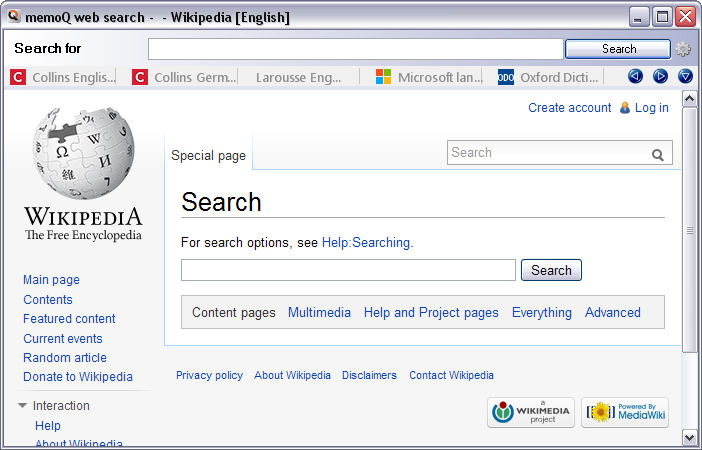|
You can invoke the memoQ web search by pressing Crtl+F3 in the translation grid, or by righ-clicking in the translation grid and choosing memoQ Web Search. When you mark a word in the translation grid and invoke the memoQ web search, the memoQ Web Search dialog appears:
All search results from your specified search providers are opened. You can also enter a new word or expression in the Search for field, then click the Search button to start a new search. Note: You need to enable the web search for your projects: in the Application menu choose Options > Options > Default resources. Select memoQ Web Search, and check the check box of the web search resource you want to use. Note: memoQ web search is based on Internet Explorer as browser. This is not customizable.
See also: Editing the web search settings, including an example |