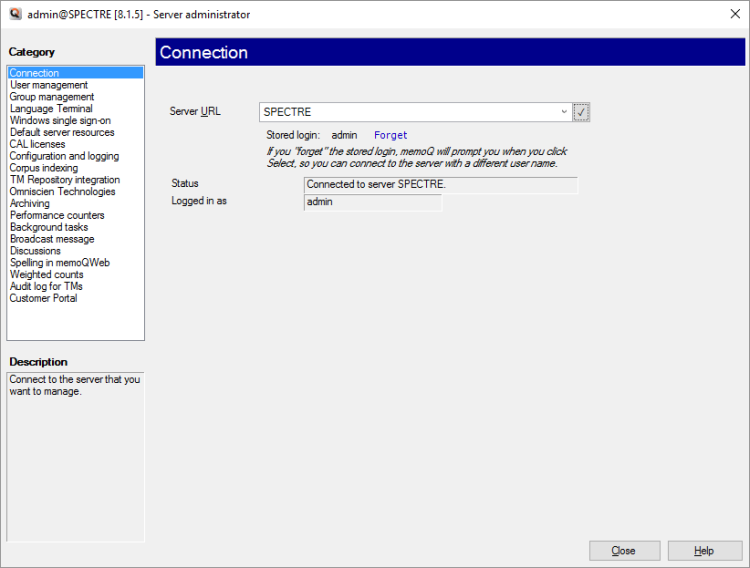|
After memoQ server is installed, you can also manage memoQ server from the memoQ desktop program. You can even change some configuration settings (but not all). To control memoQ server from memoQ, you need a copy of memoQ with a project manager license that can connect to memoQ server over the internet or through the internal network of your organization. To manage memoQ server, start memoQ, and, from the Quick Access Toolbar, choose Server administrator. To learn more about Server administrator, read the topics about it. Accessing your memoQ server for the first timeWhen you open Server administrator for the first time, you will need to connect to your server. In the Connection pane, enter the address of the server:
If you are accessing the server for the first time, memoQ will ask you for a user name and a password. For the user name, type ‘admin’, and use the password you entered during the installation of memoQ server. Later on, you can change the password for each memoQ server user in the User management pane Server administrator.
|