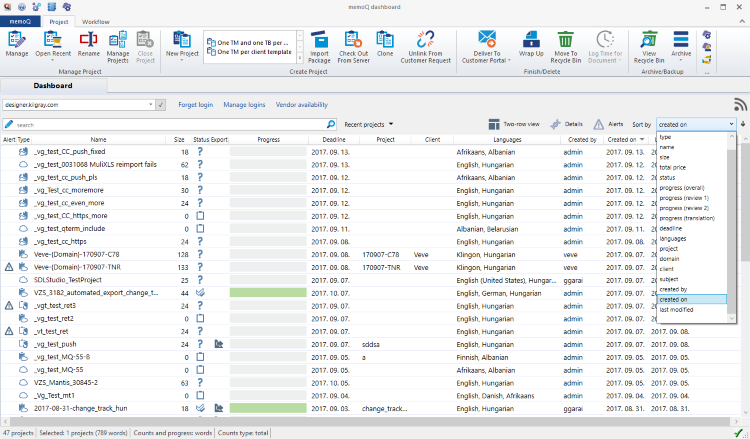The columns can be slightly different, depending on whether you're looking at local or online projects.
Here are all the columns you can see in the project list.
To show or hide columns: Right-click the header of the list, and check or clear the check box for each column. memoQ shows or hides each column accordingly.
Alert: Shows an alert icon if a project needs your attention. For example, you may have missed the deadline. Online projects only.
Type: Shows the project type (local, online, checked out project, package, LT). See the legend further down this page.
Name: Shows the name of the project.
Size: Shows the size of a project in words, segments, or characters. Normally, it's words. You can choose: Right-click anywhere in the list. Click Base progress on. Then choose from Characters, Segments, or Words. The setting applies to all projects.
Status: Shows the status of the project. Some examples: Not started, Translation in progress, Completed. See the complete list of project statuses further down this page.
Export: Indicates if there is an alert that you ought to export documents from the project. It's either a warning sign or an Export icon. To see exactly which documents are ready for export, click the Details button above the list. To learn more: See the page about alerts.
icon. To see exactly which documents are ready for export, click the Details button above the list. To learn more: See the page about alerts.
Progress: Shows the progress of the project in colors. Grey means not started (no progress). Darker green means Translation started or completed. Hover over the progress bar for a project to see percents. Light green means Review 1 started or completed. A completed project is shown in all light green.
Deadline: Shows the final deadline for a project. If Translation, Review 1, and Review 2 are all assigned, it's the deadline of Review 2.
Languages: Shows the source language of the project, followed by the target languages. Languages appear in alphabetical order. If you can't see all of them, point to the field. memoQ displays all the languages in a bubble.
Created by: Show the user who created the project.
Created on: Shows the date the project was created.
Last modified: Shows the date when someone made a change to the project for the last time. If the project haven't changed in a while, it may be ready for archival.
Commands: Shows icon for a few commands. To see the icons, point at the field in the row of a project.
To learn about all commands for projects: See the Project ribbon.
When each project is shown in two rows (see above), the four main descriptive fields are also there:
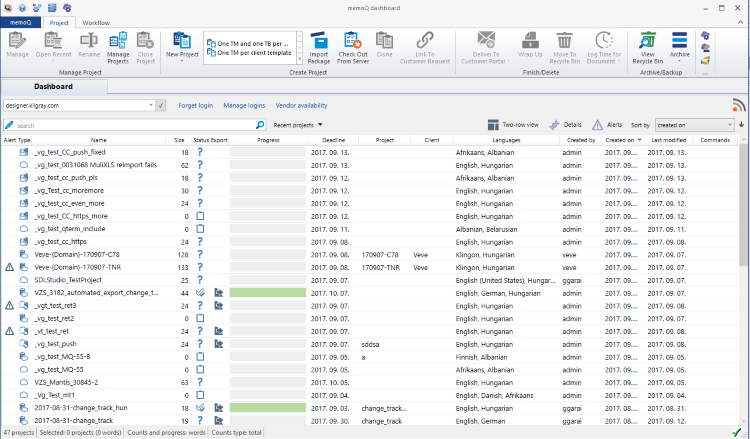
![]() icon.
icon.