Term bases
A term base is a database containing pairs of words or expressions (terms) in multiple languages. In translation, term bases are used like a glossary where you can access terms (words and expressions) relevant to your translation work.
Term bases are used to maintain translation consistency and simplify the translation of demanding projects with specific terminology. A term base usually contains words and expressions that should be translated in a specific way in a particular translation job.
With regard to a translation project, a term base is much more than a source of helpful information. In fact, it is part of the translation instructions, especially in translation projects where multiple translators are involved. In such projects, if an expression is included in a term base, you are expected or even required to use the translation in the term base, and your liberty to choose a translation for that expression is rather limited.
A term base is one of the many resource types you can manage with memoQ.
memoQ offers simple and very down-to-Earth terminology management: its term base support is tailored to the needs of translators and reviewers. Here is a list of memoQ's term base features, as described in further sections of this topic:
- You can set up and access local, remote, and offline remote term bases
- memoQ offers to store a rich set of information in each term base entry
- You can use one or more term bases in your memoQ projects
- memoQ's term bases are multilingual, and memoQ makes sure that your term base has all necessary languages when you add it to your project
- When you are writing your translation, memoQ automatically looks up terms in your current segment, and you can add new terms without leaving the translation editor
- Remote – server-based – term bases can be moderated, which means that a terminologist approves new additions before they are published
- You can review and edit entire term bases in memoQ's term base editor
- You can transfer your term bases to other translation tools, and you can also receive term bases from other tools: you can export your term bases to and import your term bases from tabular text file formats such as CSV.
Local, remote, and offline term bases
Depending on their physical location, memoQ recognizes three types of term bases:
- A local term base is physically present on your computer.
- A remote term base is located in a remote computer and can be accessed through the Internet or the local network.
- A synchronized remote term base is a hybrid of the above two. The primary copy is located in a remote computer and can be accessed through the Internet, however, there is a copy stored on your computer, and you can also work with the term base when you are not connected to the Internet for any reason. When you connect to the Internet again, the remote and the local term bases are synchronized, i.e. the remote copy is updated with your new terms added offline, and the local copy is updated with the changes in the contents of the remote term base.
Multilingual term bases
memoQ's term bases are multilingual: a term base entry is not restricted to one source and one target language. A term can occur in any number of languages within an entry.
For more on how entries are structured and how they contain the actual terms, see Term bases: inside an entry.
A term base has a specific set of languages. When you create a term base, you can select the languages to be included in a term base.
- If you start creating a term base in the Resource console, you can select any languages.
- If you start creating a term base from within a project (in the Term bases pane of Project home), memoQ will automatically select the languages of the project for you. You can then select additional languages.
Adding and removing languages in existing term bases
You can also add languages to a term base later. There are three ways to do this:
- Open the Resource console, and switch to Term bases. Select the term base you want to change, display the Term base properties dialog, then select the languages you want to add.
- Open the term base for editing, then click the Properties (available in Resource console > Term bases, or on the Term Bases ribbon tab). The Term base properties dialog appears, where you can select the languages to add.
- Add the term base to a project with target languages that are missing from the term base. In this case, the only languages you can add are the target languages of the current project.
Term bases versus source and target languages
When a term base is not attached to a project, it has no designated source language or target languages: all languages are equal.
On the other hand, when you start using a term base in a memoQ project, memoQ will look up entries in the source language of the project, and return results in one of the target languages of the project.
What makes a term base available for a specific project?
In memoQ, a project can have one source language and one or more target languages. A term base is available to use in a project if it supports all languages in the project.
However, memoQ will list a term base among the available ones for a project if the term base includes
- the source language of the project, and
- at least one of the target languages.
When memoQ is looking for matching languages, it will accept any locale-specific (region-specific) language if the project uses a neutral language. In other words, if the source language of the project is English (neutral), memoQ will accept term bases that have English (United Kingdom) but do not have the neutral English.
When your project has multiple target languages, and you select a term base that does not include all target languages, memoQ will indicate this, and offer to add the missing language or languages to the term base:
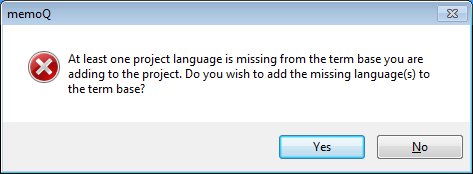
For example, if you create a project with English as the source language, and Latin and German as the target languages, memoQ will offer to add the German language if you select a term base that includes English and Latin only.
Important: Multilingual projects – projects with more than one target language – are available in the project manager edition only.
How memoQ treats term base languages during lookup and adding terms
When looking up terms, memoQ will consider the neutral language and any locale- or region-specific language the same. If the source language is English (United Kingdom), but the term base has English (neutral) or English (United States) only, it will use those languages for lookups.
However, when you add a term from the translation grid, memoQ will treat the neutral and region-specific languages as different languages. You can add a new term pair only if both the source language and the current target language is included in the term base in the same region-specific variant. If it is missing, memoQ will offer to add it:

For example, if the source language of the project is English (United Kingdom), but the term base has the neutral English only, memoQ will offer to add English (United Kingdom).
Moderated term bases
Remote term bases and synchronized remote term bases are often simultaneously used by multiple users. There are two types of such term bases:
- Unmoderated: Anyone working with the term base can add new terms to an unmoderated term base.
- Moderated: Anyone working with the term base can suggest adding new terms to a moderated term base. However, these terms do not appear to anyone else as a translation hit until the terminologist approves them. Only terminologists can add new terms directly. A term suggestion posted by a user appears to the user who posted it right from the moment of posting – as if it were added to a local term base.
Note: When you use QTerm, you can convert memoQ term bases to be QTerm term bases. However, you cannot do this with moderated term bases.