Import Star Transit™ package
memoQ can import projects generated by STAR Transit™ XV and STAR Transit™ NXT. You can work on projects from STAR Transit™. You receive STAR Transit™ projects in compressed files that have the .pxf or the .ppf extension. memoQ can import these as complete projects. You can work on the documents in the project as if they were memoQ documents.
A Transit package contains one or more documents for translation, as well as reference materials from previously translated documents. Transit does not use a "classic" translation memory. Instead, it reads the previously translated documents directly. When memoQ imports a Transit package, it can import Transit reference materials into a translation memory. The segment statuses and other meta-information in documents are mapped to their memoQ equivalents, and converted back at export. Transit packages may also contain terminology data.
After a Transit package is imported into memoQ, the project appears in Project home. Documents are listed on the Translations pane as usual.
When translation is finished, you can export a return package. You can send the package back to your client, who can process it in their copy of Transit.
memoQ can also export a forward package, which saves .pxf or .ppf files. You can send a forward package to a reviewer directly, without having to involve the project manager. The forward package contains all contents of the original package.
How to get here
To import a STAR Transit™ package into a local project:
- Save the STAR Transit™ package file to your Documents folder. (Or, use any other folder that you can easily open.)
If you are using the project manager edition of memoQ: At the top of the Dashboard, from the server selector, choose My Computer.
- On the Project ribbon, click Import package.
- An Open window opens. Find the folder where the package file is, and double-click the file. The Import Transit package wizard starts.
To import a STAR Transit™ package into an online project:
- Save the STAR Transit™ package file to your Documents folder. (Or, use any other folder that you can easily open.)
- At the top of the Dashboard, from the server selector, choose or type the address of the server where you want to import the package.
You may need to log in: If you access this server for the first time, the Log in to server window opens. You need a user name and a password to access the server.
- On the Project ribbon, click Import package.
- An Open window opens. Find the folder where the package file is, and double-click the file. The Import Transit package wizard starts. This time it looks like the Publish project wizard.
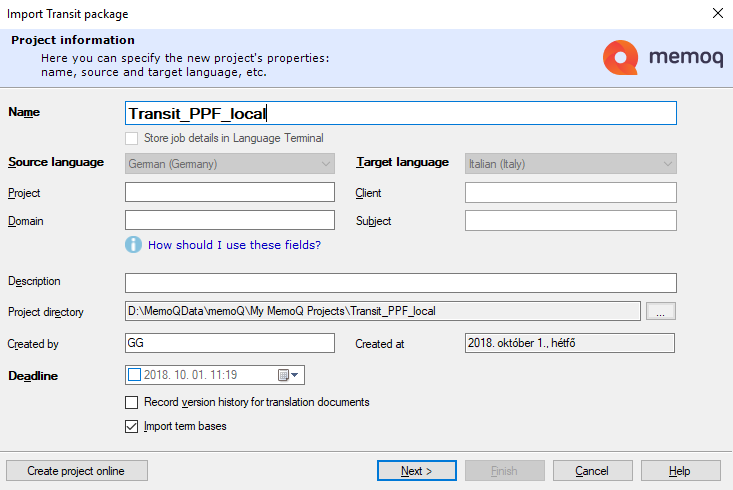
What can you do?
Import a STAR Transit™ package into a local project
To switch to an online project: On any screen, click the Create project online button. Note that you need memoQ project manager edition to work with online projects.
The first screen of the Import Transit package wizard looks like the Project information screen of the New memoQ project wizard. memoQ automatically suggests a project name and fills in the languages. The Project, Client, Domain and Subject values are taken from the STAR Transit™ project. You can change the details here.
To import terminology from the package: Check the Import term bases check box. memoQ creates a term base that has the name of the package file. The following descriptive details are imported: definition (at the language level), creator, creation date, modifier, modification date, part of speech, and forbidden status. memoQ doesn't import languages that are not in the project.
If you cannot import terminology: See this Knowledge Base article. It's a possible workaround for importing terminology.
You can't join and split segments in documents imported from a Transit package.
Click Next to continue.
On the second screen of the Import Transit package wizard, you can tell memoQ how to import markup, comments, and segment statuses from documents in a Transit project. You also need to choose how memoQ will import matches and some segment statuses. This is necessary because the match rates and the segment statuses are quite different between memoQ and Transit.
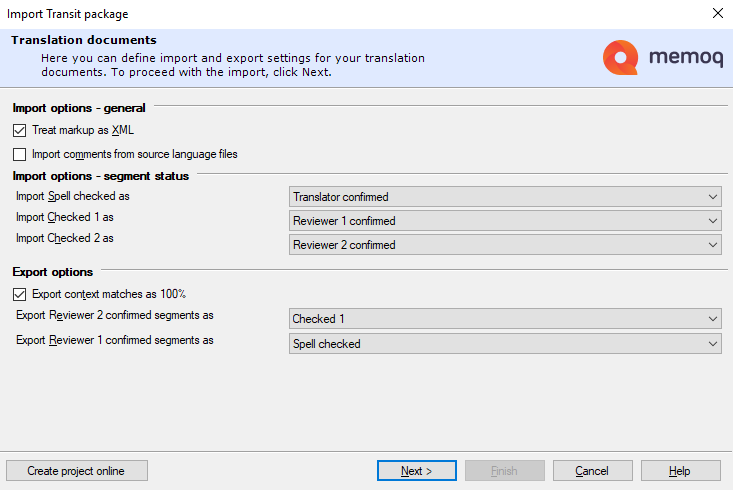
Choose how memoQ imports markup and comments:
- Normally, memoQ imports markup - tags - from Transit documents as if they were XML markup. You may need this, so that you can move and edit the tags. Don't clear the Treat markup as XML check box, unless memoQ has problems importing the package.
- STAR Transit™ can place comments both in the source and the target text. Transit stores the source and the target text in two separate files. Normally, memoQ imports comments from the target text only. If you need the comments for the source text, check the Import comments from source language files check box.
Choose how memoQ imports the segment statuses:
- Transit has three 'checked' levels for each segment: Spell checked, Checked 1, and Checked 2. In turn, memoQ has three 'Confirmed' levels: Translator confirmed, Reviewer 1 confirmed, and Reviewer 2 confirmed. Normally, memoQ imports Spell checked as Translator confirmed, Checked 1 as Reviewer 1 confirmed, and Checked 2 as Reviewer 2 confirmed. To change that, choose a different memoQ segment status from the Import spell checked as, Import Checked 1 as, or the Import Checked 2 as dropdown.
Choose how memoQ exports context matches and confirmed segment statuses:
- STAR Transit™ does not have context matches, but it can store any match value. Normally, when memoQ exports a Transit document, it saves a match rate of 100% for those segments that had a context match in memoQ. To save 101% to Transit, too, clear the Export context matches as 100% check box.
- Normally, memoQ exports Reviewer 2 confirmed segments as Checked 1, and Reviewer 1 confirmed segments as Spell checked. This allows your client - who works in Transit - to have yet another round of revisions, and use the Checked 2 status for that. To change the exported segment statuses, choose a different status in the Export Reviewer 2 confirmed segments as or the Export Reviewer 1 confirmed segments as dropdown.
Click Next to continue.
Transit does not have translation memories. On the third screen of the Import Transit package wizard, you can create or choose some to use in your project.
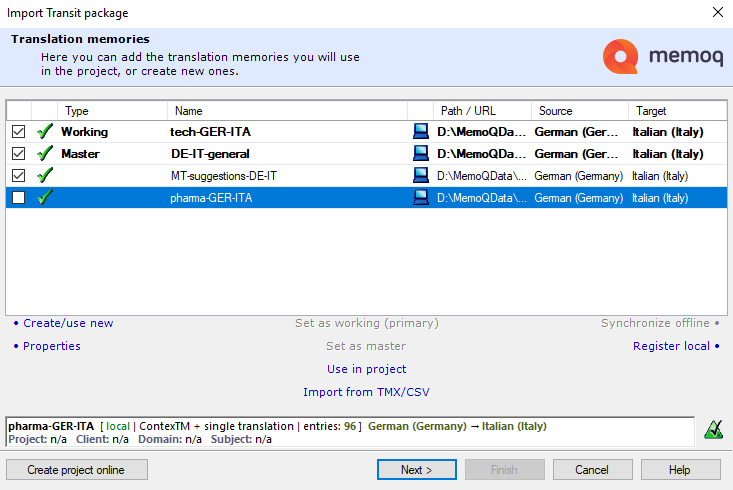
In the list of translation memories, check the check boxes of those translation memories that you want to use in the project.
To create a new translation memory, and use it in the project: Click Create/use new. The New translation memory window opens. Fill in the details of the translation memory, and click OK.
To see what the other commands are for: See the Help page for the Translation memories pane of Project home.
Transit does not have translation memories. It includes earlier human and machine translations as reference material in the package. On the fourth screen of the Import Transit package wizard, you can import these into translation memories.
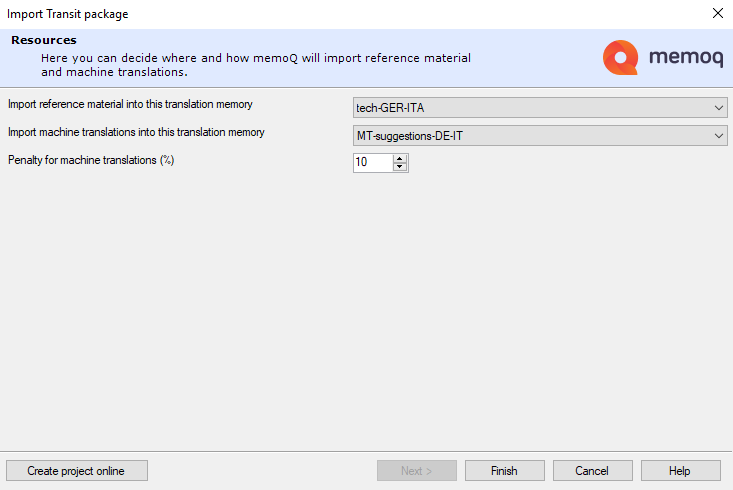
To choose where memoQ imports reference materials from Transit: Choose a translation memory from the Import reference material into this translation memory dropdown.
If the source text was machine-translated in Transit, you can import results into a translation memory, too: Choose a translation memory from the Import machine translations into this translation memory dropdown.
To make sure that memoQ does not use machine translations just like human ones: Enter a number in the Penalty for machine translations (%) box.
If you chose a translation memory for machine translations, memoQ creates a TM settings profile called "Penalty - <project name>" in the project:
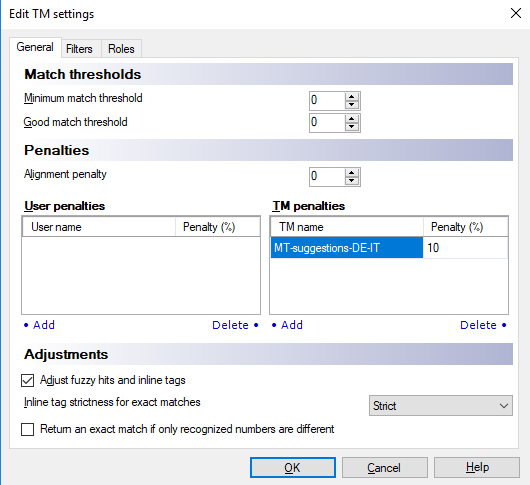
The only setting in this profile is the penalty you set on the fourth screen of the Import Transit package wizard.
Import a STAR Transit™ package into an online project
Importing a Transit package into an online project is similar to publishing a local memoQ project to a memoQ server.
Project manager edition required: To import a Transit package into an online project, you need the project manager edition of memoQ.
Before you import a Transit package into an online project, make sure you have access to the memoQ server, and you belong to the Project managers or the Administrators group.
To switch to a local project: On any screen, click the Create project locally button.
Normally, the Server URL box will already be filled in because you choose a server before you start importing the package. (You may choose another server, but then memoQ will ask you for a user name and a password for that server.)
- In most cases, you would leave the Server URL as it is. Next to the Server URL box, click Select. memoQ connects to the server.
- If the server is available, the Name of project on server box appears. It's already filled in with the name of the Transit package, but you can choose another name.
If there is another project on the server with the same name: memoQ won't allow you to continue. In that case, change the name in the Name of project on server box.
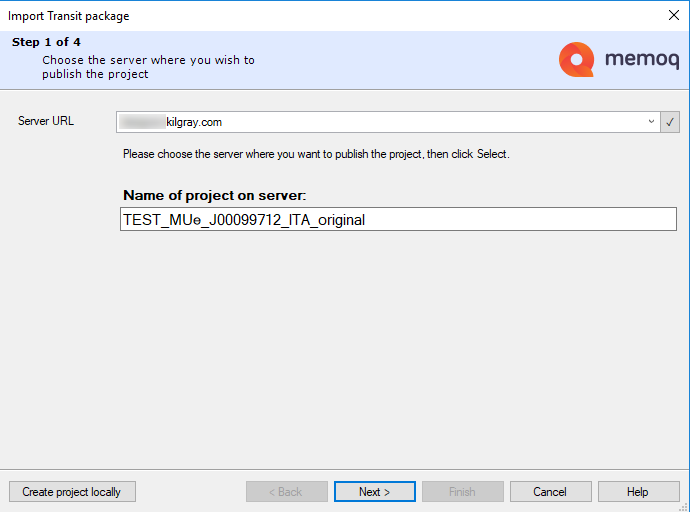
- Click Next to continue.
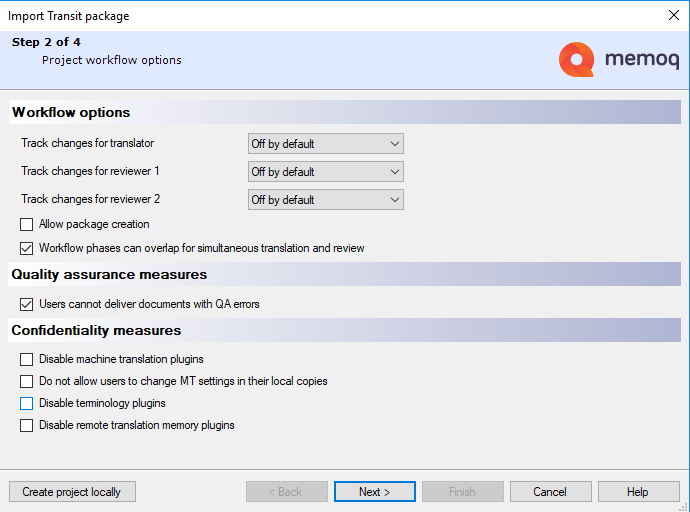
- Choose the type of workflow this project must use.
In an online project, workflow steps usually run in parallel, so that reviewers don't have to wait for the translators to complete the translation.
Normally, memoQ sets up online projects for the parallel workflow.
However, if some translators or reviewers can't be online all the time, or their connection is unreliable, it may make sense to give them packages. If translators and reviewers work with packages, the workflow phases can't overlap - reviewers must wait until translators deliver at least some of their work.
To allow translators and reviewers to work with packages, check the Allow package creation check box. The Workflow phases can overlap for simultaneous translation and review check box will be grayed out.
- Normally, memoQ is strict about quality assurance. If a document contains quality assurance errors - these are tagging errors or warnings that cannot be dismissed -. the translator cannot deliver the document until these are resolved. It's best to leave it this way. As a rule, don't clear the Users cannot deliver documents with QA errors check box.
- Using external machine translation, terminology, and translation memory services may cause problems with confidentiality. memoQ usually has to send out the source text so that the external source can return suggestions. In many cases, there is a non-disclosure agreement with the client that expressly prohibits this. In these cases, you need to prevent translators and reviewers from using these external sources.
Each user can control which external sources they use: In their own copies of memoQ, translators and reviewers can set up machine translation, terminology, and translation memory plugins. They can use the Options window for this. If you need to prevent them from doing this in an online project, you can disable everything they set up - you don't need to know what they configured for themselves.
Normally, memoQ allows users to reach out to external resources. If you must prevent this, check the Disable machine translation plugins, Disable terminology plugins, andDisable translation memory plugins check boxes. It's best if you disable or enable these together.
After making choices, click Next to continue.
Many of these settings are there for users who have a slow or unreliable connection. You can allow them to have offline copies of the translation memories and term bases. You can also omit the data that memoQ uses to export the documents. Normally, it's the project manager (and not the translator or the reviewer) who exports documents from an online project.
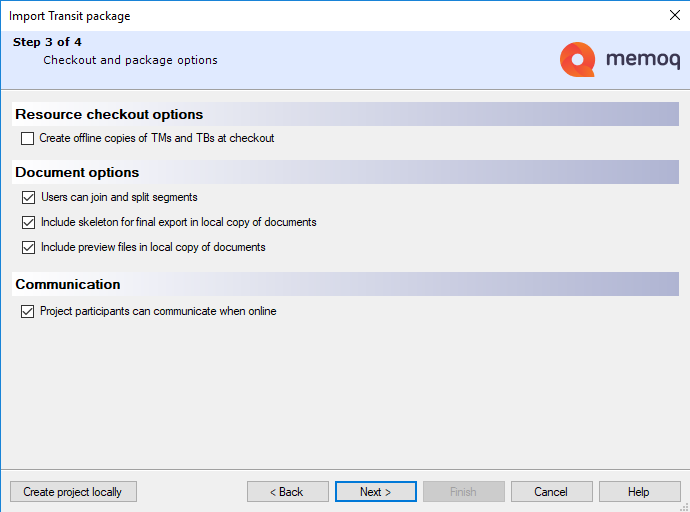
To help users who have a slow or unreliable connection:
- Check the Create offline copies of TMs and TBs at checkout check box.
- Clear the Include skeleton for final export in local copy of documents check box.
- If the connection is very bad, and the user can work without the preview (ask them first!): Clear the Include preview files in local copy of documents check box.
- Clear the Project participants can communicate when online check box.
If the project needs special segmentation that must not change during translation:
Clear the Users can join and split segments check box. If you do this, X-Translate will be more reliable, too. This is important if the source documents change frequently.
Normally, memoQ allows participants to post on forums and chat within memoQ. If you use different communication channels, you can clear the Project participants can communicate when online check box. You need to make sure one thing: that you use a well-established communication channels among translators, reviewers, and project managers.
After making choices, click Next to continue.
On the fourth screen of the Import Transit package wizard, you can tell memoQ how to import markup, comments, and segment statuses from documents in a Transit project. You also need to choose how memoQ will import matches and some segment statuses. This is necessary because the match rates and the segment statuses are quite different between memoQ and Transit.
At the bottom of this screen, you can choose how memoQ exports segment statuses to Transit packages. In addition, you can tell memoQ to import or to ignore reference materials and term bases in the package.
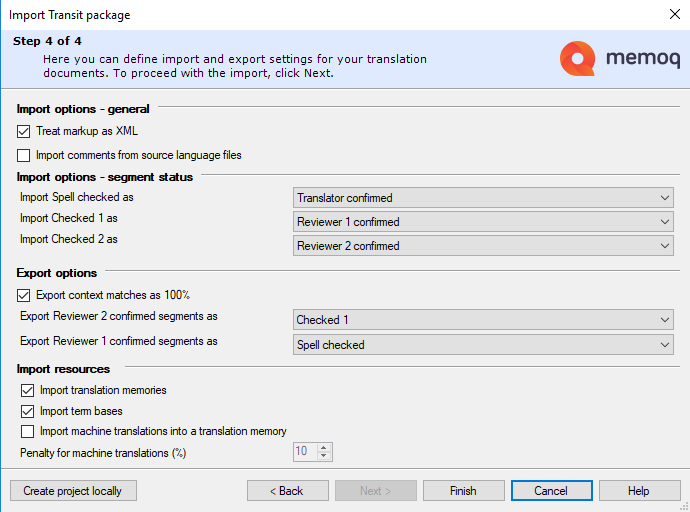
Choose how memoQ imports markup and comments:
- Normally, memoQ imports markup - tags - from Transit documents as if they were XML markup. You may need this, so that you can move and edit the tags. Don't clear the Treat markup as XML check box, unless memoQ has problems importing the package.
- STAR Transit™ can place comments both in the source and the target text. Transit stores the source and the target text in two separate files. Normally, memoQ imports comments from the target text only. If you need the comments for the source text, check the Import comments from source language files check box.
Choose how memoQ imports the segment statuses:
- Transit has three 'checked' levels for each segment: Spell checked, Checked 1, and Checked 2. In turn, memoQ has three 'Confirmed' levels: Translator confirmed, Reviewer 1 confirmed, and Reviewer 2 confirmed. Normally, memoQ imports Spell checked as Translator confirmed, Checked 1 as Reviewer 1 confirmed, and Checked 2 as Reviewer 2 confirmed. To change that, choose a different memoQ segment status from the Import spell checked as, Import Checked 1 as, or the Import Checked 2 as drop-down box.
Choose how memoQ exports context matches and confirmed segment statuses:
- STAR Transit™ does not have context matches, but it can store any match value. Normally, when memoQ exports a Transit document, it saves a match rate of 100% for those segments that had a context match in memoQ. To save 101% to Transit, too, clear the Export context matches as 100% check box.
- Normally, memoQ exports Reviewer 2 confirmed segments as Checked 1, and Reviewer 1 confirmed segments as Spell checked. This allows your client - who works in Transit - to have yet another round of revisions, and use the Checked 2 status for that. To change the exported segment statuses, choose a different status in the Export Reviewer 2 confirmed segments as or the Export Reviewer 1 confirmed segments as drop-down box.
Choose what reference materials memoQ should import from the package:
- Normally, memoQ imports the reference materials (human and machine translations) and the terminology from the Transit package. (Transit does not have translation memories.) In an online project, memoQ creates default translation memories and a default term base for that. The translation memory and the term base will have the name of the project. As a rule, don't clear the Import Translation memories and the Import Term bases check boxes.
- If the source text was machine-translated in Transit, you can import those results into a separate translation memory. Check the Import machine translations into a translation memory check box. To make sure that memoQ does not use machine translations just like human ones: Enter a number in the Penalty for machine translations (%) box.
To import the package into the online project, click Finish.
If you chose to import machine translations, memoQ creates a separate translation memory called "MT - <project name>", and a TM settings profile called "Penalty - <project name>" in the project:
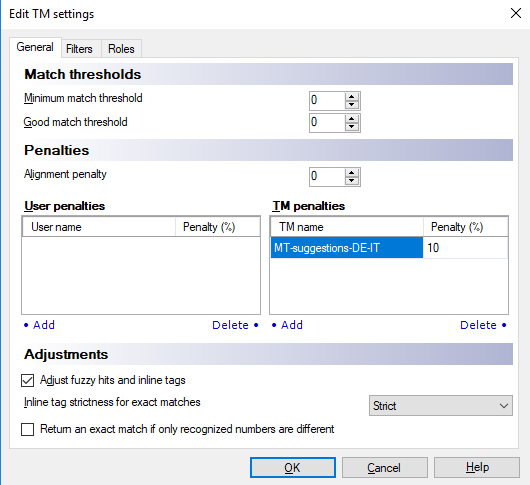
The only setting in this profile is the penalty you set on the fourth screen of the Import Transit package wizard.
When you finish
To import the STAR Transit™ project: Click Finish.
To return to the Dashboard, and not import the package: Click Cancel.
When the translation is finished
To export a Transit package from a local project: Open the project. On the Documents ribbon, click the arrow below Export. From the menu, choose Export Transit package or Export (stored path). When you use Export (stored path), memoQ exports the delivery package (*.txf file) with the selected documents only.
To export a Transit package from an online project: Open the project for management. In the memoQ online project window, choose Translations. Under the list, click Export Transit package.
See also: Export Transit project