Convert term bases
This page shows all non-QTerm term bases on the server, and lets you convert them into QTerm term bases.
How to get here
- Open memoQWeb in a web browser. Log in as an administrator, project manager, terminologist, or external user.
- Click the QTerm tab. The QTerm - Home page appears.
- Above the list, click Show all. The Term bases page appears.
- Above the list, on the right, click Convert. The Convert term bases page appears.
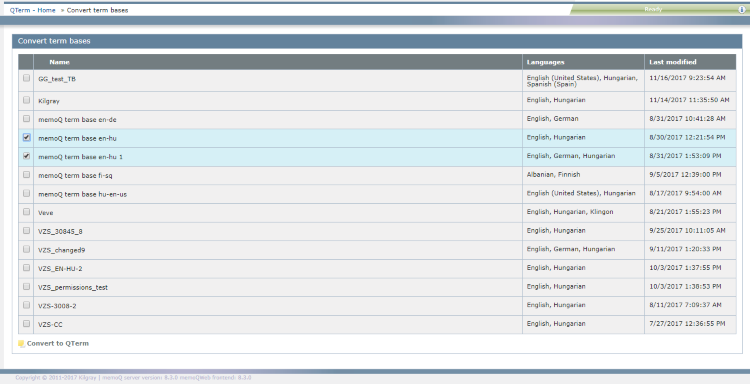
Different term bases: The QTerm - Home and Term bases pages show the QTerm term bases on the server. However, the Convert term bases page shows all the non-QTerm term bases - the ones you can convert to QTerm.
What can you do?
To convert term bases:
- Select one or more term bases: on the left, check their check boxes.
- In the bottom left corner, click Convert to QTerm.
The selected term bases become QTerm term bases, disappear from this list, and appear on the QTerm - Home and Term basespages.
Note: QTerm term bases can not be converted back into memoQ term bases.
Note: Moderated memoQ term bases cannot be converted into QTerm term bases.
Note: Converted term bases have no entry history.
The following conversion messages are possible:
- If all selected term bases have been converted successfully, a success feedback message is displayed: Conversion: [n] succeeded.
- If not all term bases have been converted successfully, an error feedback message is displayed: Conversion: [n] succeeded, [n] failed.
- If all term base conversions have failed, an error feedback message is displayed: Conversion: [n] failed.
In case of a failure, please check if you have the permission to convert the term base.
When you finish
To sign out of QTerm: In the top row, click Sign out.