Import term base (existing)
You can import data into a new term base or into an existing one.
Important: When you import files into an existing term base, all contents are recreated: the old term base contents (data, languages, structure) are all discarded and created again from the imported file's data. The GUID remains so that the term base can still be accessed by existing projects. Starred entries are not preserved. Cross-references between entries of a term base are deleted on recreation.
Importing into an existing term base is useful when you regularly need to manually fill a QTerm term base with content of a term baseTBX or MultiTerm.
Note: When you import Excel or CSV files, their content is added to the earlier content of the term base. TBX and MultiTerm files, however, overwrite the earlier content - just like you were importing into a new term base.
How to get here
- Open memoQWeb in a web browser. Log in as an administrator, project manager, terminologist, or external user.
- Click the QTerm tab. The QTerm - Home page appears.
- In the list, find the term base you want to export.
- In the term base's row, in the Operations column on the left, click the Import
 icon. The Import term base wizard opens.
icon. The Import term base wizard opens.
What can you do?
Page 1 - Select file(s) to be imported
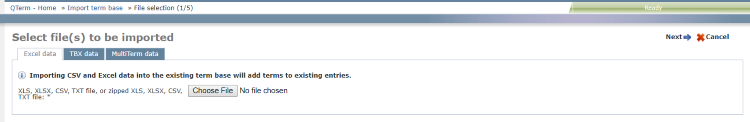
Click Choose file and browse to the file to upload. You can choose an XLS, XLSX, CSV, or TXT file, zipped or unzipped.
- To go to Page 2: In the upper right corner, click Next.
- To close the wizard and return to the Home screen without importing into the term base: In the upper right corner, click Cancel.
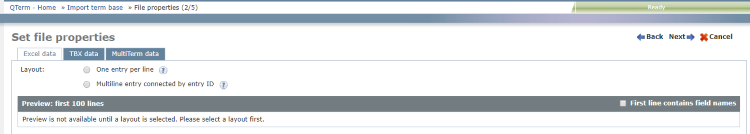
- Choose a Layout. To learn about the options, click their help
 icons.
icons. - The Preview section appears:
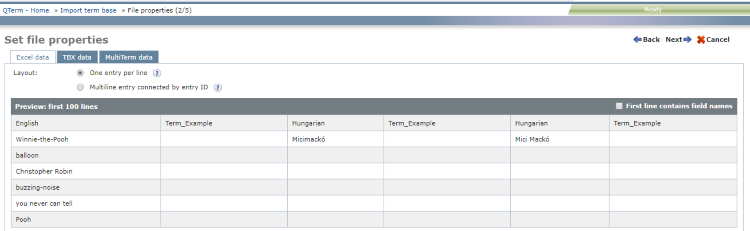
- If the imported file has column headers in the first row, check the First line contains field names check box.
- To return to Page 1: In the upper right corner, click Back.
- To go to Page 2: In the upper right corner, click Next.
- To close the wizard and return to the Home screen without importing into the term base: In the upper right corner, click Cancel.
Page 3 - Define mappings between file columns and term base metadata
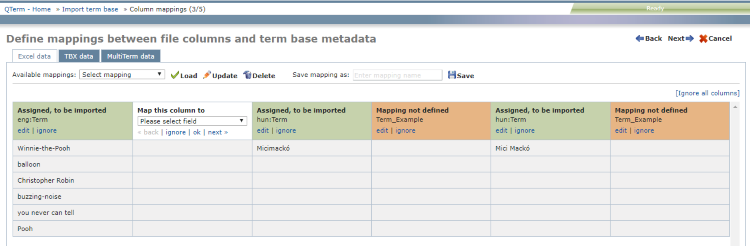
The column headers are color-coded:
- Green means QTerm could automatically map this column to a term base field. If it is correct, you do not need to touch it.
- If the automatic mapping is incorrect: Click edit. The column header becomes white (see below).
- To leave the field out of the import: Click ignore. The column header becomes gray.
- Orange means QTerm could not automatically map this column to a term base field. You need tell QTerm how to map it.
- To specify mapping: Click edit. The column header becomes white (see below).
- To leave the field out of the import: Click ignore. The column header becomes gray.
- White means you are telling QTerm how to map this column.
- If the automatic mapping is incorrect: Under Please select field, choose a field, then click ok.
- To leave the field out of the import: Click ignore. The column header becomes gray.
- To jump to the previous unmapped (orange) field: click back.
- To jump to the next unmapped (orange) field: click next.
- Gray means you told QTerm to ignore this column. It will not be imported into the term base.
Select a mapping from the Available mappings dropdown and click Load, or go through the columns and make sure each is either green or gray.
To change the mapping you selected: Click Update.
To delete the mapping you selected: Click Delete.
To save the current mapping: Enter a name in the Save mapping as field, and click Save.
- To return to Page 2: In the upper right corner, click Back.
- To go to Page 4: In the upper right corner, click Next.
- To close the wizard and return to the Home screen without importing into the term base: In the upper right corner, click Cancel.
Page 4 - Import options
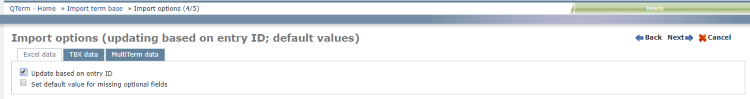
By default, term base entries are added as new entries to the term base. To update your term base entries instead, check the Update based on entry ID check box.
To set default values for optional metadata which have no default values in the term base definition and in the imported file, check the Set default value for missing optional fields check box. The optional fields are listed in three sections: Entry, Language and Term.
- To return to Page 3: In the upper right corner, click Back.
- To go to Page 5: In the upper right corner, click Next.
- To close the wizard and return to the Home screen without importing into the term base: In the upper right corner, click Cancel.
Page 5 - Import summary
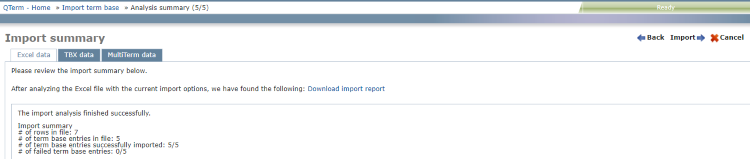
This page shows the result of the import analysis.
- To return to Page 1: In the upper right corner, click Back.
- To close the wizard and return to the Home screen without importing into the term base: In the upper right corner, click Cancel.
- To import the term base data: In the upper right corner, click Start import.
Page 1 - Select file(s) to be imported
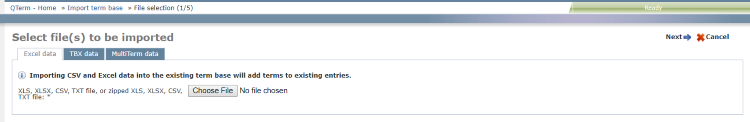
- Choose Import type: You can import term bases as a single TBX file or as TBX+XCS, zipped or unzipped. An XCS is a skeleton file that contains structural information for the TBX.
- Click Choose file and browse to the file to upload. If you chose Upload ZIP file above, select a ZIP file that has either a TBX and an XCS file or a single TBX file inside.
- If the imported term base contains picklists, you can make your QTerm term base more easily readable if you check the Replace underscores with spaces in pick list values check box.
- If the TBX file was created using SDL MultiTerm, check the Multiterm TBX model? check box.
- To return to Page 1: In the upper right corner, click Back.
- To close the wizard and return to the Home screen without importing a term base: In the upper right corner, click Cancel.
- To import the term base data: In the upper right corner, click Start import.
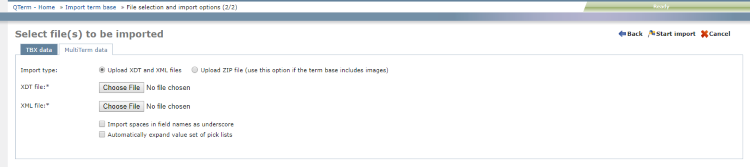
- Click the MultiTerm data tab.
- Choose Import type: You can import term bases as a pair of XDT+XML files, zipped or unzipped.
- Click Choose file and browse to the file(s) to upload. If you chose Upload ZIP file above, select a ZIP file that has an XDT and an XML file inside.
- To replace spaces in field names with underscores: Check the Import spaces in field names as underscore check box.
- To expand values in pick lists: Check the Automatically expand value set of pick lists check box.
Sometimes, picklists in MultiTerm are not defined in the term base definition in one central place; the value set can be expanded on the fly. This option allows you to expand the picklist definition. Meta-information is not skipped on import; the definition is expanded with those values instead.
Example: When you create a picklist value for a term base (at any level), you define a set of possible values as a domain. The picklist type meta will have one or more values from them: for example colors is the meta and red, green and blue are the values. During file import, the values for that picklist meta are detected, also those that are not among the possible values (e.g. purple). With this option, you can get the import automatically to add the new value to the value set and include the new value by the entry/lang/term. Otherwise the unknown value is omitted during the import.
- To return to Page 1: In the upper right corner, click Back.
- To close the wizard and return to the Home screen without importing a term base: In the upper right corner, click Cancel.
- To import the term base data:In the upper right corner, click Start import.
When you finish
A term base import report is generated. If there are any errors, you can click the link on that page to download the report.
Click Close. The Term bases screen opens.