Create new filter configuration (with embedded objects)
A filter configuration tells memoQ how to read - import - a document that needs to be translated.
To learn more in general: See the main topic about creating a filter configuration.
There are complex documents - especially in Microsoft Office types - where the document contains embedded objects. For example, a Word document may include a report in the form of an embedded Excel worksheet. memoQ can import these documents together with the embedded documents. After the import, the project lists the main documents and the embedded documents as separate ones.
Also, memoQ's ZIP filter imports the files inside the ZIP package.
memoQ can import embedded documents from the inside of Word, Excel, or PowerPoint documents if they are:
- Image files
- Microsoft Excel documents (old and new)
- Microsoft PowerPoint presentations (old and new)
- Microsoft Word documents (old and new)
memoQ can import embedded documents from the inside of ZIP packages if they are not:
- Multilingual Excel and XML files
- Bilingual formats of CAT tools (for example, MQXLZ, SDLXLIFF, TTX, TXML, WSXZ, XLZ, XLF, XLIFF, XLIFFDOC)
- Comma-delimited (CSV) and tab-delimited (TSV) files
- Adobe InDesign's INDD files
- Further ZIP files inside a ZIP package.
Using this command, you can choose a special configuration for each type of embedded document.
To use this filter configuration: Use Import with options to import the document. In the Document import options window, click Change filter and configuration or Change filter and configuration for all. In the Document import settings window: From the Filter configuration drop-down box, choose the name of the filter configuration that you created here.
How to get here
Open the Resource Console. Choose Filter configurations. Under the list, click Create new filter for embedded documents.
From a project or an online project: You cannot do this. When you import documents with options, you can check the Import embedded documents check box. But then memoQ imports those documents with default settings.
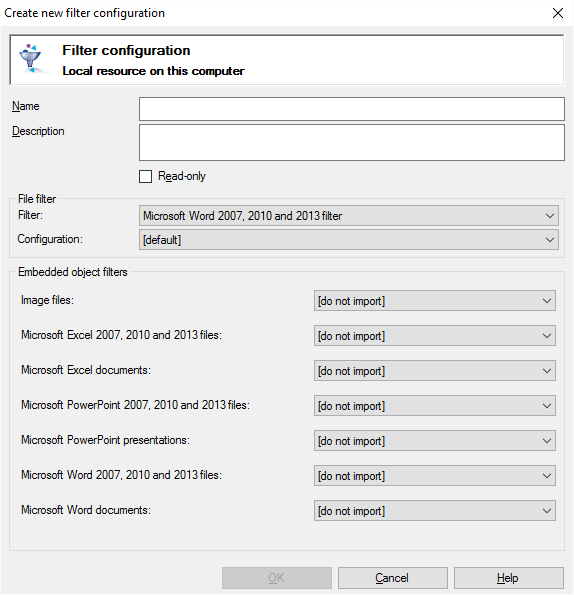
If My Computer is selected in Resource Console
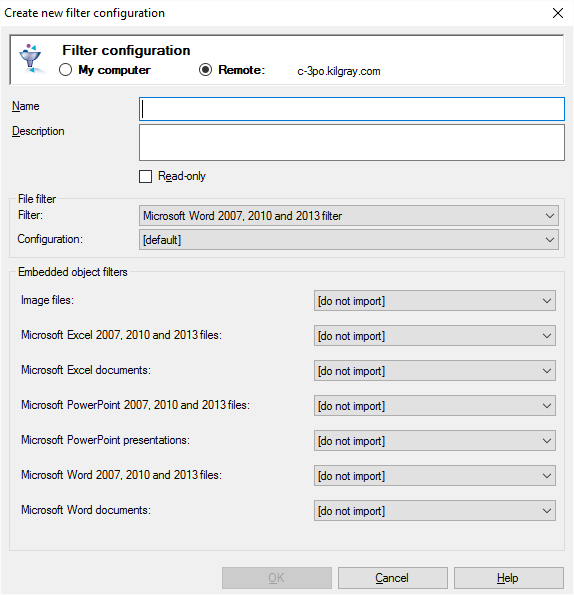
If a memoQ server is selected in Resource Console
What can you do?
If you come from the Resource Console, and a memoQ server was selected at the top: You can choose to create the filter configuration on your own computer; or to create it on the server.
To make your choice: Click the My computer or the Remote radio button.
You cannot choose another server here. To create the filter configuration on another server: Close this window. Choose the other server at the top of the Resource Console. Click Create new again.
- Type a name in the Name box. The name must be unique on your computer - or on the server where you're creating it.
- Describe the purpose of the filter configuration in the Description box. Never leave it empty: think of the other people who may need to use this filter configuration, too.
- Choose the main document type. You can choose from Microsoft Word, Excel, PowerPoint, or ZIP package.
- Optionally, choose a filter configuration for the main document. If you don't choose one, memoQ will use the default settings to import it.
- For each type of embedded document, choose a filter configuration. Or, choose [default] to use the default settings.
This is optional: Normally, memoQ doesn't import the embedded documents. You can choose which types to import and which types to skip. If you don't want to import a type of embedded document, keep the [do not import] setting in that drop-down box.
When you finish
To create the filter configuration: Click OK.
To return to the Resource Console, and not create a filter configuration: Click Cancel.