Corpus indexing overview
After you add a lot of documents to a LiveDocs corpus - or you change documents there -, memoQ indexes the new contents in the background.
Indexing means preparing for lookups: When memoQ indexes a corpus, a translation memory, or a term base, it prepares the resource so that the computer can search text in them very quickly.
If there is a lot of text to index, memoQ may slow down. Or, the new text in the corpus may not appear in matches for some time. In the Corpus indexing overview window, you can check memoQ's progress on indexing each LiveDocs corpus. You can also stop the indexing if you need your computer to run faster.
How to get here
At the top of the memoQ window, click the memoQ tab. In the memoQ menu, click Resources. On the Resources page, click Corpus Indexing.
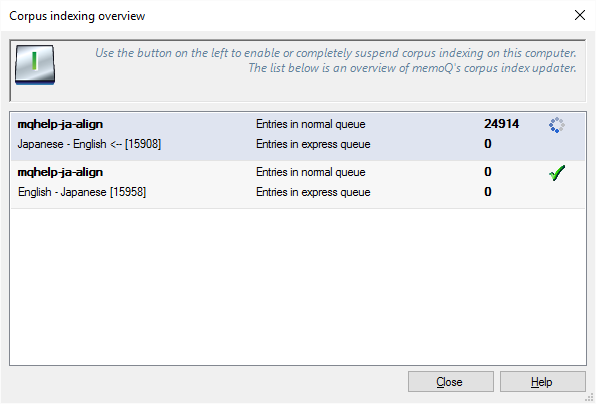
What can you do?
Turn off corpus indexing for a while: Click the power button at the top left when it looks like this:
![]()
Turn corpus indexing back on: Click the power button at the top left when it looks like this:
![]()
When you finish
Click Close. memoQ will continue indexing corpora if the button shows 'on'. If the button shows 'off' when you click Close, indexing is stopped. memoQ won't start indexing again until you come back to this window, and click the power button.