Assign selected documents to users (online projects)
In a memoQ online project, this is where you distribute work among several users for several documents. You can send work to one user per workflow step, but you can send work on the same documents to several translators at once.
Project manager edition only: You can't distribute work from memoQ translator pro.
You can send work to a subvendor organization: This topic is about sending work to individual users. To learn more about subvendor organizations, see the topic Assign documents to subvendor group.
How to get here
Open a memoQ online project for management. In the memoQ online project window, choose Translations. Select one or more documents. Right-click the selection, and choose Assign.
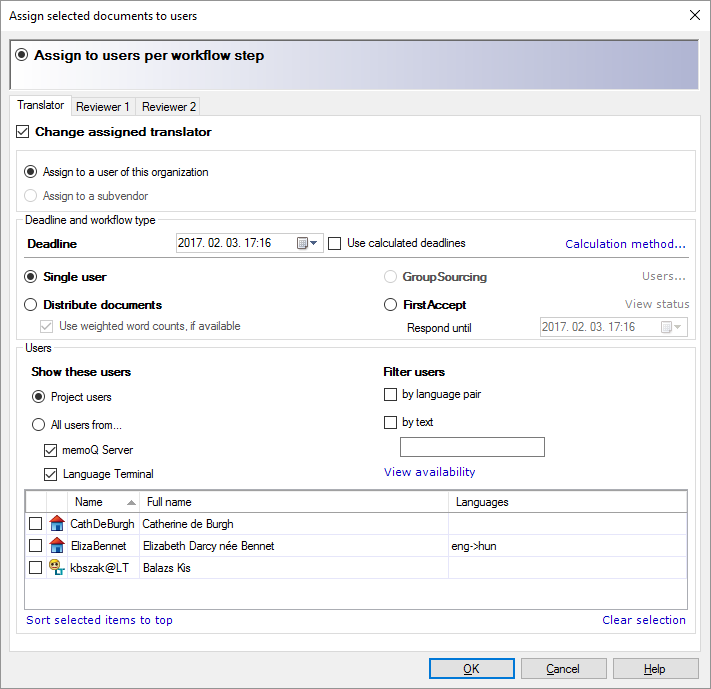
What can you do?
- Click the tab for the workflow task. It's Translator, Reviewer 1, or Reviewer 2.
- Check the Change assigned translator (Change assigned reviewer 1, Change assigned reviewer 2) check box.
- Set a deadline in the Deadline box.
memoQ can calculate deadlines from available working hours and translation capacity. To use calculated deadlines instead of just setting a deadline: Check the Use calculated deadlines check box. Click the Calculation method link, and set the working hours and translator capacities in the Deadline calculation method window.
- Click the Single user radio button.
- Choose a user from the Users section: Check the check box next to the name of the user who gets the work.
To learn how to filter and search for users, see the next section.
The list of users can get long and complex. The Users section in the Assign selected documents to users window helps you control where the list comes from. You can also filter for users who meet certain conditions.
The list is at the bottom of the window. To select a user, check the check box next to their name. To see all selected users together, click Sort selected items to top. To start selecting users again, click Clear selection.
To choose where the list comes from:
- Project users radio button: memoQ lists only those users who are also listed in the People pane of the memoQ online project window. To add users to this list, you need to choose the People pane of the memoQ online project window, and make changes there.
- All users from radio button: memoQ lists all users from the memoQ server database and optionally from Language Terminal, too. Click the memoQ server or Language Terminal check box to see the user list from either source.
Language Terminal needs to be set up first: You need to set up your Language Terminal account in Server Administrator before you can see the users from the Language Terminal account of your organization.
- Check the by language pair check box to limit the list to users who have the same language pair as your project. If the project has multiple language pairs, memoQ filters for the currently selected language pair. Users without a language pair will disappear.
- Check the by text check box to look for users by name. Type a few characters of the user name in the text box below the by text check box. memoQ immediately narrows the list for users who have these characters in their names.
If the project is connected to Language Terminal, you can check the availability of a translator or a reviewer - before you give them work in the project. You need to check this yourself. memoQ does not give you a warning if you give too much work to a translator. it is still the project manager's task to set realistic deadlines.
- Under Filter users, click View availability. The Availability calendar window opens.
The availability calendar shows how busy each potential participant is. For each person, every day is marked with a color. Orange means that the person is fully booked for that day. Green means that the person is completely free. Part orange, part green means that the person is booked for some hours, but they also have free hours on that day.
- To see what keeps a person occupied, point at a day with the mouse. In a tooltip, memoQ will show the projects that the person is working on.
Some things you should know about this:
- Normally, the working day is 8 hours long. An internal vendor can set their own capacity, in working hours, on the Calendar page of their Language Terminal pages. (To do that, they need to log in to Language Terminal using their own user name and password. You cannot set the capacity of another person.)
- You see the availability of internal vendors only. (To add memoQ server users as internal vendors: In the Merge users window, click Create workers for selected users.) To see who is an internal vendor, visit the Logins and settings page of your organization's Language Terminal profile. On the page, click the Users tab.
- Language Terminal knows how much a translator and a reviewer can work in a day. (Here, a day means 8 working hours.) In the beginning, Language Terminal assumes that a translator can translate 2,500 weighted words (in the source text). To check this, visit the Default units page of your organization's Language Terminal profile.
- From the capacity (working hours per day), the throughput (number of words translated per 8 hours), the word count of the assigned documents, and the deadline, memoQ computes how much a translator or reviewer will be busy each day. memoQ calculates the number of hours the person needs to work each day. If they need to work more than their capacity, memoQ indicates the extra time by putting a red cap on the day. If you point at this cap with the mouse, memoQ shows how many extra hours that person needs to work that day to meet the deadline.
- memoQ does not use the user's availability when it calculates the deadline, and it does not give a warning when there are conflicting tasks. However, there will be red caps in this case. Based on the availability and the project's size, it is still the project manager's task to set realistic deadlines. If there are unrealistic deadlines, memoQ will show unrealistic figures in the Availability calendar window. Check for the red caps on each day.
- Choose users for the documents. To do that, close the Availability calendar window, and return to the Assign selected documents to users window.
- Click the tab for the workflow task. It's Translator, Reviewer 1, or Reviewer 2.
- Check the Change assigned translator (Change assigned reviewer 1, Change assigned reviewer 2) check box.
- Set a deadline in the Deadline box.
memoQ can calculate deadlines from available working hours and translation capacity. To use calculated deadlines instead of just setting a deadline: Check the Use calculated deadlines check box. Click the Calculation method link, and set the working hours and translator capacities in the Deadline calculation method window.
- Click the Distribute documents radio button.
- Choose several users from the Users section: Check the check box next to the name of each user who gets some documents.
To learn how to filter and search for users, see the next section.
When you close the Assign selected documents to users window, memoQ assigns some of the selected documents to each user.
This is also called bidding. Each assigned user can accept or reject the documents. The first user who accepts them will get the work.
- Click the tab for the workflow task. It's Translator, Reviewer 1, or Reviewer 2.
- Check the Change assigned translator (Change assigned reviewer 1, Change assigned reviewer 2) check box.
- Set a deadline in the Deadline box.
memoQ can calculate deadlines from available working hours and translation capacity. To use calculated deadlines instead of just setting a deadline: Check the Use calculated deadlines check box. Click the Calculation method link, and set the working hours and translator capacities in the Deadline calculation method window.
- Click the FirstAccept radio button.
- Set a response deadline in the Respond until box. If no-one accepts the documents till this date, memoQ server will remove the assignment.
- Choose several users or groups from the Users section: Check the check box next to the name of each user or group who will participate in the bidding.
To learn how to filter and search for users, see the next section.
When you close the Assign selected documents to users window, memoQ adds all the users to every document in the selection. But after a user accepts the work, only that user will be assigned to the documents.
Not in package-based projects: FirstAccept does not work in projects that allow package creation.
Not in Language Terminal-connected projects: FirstAccept does not work in projects that are connected to Language Terminal.
This works on documents that were already assigned for FirstAccept.
- In the Translations list of the memoQ online project window, select a document that was assigned to a group. In the assignment columns, these documents will show 'multiple'. You can select several documents, too.
- Right-click the selection, and choose Assign. The Assign selected documents to users window appears.
- Click the tab for the workflow task. It's Translator, Reviewer 1, or Reviewer 2.
- Check the Change assigned translator (Change assigned reviewer 1, Change assigned reviewer 2) check box.
- Next to the FirstAccept radio button, click View status.
This is a limited form of crowdsourcing. All users in the group will be assigned to every document, and they can work on the documents at the same time.
- Click the tab for the workflow task. It's Translator, Reviewer 1, or Reviewer 2.
- Check the Change assigned translator (Change assigned reviewer 1, Change assigned reviewer 2) check box.
- Set a deadline in the Deadline box.
memoQ can calculate deadlines from available working hours and translation capacity. To use calculated deadlines instead of just setting a deadline: Check the Use calculated deadlines check box. Click the Calculation method link, and set the working hours and translator capacities in the Deadline calculation method window.
- Click the GroupSourcing radio button.
- Choose several users or groups from the Users section: Check the check box next to the name of each user or group who will work on the documents.
To learn how to filter and search for users, see the next section.
When you close the Assign selected documents to users window, memoQ adds all the users to every document in the selection.
Not in package-based projects: GroupSourcing does not work in projects that allow package creation.
Not in Language Terminal-connected projects: GroupSourcing does not work in projects that are connected to Language Terminal.
This works on documents that were already assigned for GroupSourcing.
- In the Translations list of the memoQ online project window, select a document that was assigned to a group. In the assignment columns, these documents will show 'multiple'. You can select several documents, too.
- Right-click the selection, and choose Assign The Assign selected documents to users window appears.
- Click the tab for the workflow task. It's Translator, Reviewer 1, or Reviewer 2.
- Check the Change assigned translator (Change assigned reviewer 1, Change assigned reviewer 2) check box.
- Next to the GroupSourcing radio button, click Users.
When you finish
Click OK to assign the documents to the selected user or users.
Click Cancel to close the window without assigning users.