Project management
In memoQweb, you can create and manage online projects. To do this, log in to memoQweb, and click the Project management tab.
You can do the following:
- Create an online project using an online project template
- Import documents and translation memories
- Assign translators and reviewers to documents
- Watch the progress of each project and download exported files
- Change the documents and the assignments in each project
- Launch the project
There are some things you can do in memoQ only. In memoQweb, you cannot do the following, you need memoQ for them:
- Create and edit project templates
- Change translation memories or other resources in a project
- Create and edit filter configurations, QA profiles, segmentation rules, and other resources
- View historic (inactive) projects
- Run reports manually
When you manage a project in memoQweb, you can always switch to memoQ to access more options.
You need project manager or administrator privileges: The Project management tab appears only if you are a member of the Project managers or the Administrators group, or any other group that allows members to create projects.
A project manager license will be taken from the memoQ server: When you log in to memoQweb as a project manager or an administrator, a project manager license is taken from the license pool of the memoQ server. If there are no available project manager licenses in the pool, you will not be able to log in or manage projects. When you close memoQweb, the license returns to the pool.
How to get here
- Log in to memoQweb. Use an account that is member of the Project managers or the Administrators group.
- Click the Project management tab.
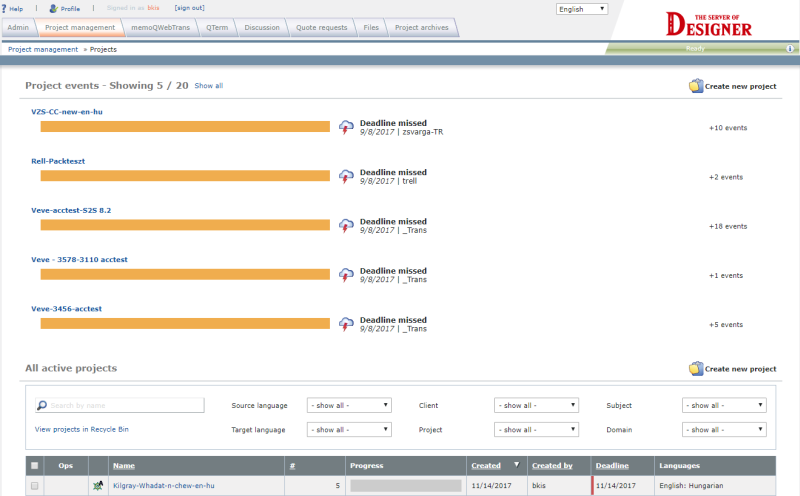
What can you do?
On the right, click Create new project. memoQweb will start a wizard that helps you create a new online project.
There are some things you cannot do in memoQweb. Here are the restrictions:
- You must use an existing project template to create the new project. You cannot create or change project templates in memoQweb. To do that, open memoQ, and use the Resource console for that.
- You cannot fine-tune the way documents are imported. Either you need to use the default configuration, or you need to choose from the existing ones.
- You cannot use project packages in online projects that you create in memoQweb.
If you need packages, or you need to change templates, segmentation rules, or document import settings, you need to use memoQ to create the project.
To learn more: See the Create new project topic.
At the top of the Project management page, memoQweb shows alerts from ongoing projects. Each alert shows the name and the progress of the project, and the alert message. The example above shows projects that are done but the delivery deadline was missed.
To look into an alert, click it. memoQWeb (legacy) will open the project details, showing the Overwiew page with the Dashboard tab.
The main part of the Project management tab is the list of active projects. Active projects are those that have not been officially wrapped up or archived.
In the list, each row represents one project. The list gives you the following details about each project:
- Name: The name of the project
- #: The size of the project in segments, words, or characters. To change the unit, right-click a project in the list, point to Project size, and then choose another unit. Alternatively, you can open your Profile, and choose the unit under Show translation progress (%) based on. In both cases, the numbers will change for every project at once.
- Progress: For each project, there is a progress bar where the color indicates the status of the project. Grey - Not started, Orange - Missed deadline, Green - Completed or Partially completed. If a project is not fully completed, the green part does not fill the entire progress bar. To see the progress in percent values - separately for translation, review 1, and review 2 -, point the mouse to the progress bar:
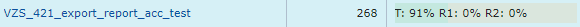
- Created: The date when the project was created.
- Created by: Name of the user who created the project.
- Deadline: The final deadline of the project. This is the latest deadline specified in the user assignments for the documents.
-
Languages: The source language and the target languages of the project. First comes the source language, then a colon, and then the list of target languages.
Example: English: German, Hungarian means a project where English text must be translated into German and Hungarian.
You can sort the list by the following columns:
- Name
- # (project size in words, segments, or characters - the unit is specified in your profile)
- Created
- Created by
- Deadline
To sort the list, click the column heading. To reverse the sorting order, click the same column heading again.
To filter the list, use the boxes above the table:
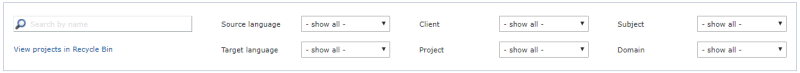
To filter the list by project name, type part of the name in the box on the left, then press Enter. To stop filtering, click the red X in the same box.
You can also filter the list by other properties of the projects:
- Source language: Shows projects that have the selected language as the source language.
- Target language: Shows projects where the selected language is one of the target languages.
- Client: Shows projects that are done for the selected client.
- Project: Shows projects that belong to the selected larger project. This is not the name of individual projects. It is the value of the Project field (one of the descriptive fields of projects), and the list will show those projects that have the same value in their Project field.
- Subject: Shows projects that belong to the selected subject field.
- Domain: Shows projects that belong to the selected domain.
For each field, you can choose one value only. However, you can set several fields at a time. For example, if you type "localization" in the name filter (on the left), choose English for the Source language, then "memoQ Zrt." for the Client, memoQWeb (legacy) will show a list where all projects have "localization" in their name, and are translated from English, and are done for memoQ Zrt.
To stop filtering for a field: Choose "- show all -" from its drop-down box.
To select a project: In the row of the project, check the check box on the left, or click the icon to the left of the project name:
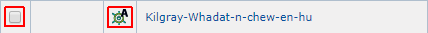
To open or manage an existing project: Find the project on the list, and click its name.
memoQWeb (legacy) opens the details of the project in the same window.
- Find the project on the list.
- Point to the Ops cell in the row of the project.
- Click the Open in memoQ icon:
 . Or, right-click the row of the project, and choose Continue working in memoQ.
. Or, right-click the row of the project, and choose Continue working in memoQ.Opening a project in memoQ can mean two things:
- Managing the project (assign users, resources, import and export documents), or
- Checking out the project so that you can edit the contents of the documents. You may need to do this to work on segmentation or tagging.
memoQWeb (legacy) asks how to proceed:
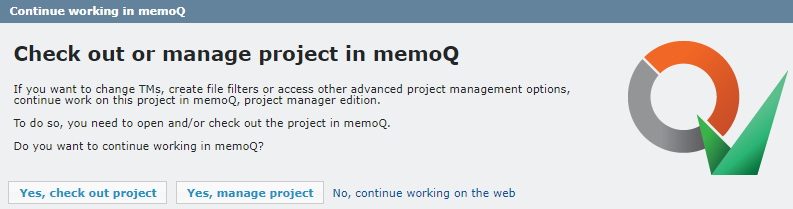
- To view and edit documents in the project: Click Yes, check out project.
- To manage the project in memoQ: Click Yes, manage project.
- To return to memoQWeb (legacy): Click No, continue working on the web.
Your browser may ask you again if you want to open memoQ. For example, in Chrome, you need to click Open memoQ.
memoQ will start, and open the project for management, or check out a local copy of the project, and open it in Project home. You do not need to log in to the server again, and memoQ will also remember the connection to the server.
To archive a project:
- Right-click the row of the project, and choose Archive Selected Projects. Or, in the row of the project, point to the Ops cell, and click the Archive icon:

- To archive several projects: First, select the projects. In the row of each project, check the check box on the left:
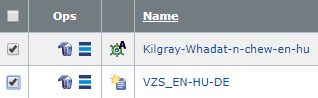
- Right-click the selection, and choose Archive. Or, in the Ops column, click one of the Archive
 icons.
icons. - memoQWeb (legacy) asks if you want to archive these projects:
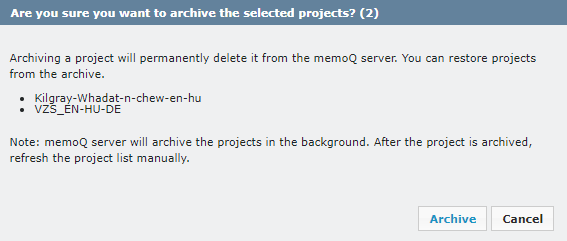
- To archive the projects (and move them to the list of archived projects), click Archive.
- To return to the list of projects without archiving these projects, click Cancel.
After you archive one or more projects, you can still see them on the Project archives tab. It is a main tab of memoQWeb (legacy).
To move a project to the Recycle bin:
- Right-click the row of the project, and choose Move To Recycle Bin. Or, in the row of the project, point to the Ops cell, and click the Recycle bin icon:

- To move several projects to the Recycle bin: First, select the projects. In the row of each project, check the check box on the left:
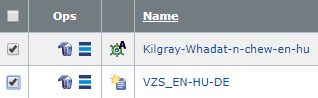
- Right-click the selection, and choose Move To Recycle Bin. Or, in the Ops column, click one of the Recycle bin
 icons.
icons. - memoQWeb (legacy) asks if you want to move these projects to the Recycle bin:
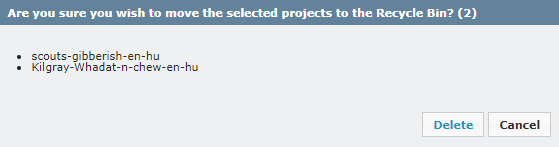
- To move all these to the Recycle bin, click Delete.
- To return to the list of projects without moving these projects to the Recycle bin, click Cancel.
After you move one or more projects to the Recycle bin, you can look at the list of them. To do that, click View projects in the Recycle bin (the link is in the area where you filter the list).
To view the projects in the Recycle bin: In the area where you filter the list of projects, click View projects in Recycle bin:
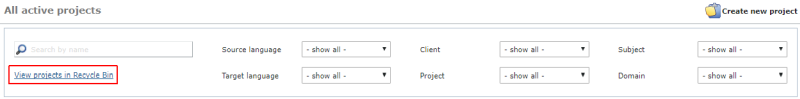
memoQWeb (legacy) will show the list of recycled projects:
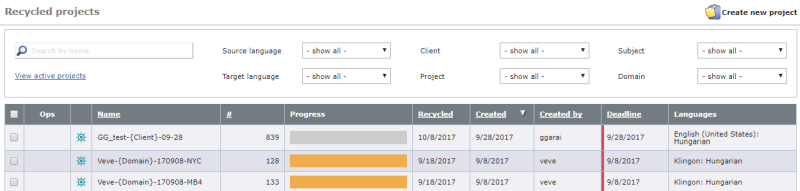
- To restore a project: In the row of the project, point to the Ops cell, and click the Restore icon:
 .
. - To delete a project from the Recycle bon: In the row of the project, point to the Ops cell, and click the Delete icon
 .
. - To delete all projects from the Recycle bin: Check the check box in the table header (on the left). Then point to the Ops cell in one of the rows, and click the Delete icon
 .
.To return to the list of active projects: At the top, click View active projects.
When you finish
Close memoQweb or click another tab.