Toolbar
The toolbar above the grid contains buttons that allow you to perform actions:
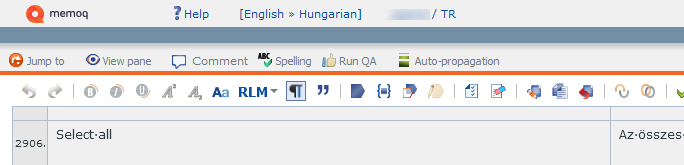
| Button | Action |
|---|---|

|
Performs an undo operation. Works only within the segment. Shortcut key: Ctrl+Z |

|
Performs a redo operation. Works only within the segment. Shortcut key: Ctrl+Y |

|
Marks the selected text as bold. Shortcut key: Ctrl+B |

|
Marks the selected text as italic. Shortcut key: Ctrl+I |

|
Marks the selected text as underline. Shortcut key: Ctrl+U |
|
|
Marks the selected text as superscript (upper index). |
|
|
Marks the selected text as subscript (lower index). |
|
|
Switches letter case of the selected text from the original to Sentence case to Title Case to all lowercase to ALL CAPITALS, and back to the original. Shortcut key: Shift+F3 |
|
|
Inserts a left-to-right or right-to-left mark into the target segment. Useful when translating into a bi-directional language, for example Arabic or Hebrew. |
|
|
Shows or hides non-printing characters, for example spaces, tabs or line breaks. |
|
|
Automatically replaces single (') and double (") straight quotation marks with curly ones (‘’ and “”) as you type. |
|
|
Shows or hides the tags' full content (name, attributes and their values). |

|
Inserts all format tags, one after the other. Shortcut key: Alt+F8 |

|
Copies next tag sequence. Shortcut key: F9 |
|
|
Opens the Edit inline tag window for the selected tag. |
|
|
Selects all segments in the open document. Shortcut key: Ctrl+Shift+A |
|
|
Clears the target text from selected segments. Shortcut key: Alt+C |
|
|
Makes the source segment editable. |
|
|
Copies the source texts to the target cells of selected segments. Shortcut key: Ctrl+Shift+S |
|
|
Reverts the source segment to the stage before you edited its text. |
|
|
Splits a segment into 2. |
|
|
Joins 2 segments. |

|
Confirms a segment, saves it into the translation memory, and proceeds to the next row. Focus jumps to the next segment based on Jump to row settings (by default, the next segment). Shortcut key: Ctrl+Enter |
|
|
Marks a segment as rejected. The Rejected segment status is used for the LQA workflow. Shortcut key: Shift+Enter |

|
Locks the highlighted segment. Shortcut key: Ctrl+Shift+L |

|
Performs concordance search. Shortcut key: Ctrl+K |
|
|
Adds a new term base entry. |
|
|
Highlights the selected text in the source or target segment, and marks it with the severity chosen from the dropdown (information, warning, error, other). |
|
|
Opens the Find and replace dialog. Shortcut key: Ctrl+Shift+F |