Customize smart quotes
When you type a double quote (") or a single quote ('), memoQ inserts them as they are, using so-called standard straight quotes.
But in highly formatted documents - Word, InDesign, etc. - you are expected to use typographic quotes (“quote” or ‘quote’). Typographic quotes, or smart quotes, may differ for every language; for example, the quotation may begin and end with different symbols.
If you can't find smart quotes for selected language, you can customize them as needed in this window.
How to get here
-
Open a document for translation.
-
From the menu, choose AutoCorrect. The AutoCorrect settings window opens.
-
Make sure the Replace straight single and double "quotes" with smart ῝quotes῞ checkbox is checked.
-
The Customize smart quotes window opens:
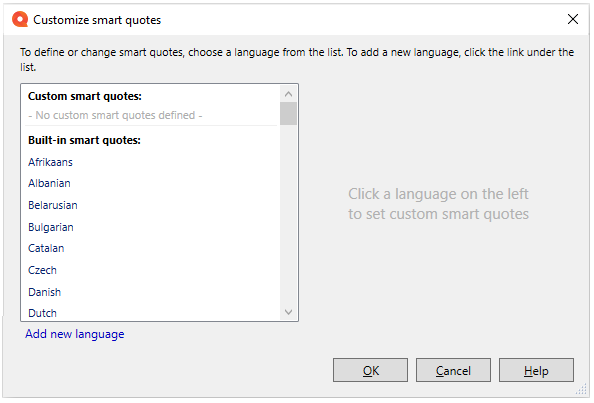
Keyboard shortcut: To open the AutoCorrect settings window, press Ctrl+Shift+O.
What can you do?
To define or change already existing smart quotes:
-
Choose a language from the list. memoQ shows the smart quotes for that language.
-
Change quotes as needed and click Save.
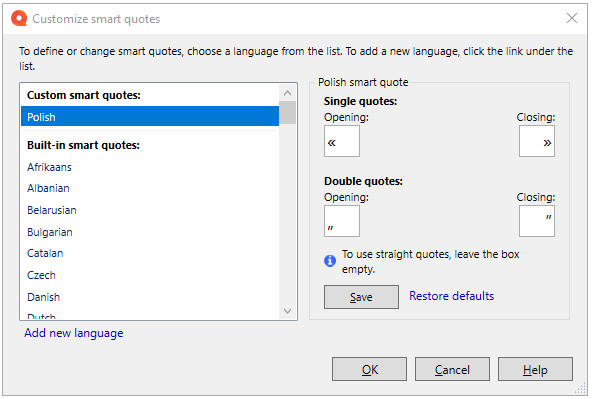
The updated language moves to the Custom smart quotes section.
To return to default quote settings: Click the Restore defaults link. memoQ restores the default smart quotes for this language. The language moves back to the Built-in smart quotes section.
To use straight single or double quotes: Leave those boxes empty.
If a language that you need is not in the list, you can define its smart quotes from scratch.
-
Under the language list, click the Add new language link. A dropdown list appears with the available languages:
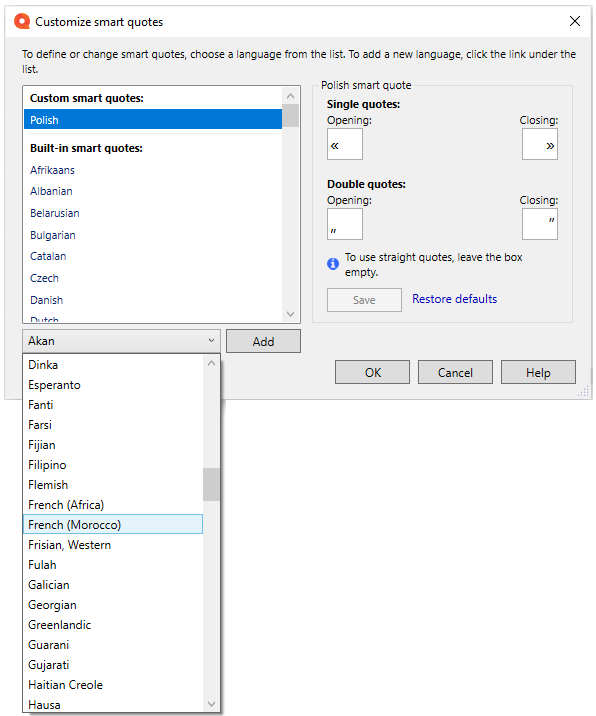
-
Select the language you need and click the Add button. The language appears in the Custom smart quotes section. You can now edit quotes as needed.
-
To confirm your changes: Click Save.
To delete smart quotes for a language you added: Select the language in the Custom smart quotes list and click the Remove smart quotes link. The language disappears from the Custom smart quotes list, and memoQ will use straight quotes for it.
When you finish
To confirm changes and go back to the AutoCorrect settings window: Click OK.
To discard changes and go back to the AutoCorrect settings window: Click Cancel.