Export unfinished documents
This window appears when you try to export an unfinished document from a project. In an unfinished document, there are empty segments, or segments that were not confirmed, or segments that contain tag errors.
When you attempt to export a document using Export (choose path) or Export (stored path), memoQ checks for tag errors, untranslated (empty) and unconfirmed rows. A row is confirmed if its status is Translator confirmed, Reviewer 1 confirmed, or Reviewer 2 confirmed.
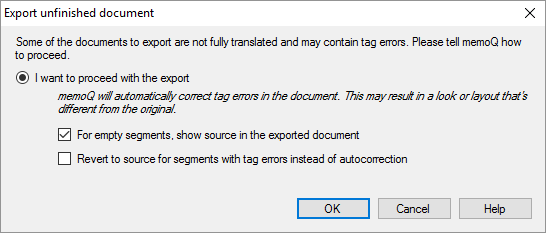
What can you do?
Go back to the document or documents, finish translations and fix errors: Click Cancel. If you suspect mainly tagging errors, open Resolve errors and warnings: On the Preparation ribbon, click the Quality Assurance label below the Quality Assurance icon. From the menu, choose Resolve Errors and Warnings.
Or:
Export the documents anyway. memoQ will try to fix the problems. For that, you have the following options:
- Normally, when something isn't translated, memoQ copies the source text to the exported document. If you want to omit the untranslated text instead, clear the For empty segments, save the source in the exported document (in non-bilingual files) checkbox.
- Normally, when there are tagging errors, memoQ tries to correct the tags in the translation. If the tagging errors mean that a tag or two is missing, memoQ can easily copy them to the end of the segment. But if there are excess tags in the translation, the tag errors will remain in the exported document. In that case, you can use the source text instead: in this window, check the Revert to source for segments with tag errors instead of autocorrection check. box
When you finish
To export the documents with corrections: Click OK. In the progress window, you may need to click Close.
If you're coming from the Export (Choose Path) command: A Save As window opens. Choose a folder and a name for the exported document. Click Save.
To go back to the documents, and not export them: Click Cancel. When you return, look for empty translations and tagging errors.