SDL Trados TagEditor files
TTX is the native format of Trados TagEditor, part of SDL's legacy tool called Trados Translator's Workbench. memoQ can import TTX documents, to be compatible with older versions of Trados. memoQ can be used in a Trados-based translation project to translate or edit TTX files.
Use this dialog to control how memoQ imports SDL Trados TagEditor (TTX) files.
How to get here
- Start importing a Trados TagEditor (TTX) file.
- In the Document import options window, select the TTX files, and click Change filter and configuration.
- The Document import settings window appears. From the Filter drop-down list, choose TTX filter.
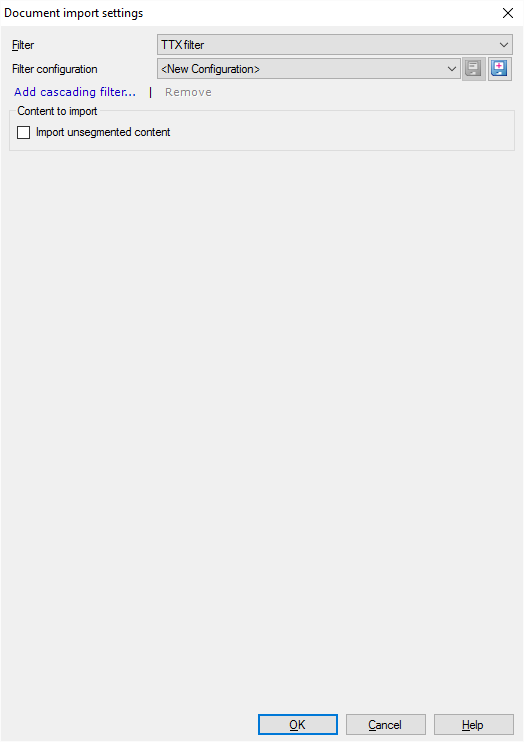
What can you do?
Import or ignore text that wasn't already segmented in Trados:
Normally, memoQ doesn't import TTX files that were not pre-segmented using SDL Trados Translator's Workbench. If you import TTX files that were not pre-segmented, there is a risk that the translated TTX files - exported from memoQ - will not open in TagEditor. But if you want to import an unsegmented TTX file anyway, select this checkbox.
memoQ can guarantee full compatibility with Trados TagEditor only if the TTX are pre-segmented in Trados before importing into memoQ.
To pre-segment a TTX file using SDL Trados: Open Translator's Workbench with an empty translation memory. Then, from Trados' Tools menu, choose Translate. In the Translate Files window, select the Segment unknown sentences checkbox. If you translate a TTX file with an empty translation memory - and the Segment unknown sentences checkbox is on -, Translator's Workbench inserts the segment boundaries. memoQ preserves these.
When you finish
To confirm the settings, and return to the Document import options window: Click OK.
To return the Document import options window, and not change the filter settings: Click Cancel.
In the Document import options window: Click OK again to start importing the documents.