Ribbons - Term extraction
The Term extraction ribbon appears when you are editing the list of candidates after extracting them from documents or from translation memories. You can use these commands to clean the list.
To learn more: See Help about term extraction and about the term extraction editor.
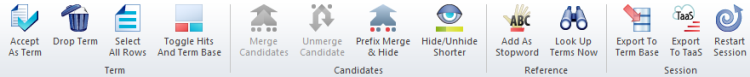
Accept As Term: Marks the current candidate or the selected candidates as Accepted. Accepted candidates will be copied to the final term base. When you sort the list using Re-sort now, accepted candidates will appear at the top of the list. Shortcut key: Ctrl+Enter.
Drop Term: Marks the current candidate or the selected candidates as Dropped. Dropped candidates remain on the list, but when you sort the list again using Re-sort now, they will fall to the bottom of the list. Shortcut key: Ctrl+D.
Select All Rows: Selects every row you see in the list. Use this after filtering the candidates for an expression.
Toggle Hits And Term Base: At the bottom, you can choose to browse the term base hits for the current candidate - or you can choose to look at the occurrences of the candidate in text. Use this icon to switch. Shortcut key: Ctrl+G.
Merge Candidates: Merges selected candidates into one entry - practically, joins candidates. The new entry will show the first candidate as the main term, but displays the other candidates, marked with Also:. Shortcut key: Ctrl+J.
Unmerge Candidate: Splits a merged (joined) candidate apart into the original entries. Shortcut key: Ctrl+T.
Prefix Merge & Hide: In the list, looks for candidates that have the same prefix as the current one. If memoQ finds two or more candidates with the same prefix, it automatically merges them. Normally, a source term must include a prefix marker – the pipe | character – to run this command (example: system|s). However, if there is no prefix marker in the source term, memoQ opens the No prefix markers in term window to ask for confirmation. If that is confirmed, the entire source term in the current candidate is used as a prefix. Shortcut key: Ctrl+M.
Hide/Unhide Shorter: Hides candidates where the source term is part of the current candidate but shorter. Hidden candidates are sorted to the bottom of the list. When shorter candidates are hidden, this command uncovers them (it works like a toggle). Shortcut key: Ctrl+L.
Add As Stopword: Adds the selected text as a stop word to the stop word list that was used to extract candidates in this session. Opens the New stop word window. Shortcut key: Ctrl+W.
Look Up Terms Now: memoQ searches through all term bases in the project for possible hits - for all candidates. Use this after you change term bases - or the ranking of term bases - in the project.
Export To Term Base: Exports accepted candidates to a term base in the project. Opens the Export accepted terms to term base window.
Export To TaaS: Uploads the candidates to the Terminology as a Service (TaaS) portal. Works only if memoQ is connected to TaaS.
Restart Session: Runs the term extraction again. Opens the Extract candidates window. memoQ will clear the candidate list, and create a new one. Use this if the list contains too much noise, or if the documents in the project changed. Caution, you will lose your previous work on the list.