View (online project)
This page is about the View ribbon in the memoQ online project windows. To learn about the View ribbon in the memoQ main window, see its documentation article.
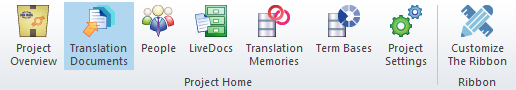
For the most part, you can switch to various panes of the memoQ online project window.
Sections and icons
Project Overview: Switches to the Overview pane. Gives an overview of the contents and the status of the project.
Translation Documents: Switches to the Translations pane. Shows the documents in the project, and allows you to manage them.
People: Switches to the People pane. Shows the participants of the project, and allows you to add new participants.
LiveDocs: Switches to the LiveDocs pane. Manages LiveDocs corpora that you use in the project.
Translation Memories: Switches to the Translation memories pane. Manages translation memories you use in the project.
Term Bases: Switches to the Term bases pane. Manages term bases you use in the project.
Project Settings: Switches to the Settings pane.
Customize the Ribbon: Allows you to change the contents of certain ribbons. Opens the Customize the memoQ ribbon window.
See also: Ribbons in online projects