Deliver document
When you finish translating a document, you need to deliver it. Then it goes to the reviewers.
When you're reviewing a document, you can choose to deliver it, or to send it back to the previous step.
You can do this if you work on an online project as a Reviewer 1 or a Reviewer 2.
You can forward the document to the next user. This happens when you deliver it. For example, if you are Reviewer 1, you forward the document to Reviewer 2.
Or, you can return the document to the previous user, so that they can work on it once more. For example, if you work as Reviewer 1, you can return the document to the Translator.
How to get here
-
Sign in to memoQweb.
-
If memoQweb does not show the webtrans page, click the webtrans
 icon on the left sidebar.
icon on the left sidebar. -
Click the project that the document belongs to, then click the document's name. It opens on a separate browser tab, in the webtrans translation editor.
-
Work on the document as needed.
-
When you are ready, in the top row, click the Deliver button.
-
The Deliver document window appears.
If you are a translator, you see this:
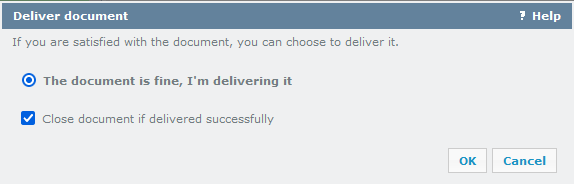
If you are a reviewer, you see this:
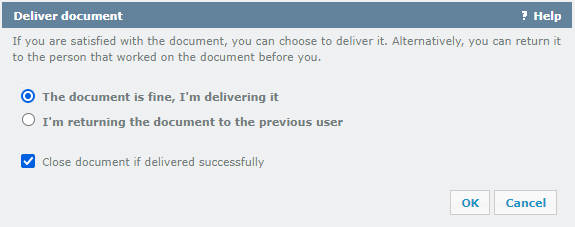
What can you do?
-
Forward the documents to the next step: Click The document is fine, I am delivering it. If you are the Reviewer 2 (or the last assigned user) for the a document, this will simply tell the project manager that the document is finished. In this case, the project manager can export the document, and send it to the customer.
-
Return the documents to the previous user: Click I am returning the document to the previous user. You can do this if you are assigned to the document as a Reviewer 1 or as a Reviewer 2 - and there is someone else who worked on the document before you.
When you finish
To deliver or return the document, and return to the webtrans translation editor: Click OK.
To return to the webtrans translation editor, and not deliver or return the documents: Click Cancel.