Import term base (new)
You can import data into a new term base or into an existing one.
How to get here
- Open memoQweb in a web browser. Log in as an administrator, project manager, terminologist, or external user.
- Click the Qterm tab. The Qterm - Home page appears.
- Above the list, click Import new. The Import term base wizard appears.
What can you do?
Page 1 - Enter term base name and properties
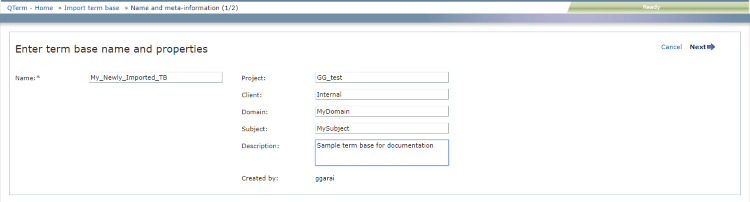
Fill in the information fields as needed. The Name field is required.
- To go to Page 2: In the upper right corner, click Next.
- To close the wizard and return to the Home screen without importing a term base: In the upper right corner, click Cancel.
Page 2 - Select file(s) to be imported
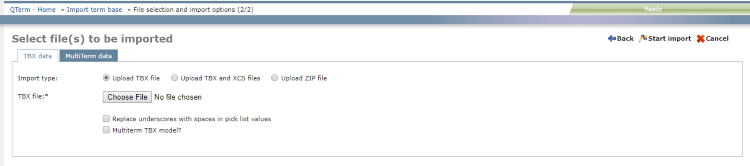
- Choose Import type: You can import term bases as a single TBX file or as TBX+XCS, zipped or unzipped. An XCS is a skeleton file that contains structural information for the TBX.
- Click Choose file and browse to the file to upload. If you chose Upload ZIP file above, select a ZIP file that has either a TBX and an XCS file, or a single TBX file inside.
- If the imported term base contains picklists, you can make your Qterm term base more easily readable if you select the Replace underscores with spaces in pick list values checkbox.
- If the TBX file was created using SDL MultiTerm, select the Multiterm TBX model? checkbox.
- To return to Page 1: In the upper right corner, click Back..
- To close the wizard and return to the Home screen without importing a term base: In the upper right corner, click Cancel.
- To import the term base data: In the upper right corner, click Start import..
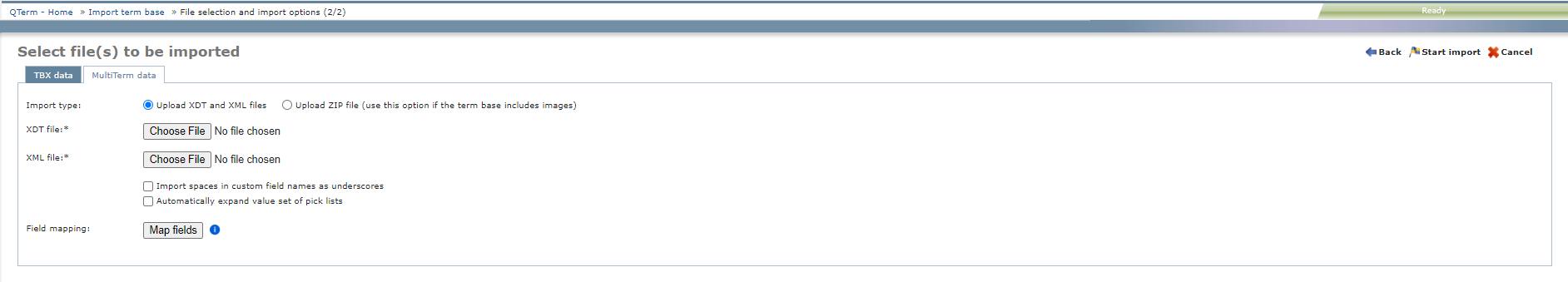
-
Click the MultiTerm data tab.
- Choose Import type: You can import term bases as a pair of XDT+XML files, zipped or unzipped.
- Click Choose file and browse to the file(s) to upload. If you chose Upload ZIP file above, select a ZIP file that has an XDT and an XML file inside.
- If the MultiTerm export file has spaces in its field names, select the Import spaces in field names as underscore checkbox.
-
To pick up additional picklist values from metadata during import: Select the Automatically expand value set of pick lists checkbox.
Sometimes, value sets of MultiTerm picklists are defined in more than one place - not only in the term base definition. Metadata for entries, languages, or terms can contain possible picklist values. Qterm can find these values during the import, and add them to the value set. If you do not select this checkbox, Qterm ignores such values.
- To map the fields in your MultiTerm export file to this Qterm term base’s built-in fields: Click the Map fields button.
The Term base mapping window opens.
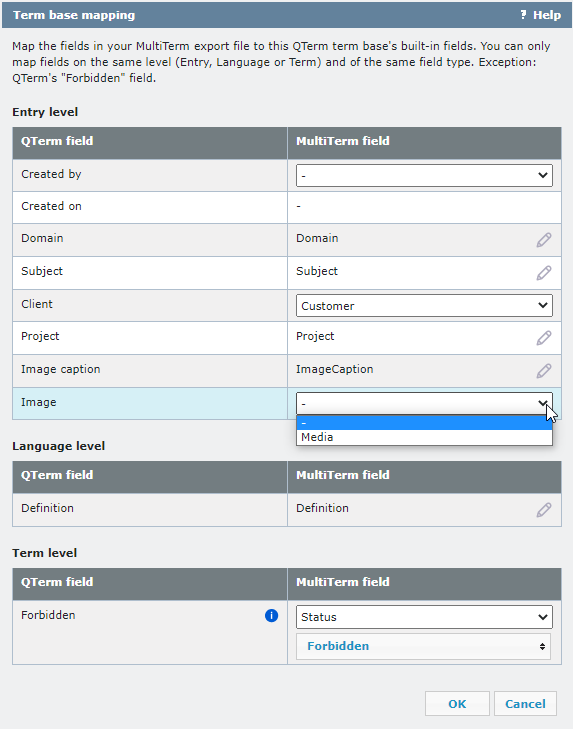
To change MultiTerm fields and values: Click the Edit
 icon, and choose a new field or value from the dropdowns.
icon, and choose a new field or value from the dropdowns.You can only map fields on the same level (Entry, Language, or Term) and of the same field type.
If there are forbidden terms in the MultiTerm term base, always use the settings in the image above: map Qterm's Forbidden field to the Status picklist's Forbidden value.
To apply the changes, click OK. To discard the changes, click Cancel.
- To return to Page 1: In the upper right corner, click Back.
- To close the wizard and return to the Home screen without importing a term base: In the upper right corner, click Cancel.
- To import the term base data: In the upper right corner, click Start import.
When you finish
Qterm generates a term base import report. If there are any errors, you can click the link on that page to download the report.
Click Close. The Term bases screen opens.