Term bases
This page shows all Qterm term bases on the server.
How to get here
- Open memoQweb (legacy) in a web browser. Log in as an administrator, project manager, terminologist, or external user.
- Click the Qterm tab. The Qterm - Home page appears.
- Above the list, click Show all. The Term bases page appears.
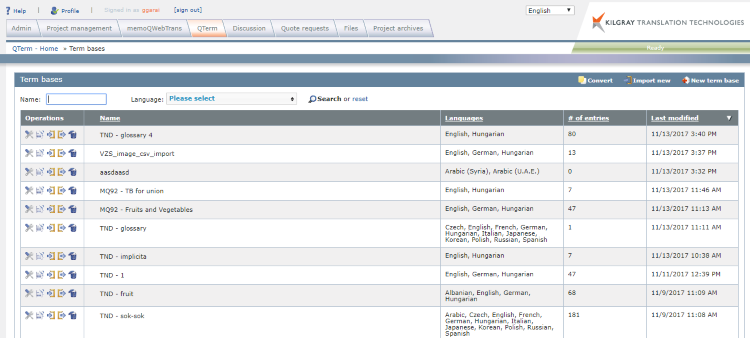
What can you do?
Most of the actions are the same as on the Qterm - Home page.
- To convert term bases: Above the list, click Convert. The Convert term bases page appears.
- To filter the list or find a term base:
- By name: Above the list, in the Name field, type a part of the term base's name, and press Enter or click Search.
- By language: Above the list, choose a language from the Language dropdown, and select the checkboxes for the languages you want to search. The top two items, Check all languages and Uncheck all languages select or clear all checkboxes.
- To sort the term base list: In the list, click the column header you want to sort by. To reverse the sorting order: Click the same column header again.
- To import terminology data into a new term base: Above the list, on the right, click Import new. The Import term base wizard opens.
- To create a new, empty term base: Above the list, on the right, click New term base. The New term base wizard opens.
- To clone a term base: In the term base's row, in the Operations column on the left, click the Clone
 icon. The Clone term base wizard opens.
icon. The Clone term base wizard opens. - To see a term base's settings: In the term base's row, in the Operations column on the left, click the Settings
 icon. The Term base properties page opens.
icon. The Term base properties page opens. - To import data into a term base: In the term base's row, in the Operations column on the left, click the Import
 icon. The Import term base wizard opens.
icon. The Import term base wizard opens. - To export data from a term base: In the term base's row, in the Operations column on the left, click the Export
 icon. The Term base export wizard opens.
icon. The Term base export wizard opens. - To delete a term base: In the term base's row, in the Operations column on the left, click the Delete
 icon. A confirmation window opens. To delete the term base: click Delete. To keep it: Click Cancel.
icon. A confirmation window opens. To delete the term base: click Delete. To keep it: Click Cancel.
When you finish
To sign out of Qterm: In the top row, click Sign out.