Log in to memoQweb
You can log in to memoQweb on this page.
If you forgot your password: and the server administrator allows it, you can also reset your password here.
How to get here
Open memoQweb in your browser. The URL is normally https://mymemoqserver.com/memoqweb, where "mymemoqserver.com" is the address of the company's memoQ TMS. The login page opens:
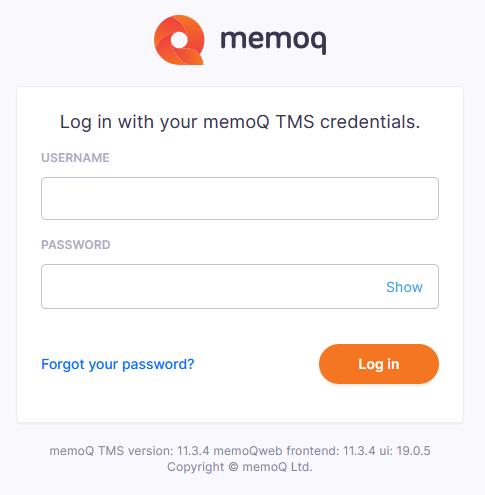
What can you do?
To log in: Fill in the Username and Password fields. Click the Log in button. memoQweb's main page opens.
To reset your password: Click the Forgot password? link. The Forgot your password? page opens.
Link is not there? The memoQ TMS's administrator does not allow users to reset their own passwords. Ask the administrator for help.
Logging in to memoQweb takes a license from the server: When a user logs in to memoQweb, the memoQ TMS behind the memoQweb site automatically grants them a license. When you cannot log in to the server or you cannot open a document for translation, it usually happens because the server has no more available licenses.
If the memoQ TMS uses OIDC-based single sign-on (SSO), you can log in to the server with your Azure AD or Okta account. In this case, there is a button under the usual fields:
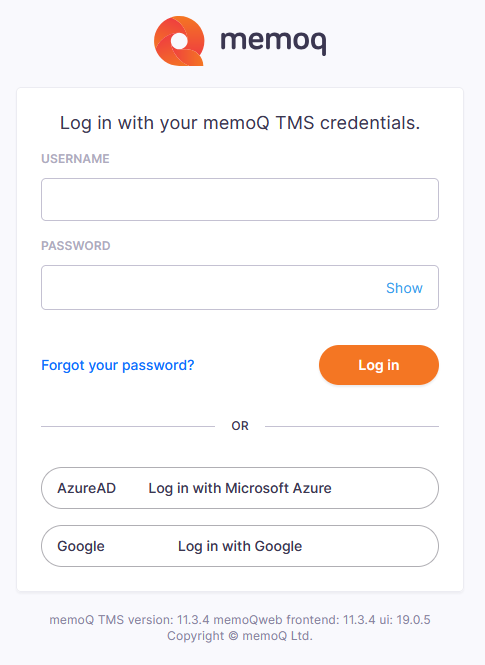
- Click this button.
- On the ID provider's login page, log in with the user name and password you have in that service.
-
If this is the first time you log in to the memoQ TMS using SSO, another window opens:
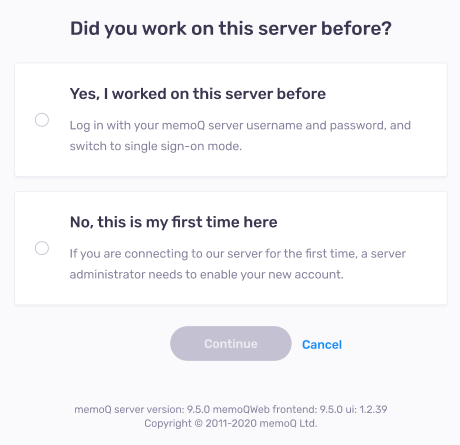
- If you never worked on this server, choose the option No, this is my first time here, and click the Continue button. Then tell your memoQ TMS admin or your project manager that you need their help to log in.
- If you worked on this server before, choose the option Yes, I worked on this server before, and click the Continue button.
- On the next screen, enter your memoQ TMS username and password, then click the Log in button. memoQ TMS connects your ID provider account to your memoQ TMS user, and logs you in.
From now, you need to use SSO to log in to this server - your memoQ username and password will not work.