First steps with memoQ AGT
How to get here
To start translating with memoQ AGT:
-
Log in with my memoQ.
-
On the memoQ AGT screen, click Go to AGT dashboard under the Subscribe now button.
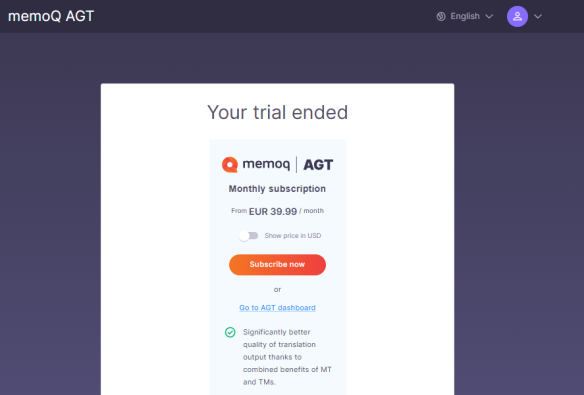
The memoQ AGT dashboard opens.
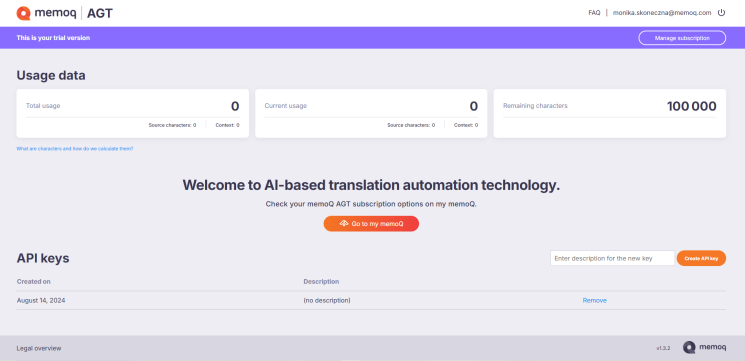
Here you can:
You need an API key to connect the memoQ AGT plugin in memoQ.
To create your API key:
-
First, next to the Create API key button, enter the name or description of the key.
Make it as descriptive as possible so you check later who is using the key.
Save this API key as memoQ AGT won't display it again. If you lose it, you need to create a new one.
You can create multiple API keys for different projects or teams. If you lose a key, create a new one and delete the old. Don’t share keys publicly to keep your data safe.
One API key can be used by different users.
-
Then, click the Create API key button.
-
The New API key created page opens, displaying your newly created API key.
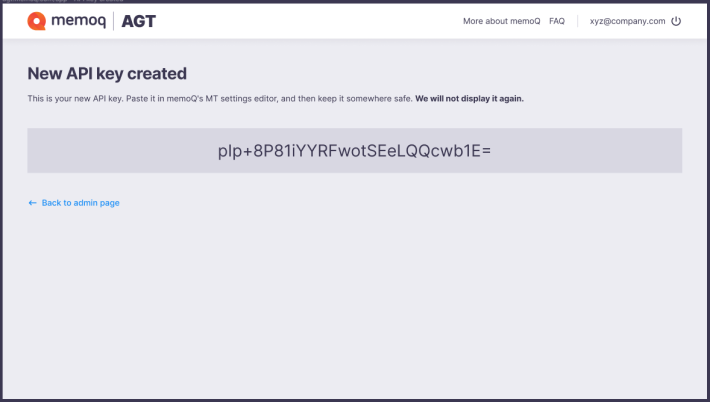
Now, you need to log in to memoQ and activate memoQ AGT there.
To do that in the desktop app:
-
Open memoQ desktop app.
-
Go to the memoQ AGT plugin settings.
-
Paste your API key.
-
Go to the project's Translations window (local or online) and click the arrow under Pre-translate.
Then, in the dropdown list, click the arrow under the Translate with AGT icon
 .
. -
Set how many translation matches you want to send to memoQ AGT (default is 60).
Configuration is done as part of the translation process. This isn't limited to the desktop app or manual pre-translation. You can also run manual pre-translation on the web, or start it from templates or through the API. In each case, you set the configuration where you start the translation.
-
Characters in your source text, context, and tags all count towards usage.
Here’s how to understand the usage sections:
-
Total usage section - check it if you want to know how many characters you used in total since you started translating with memoQ AGT.
-
Current usage - shows the numbers you can use during your current subscription period (current month, year, or quarter). Those are both context and source characters.
-
Remaining characters - shows how many characters you can still use and until when.
How do we calculate characters?
We calculate characters by adding:
-
the number of plain-text characters in the text you want to translate,
-
the plain-text characters from context (like TM, LiveDocs, and TB matches),
-
4 characters for each tag in the text, TM, and LiveDocs (since TB matches only count as plain text).
How memoQ AGT calculates and uses context?
When memoQ AGT translates a segment, it also sends context to the AI engine.
Context includes:
-
LiveDocs hits.
-
Tags found in the text or in the TM entries.
memoQ AGT counts only the characters from your own resources - the source and target characters of TM, TB, and LiveDocs hits, plus the source characters of the segment being translated. It DOESN’T count or charge for the AI-generated translation itself.
The amount of context depends on the size and content of your TMs, TBs, or LiveDocs.
You control how much gets sent - if you limit the number of TM, TB, or LiveDocs hits, memoQ sends only that many, no matter how much data exists in the background.
This context helps memoQ AGT produce better translations, but it also increases the number of characters that count toward your usage.
How much context is sent?
The amount of context memoQ AGT sends depends on:
-
Your project’s data
-
Your settings
-
You can control how many TM or LiveDocs hits memoQ AGT sends.
-
You can find this part on the Translate with AGT page under Show advanced settings.
-
The default is 5 hits, but you can reduce it to limit cost.
-
-
Term base entries
-
Term base entries can’t be fully controlled. memoQ forwards the most relevant terms automatically.
-
To decrease the number of forwarded TB hits, use the Omit shorter terms covered by longer ones option
-
The key idea is simple: the more good-quality context data you provide, the better memoQ AGT can adapt to your domain. If you want to reduce costs, you can limit the amount of context you send.
-
Before you start translating, make sure to open memoQ desktop app and check if your project has an MT settings configured with memoQ AGT. When all is prepared you can start translating with memoQ AGT.
Translations aren't limited to the desktop app. You can also start them from the web app, templates, or the WS API.
-
Use your own memories for exact or high fuzzy matches.
-
Use memoQ AGT for medium and low fuzzy matches.
-
Start using MT. You can configure memoQ AGT to translate segments without glossary or context matches (zero-shot translation), or pair it with an MT engine of your choice to provide MT across all content.
You can create multiple API keys for different projects or teams. If you lose a key, create a new one and delete the old. Don’t share keys publicly to keep your data safe.
One API key can be used by different users.
You can remove an API key that you no longer use.
To do that:
-
Go to the main memoQ AGT window.
-
Under the API keys section, find the key you want to remove and click Remove.
-
memoQ AGT opens the confirmation window. Here you can verify basic information about the key you are about to remove.
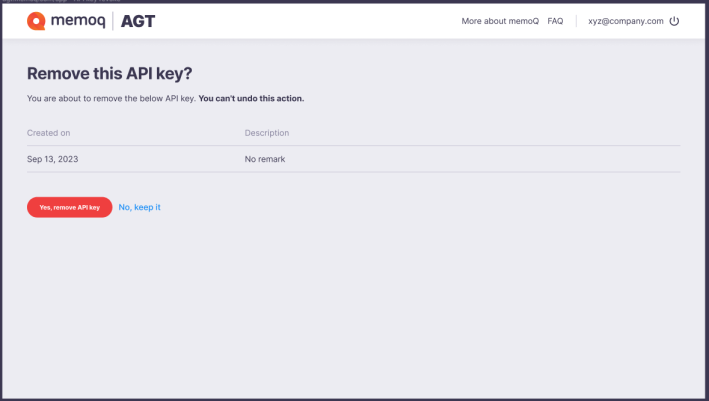
-
To confirm, click the Yes, remove API key button.
The API key creation date and description will still be visible under the API keys section, but the key is going to be permanently removed.
To keep the API key, click the No, keep it button.
You should know that:
-
If you don't have a lot of resources, try to pre-translate your document in sections.
For example, the first section will cover the segments 1-10, the second section segments 11-30, and the third section segments 31-70. This way you can leverage from your own translations.
Keep in mind that pre-translation should be followed by post-editing, including TM confirmations and term base hit creation. Pre-translation alone won't improve translation quality.
-
Term base matches are always sent to memoQ AGT.
In general, memoQ AGT privacy terms are restrictive. The privacy terms are regulated by Microsoft Azure OpenAI, which is not identical to Open AI's policies. Your sensitive data is handled with care. You can read more about our policy in our General Terms of Service.