How does the data conquer the memoQ TMS server?
It’s not easy to set clear rules on how many projects or TMs will fit into the storage limit. But we can identify the main factors that contribute to the data growth. Let’s see them one by one:
The ultimate factor affecting the size of a project is the size of the documents in it. For example, when you import an 880 KB, 16-page Word document of 3300 words and rich formatting, it adds 2.19 MB to the storage. For Word files, the space required by an imported file is about 2.5 times the file size being imported. For an Excel table or an HTML/XML file, the required space is much bigger: it could be 10 to 20 times the original file size.
If you need to deal with huge Excel tables, try importing those with memoQ’s multilingual Excel filter.
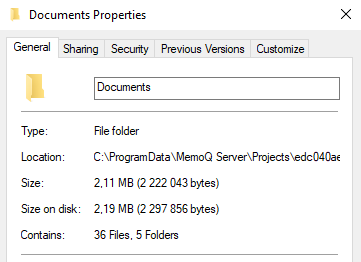
The Documents subfolder stores the original file with its bilingual representation, its skeleton (allowing to construct the target version), comments added during the project lifecycle, preview files, and the minor and major versions. Actually, the preview takes a good half of this folder size.
The proportion of the original file to its representation in the project’s Documents folder depends on the file type:
|
File type |
Storage size required by the imported files |
|---|---|
|
DOCX, formatted |
2.5 x original file size |
|
XLSX, plain text, default XLSX filter |
10 x original file size |
|
XLSX, tagged text, default XLSX filter |
20 x original file size |
|
XLSX, tagged text, multilingual text filter |
14 x original file size |
|
HTML |
13 x original file size |
|
XML |
10 x original file size |
|
InDesign (IDML, without preview) |
1.1 x original file size |
|
InDesign (INDD – these files are usually of bigger size)) |
5 x original file size |
|
PowerPoint |
1.6 x original file size |
Reimporting the file (with different filter settings) takes up just a little more storage:
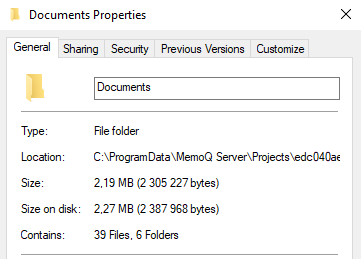
Adding new files to the project will add to the occupied space:
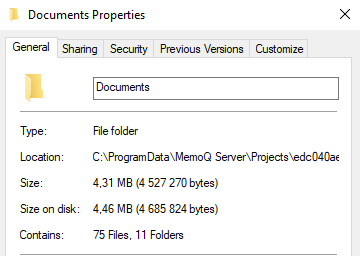
Folder size after adding a file of the same size
If you remove a file from the project, it gets deleted from the project folder as well:
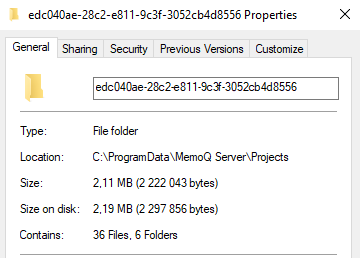
Folder size after removing the second file
Pre-translation, locking segments, or other preparation tasks add little or nothing to the project's size. Exporting and/or importing a bilingual file increases folder size by about 200 KB (a snapshot of the minor version is created). The same happens when a translator or reviewer delivers their job.
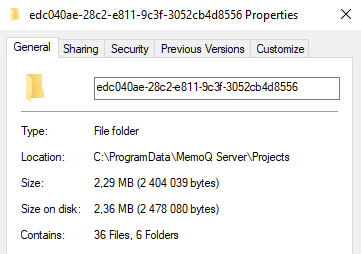
Folder size after Pre-translation + bilingual export
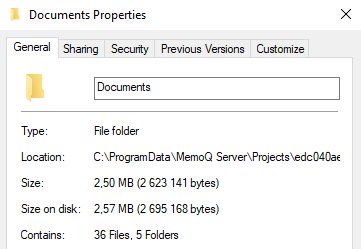
Folder size after translation is completed
A translation memory’s size depends on the number of entries (translation units), their lengths, and certain settings – for example, allowing multiple translations for the same source segment, or storing context information.
Some characteristic figures that might help you to calculate or plan your storage usage:
-
An empty TM occupies about 350 KB
-
A TM reaches 1 GB when its content exceeds 500,000 words
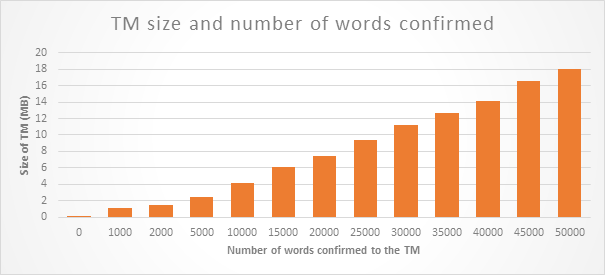
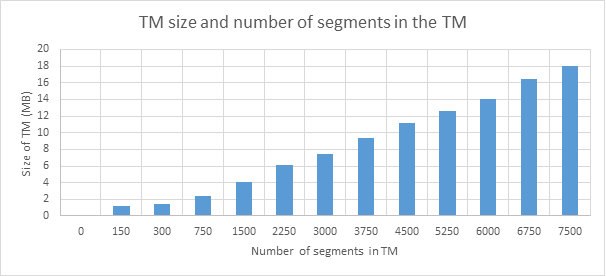
On a larger scale:
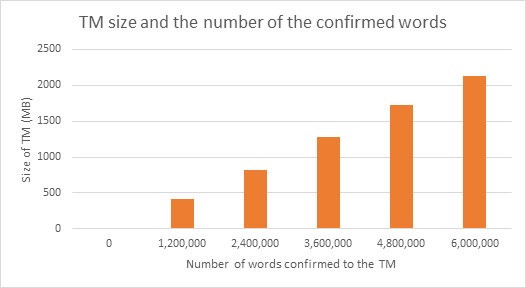
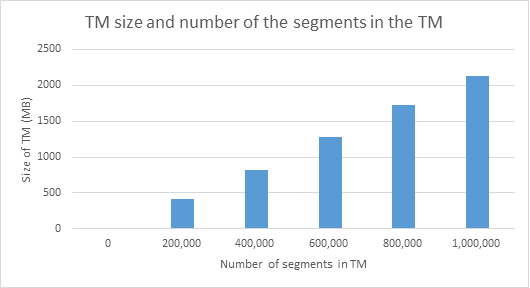
Size of term bases depends on the number of entries and languages. Images could add a lot to term base size.
Some characteristic figures that might help you to calculate or plan your storage usage:
-
An empty bilingual TB takes about 67 KB, while an empty five-language TB takes 164 KB.
-
A bilingual TB of 100 entries requires 1.51 MB. A five-language TB of the same content needs 3.65 MB on the server.
-
A Qterm term base occupies +40% space when compared to a local TB of the same structure. If you are taking advantage of the flexible entry structure of Qterm, and provide a lot of various fields and links, it could grow as far as +80%.
-
A term base containing images takes up more storage space.
If you store reference material in LiveDocs, you can calculate with the uploaded files' own size. For example, aligning two 900 KB DOCX files would result in a corpus of 2 MB; after editing the alignment and marking it as finished, the size grows up to 2.4 MB.
memoQ project automation allows you to automatically export bilingual files, QA and other reports that you can download later from the project’s Files tab. These files are stored on the server, taking up storage space on the memoQ TMS instance.
Size of exported bilingual files varies depending on the workflow phase. When exported directly after import, the size is around the size of the original file. Translation (= adding text to the target side) roughly doubles the file size. Comments and QA messages will add additional KBs, too.
Automatically archived projects are also stored within this folder. A folder archive file is about 60 to 70% of the original project folder size.