Activation process
memoQ is free to download for everyone, but you need a license to activate and use it.
When you start memoQ, and you have no active licenses, the activation wizard starts automatically.
What can you do
-
Open memoQ desktop app.
-
System displays the memoQ activation - enter user information widnow.
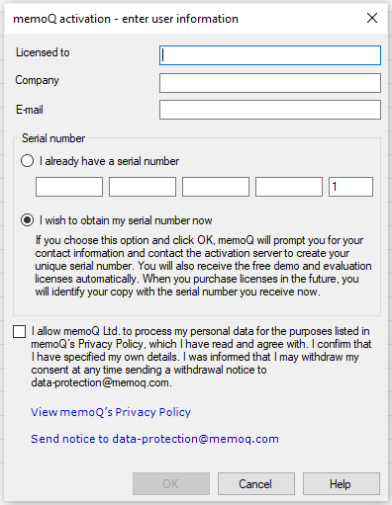
Here you can:
-
 If you don't have a license
If you don't have a license
-
Under the Serial number section, choose I wish to obtain my serial number now.
-
Remember to accept memoQ's legal clause.
-
In the Request serial number and demo license window, add all your data, and read the privacy policy.
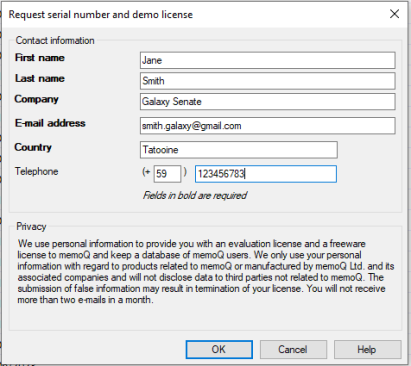
-
After you confirm with the OK button, memoQ connects to memoQ Zrt.'s activation server, and gets a new serial number for you, along with a free trial license.
You can use memoQ with this license for 14 days.
-
memoQ displays the memoQ activation page with your data, for example, serial number, product version and active edition.
-
 If you have a license
If you have a license
-
Fill in your data:
-
Licensed to - your name and surname
-
Company - insert company name you're working for
-
Email - make sure to add you valid email address. We'll send all the necessary links and email to this address in the future.
-
-
Under the Serial number section, choose I already have a serial number and enter your number in the fields.
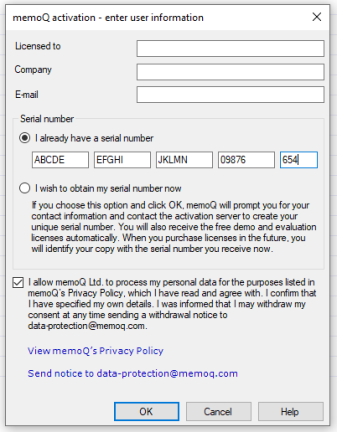
-
Remember to accept memoQ's legal clause.
-
memoQ displays the memoQ activation page with your data, for example, serial number, product version and active edition.
-
You can’t get a serial number for the same computer more than once. If you’ve lost yours, contact our support team and include your Licensed to name in the email. We’ll help you find it or provide a new one.
-
View memoQ's Privacy Policy.
-
Send a request or question about how memoQ protects your data.
Stay up to date
If you've upgraded your memoQ you need to activate it now.
To do that:
-
Log in to memoQ desktop app.
-
Click the memoQ tab in the top menu.
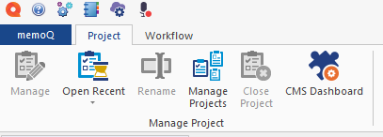
-
On the Licenses and updates page, choose Activation Wizard.
-
On the memoQ activation wizard page click Next.
-
Select one of the license updating options.
-
memoQ connects to the activation server and get your licenses.
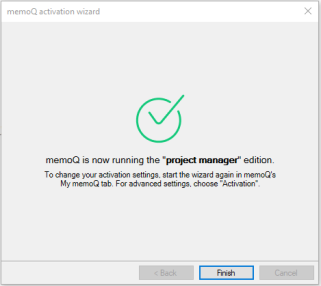
You can’t activate the license if it is already active on another computer using the same serial number and extension.
To get notifications when a new version is released:
-
Log in to memoQ desktop app.
-
Click the memoQ tab in the top menu.
-
On the Licenses and updates page, click Updates.
-
In the Check for updates window, choose the type of updates you want to receive.