Clone term base
You can also create a term base by cloning an existing one. The steps are very similar to creating a new (blank) term base. The term base automatically gets all settings from the term base you are cloning. Change the settings you need before saving the cloned term base.
Navigation
- Öffnen Sie memoQweb (legacy) in einem Webbrowser. Melden Sie sich als Administrator, Projekt-Manager, Terminologe oder externer Benutzer an.
- Klicken Sie auf die Registerkarte Qterm. Die Seite Qterm - Home wird angezeigt.
- In the list, find the term base you want to import.
- Klicken Sie in der Zeile für die Termdatenbank auf der linken Seite in der Spalte Vorgänge auf das Symbol Klonen
 . Der Assistent Termdatenbank klonen wird angezeigt.
. Der Assistent Termdatenbank klonen wird angezeigt.
Möglichkeiten
Page 1 - Term base properties:
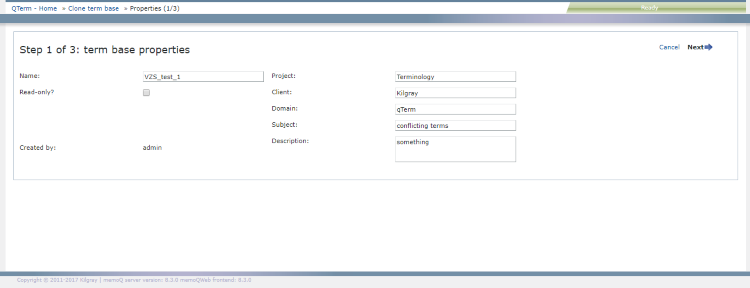
The data fields automatically get values from the term base you are cloning
Change the information fields you want. You have to change the Name field for the new term base.
- To go to Page 2: In the upper right corner, click Weiter..
- To close the wizard and return to the Pos1 screen without cloning the term base, in the upper right corner, click Abbrechen.
Page 2 - Languages:
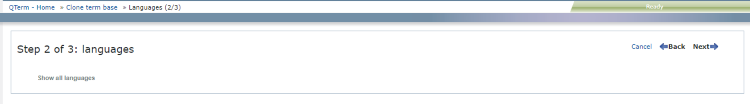
To change the automatically selected languages: Click Alle Sprachen anzeigen, then, in the alphabetical list, select or unselect languages as needed.
- To go to Page 3: In the upper right corner, click Weiter.
- To return to Page 1: In the upper right corner, click Back..
- To close the wizard and return to the Pos1 screen without cloning the term base, in the upper right corner, click Abbrechen.
Page 3 - Definition:
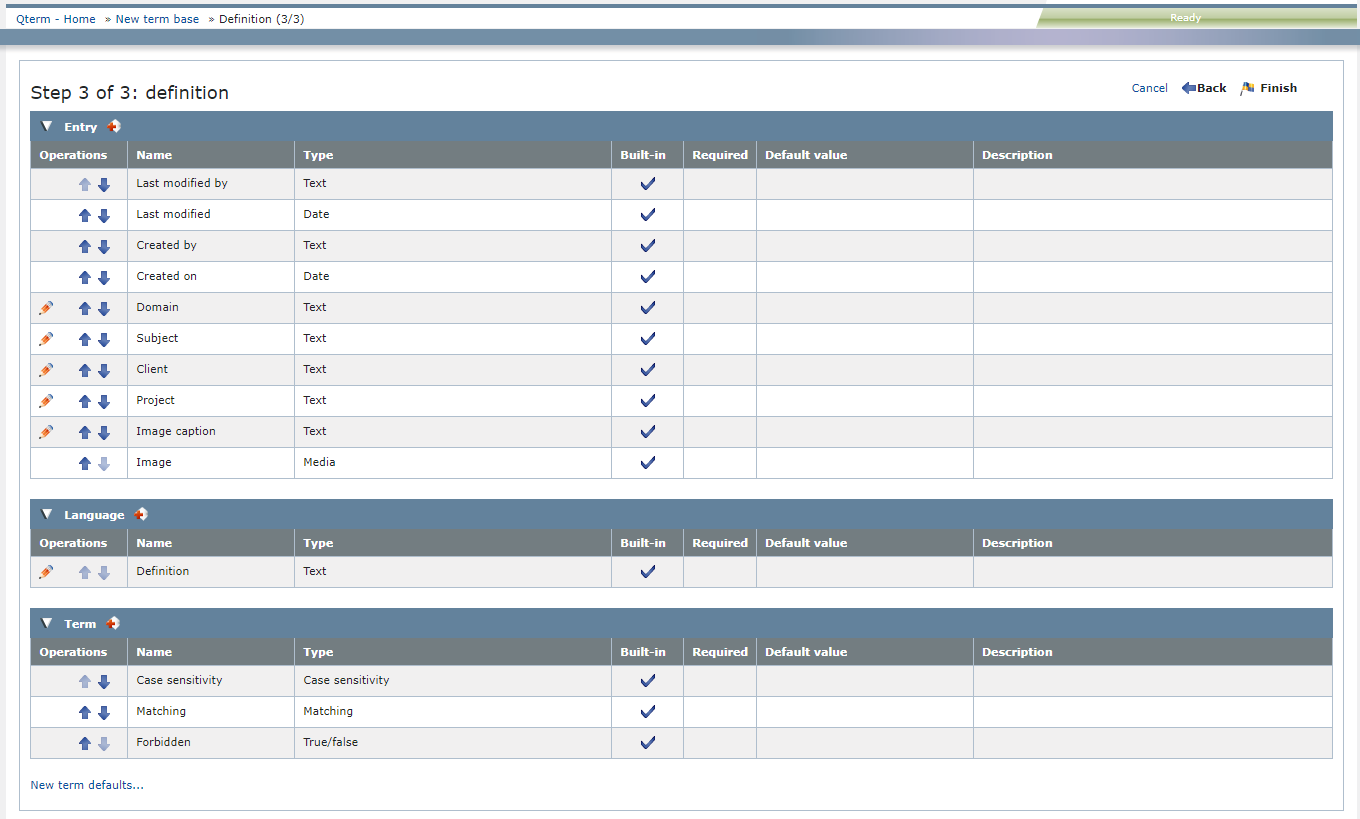
Add, change or remove fields as needed (just like in the Neue Termdatenbank wizard).
Built-in fields cannot be edited and deleted: Their Vorg column is empty.
Abschließende Schritte
To return to Page 2: In the upper right corner, click Back.
To create the cloned term base and return to the Pos1 screen, in the upper right corner, click Finish.
To close the wizard and return to the Pos1 screen without creating the term base, in the upper right corner, click Abbrechen.