Create new/Edit filter
Here, you can create a new filter for a term base, or edit an existing one - the two windows are practically the same.
Navigation
- Öffnen Sie memoQweb (legacy) in einem Webbrowser. Melden Sie sich als Administrator, Projekt-Manager, Terminologe oder externer Benutzer an.
- Klicken Sie auf die Registerkarte Qterm. Die Seite Qterm - Home wird angezeigt.
- Choose a term base, and in its row, in the Vorgänge column, click the Settings
 icon.
icon. Oder: Click a term base. On the Benennungen durchsuchen page, at the top right, click Termdatenbank-Einstellungen.
- Klicken Sie auf die Registerkarte Filter.
- To create a new filter: click Filter erstellen. To edit an existing one: In the filter's row, in the Vorg column, click the Bearbeiten
 icon.
icon.
Or, instead of steps 3 to 5: Click a term base. On the Benennungen durchsuchen page, in the top left dropdown, choose Neuen Filter erstellen or Filter verwalten.
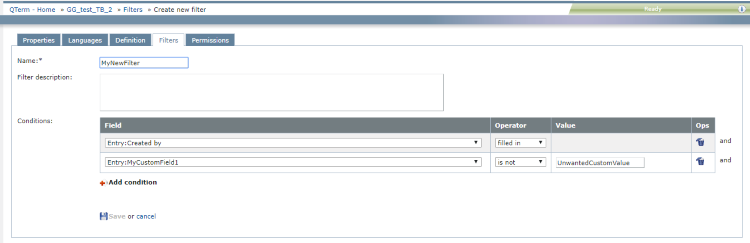
Möglichkeiten
- Enter or change the filter's Name. This field cannot be empty.
- Enter or change the filter's Description, if needed.
- Add, change or delete Bedingungen for the filter.
To add or edit a filter condition:
- Select a Feld. Level indications appear before field names (for example, entry-level fields begin with "Eintrag:").
- Select an Operator. Possible operators are ausgefüllt (not empty), nicht ausgefüllt (empty), ist gleich, ist nicht (not equals), and enthält.
- Enter or change the Wert.
To delete a filter condition: in the condition's row, in the Vorg column, click the Löschen
 icon.
icon.
Abschließende Schritte
To save your changes and return to the Filter page: Klicken Sie auf Save. To not save them: Klicken Sie auf Abbrechen.