Browse terms
On this page, you can view and edit the contents of a term base.
Navigation
- Öffnen Sie memoQweb (legacy) in einem Webbrowser. Melden Sie sich als Administrator, Projekt-Manager, Terminologe oder externer Benutzer an.
- Klicken Sie auf die Registerkarte Qterm. Die Seite Qterm - Home wird angezeigt.
- Click the term base you want to browse.
- When you open a term base for the first time, a language selection flyout appears:
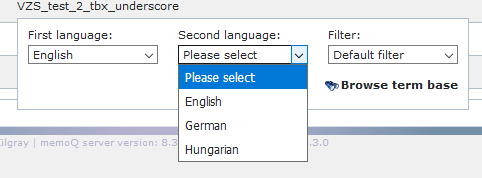
Choose languages from the Erste Sprache and Zweite Sprache dropdowns.
If you want to open this term base always with the same filter, choose it from the Filter dropdown.
- Klicken Sie auf Termdatenbank durchsuchen. The Benennungen durchsuchen page opens:
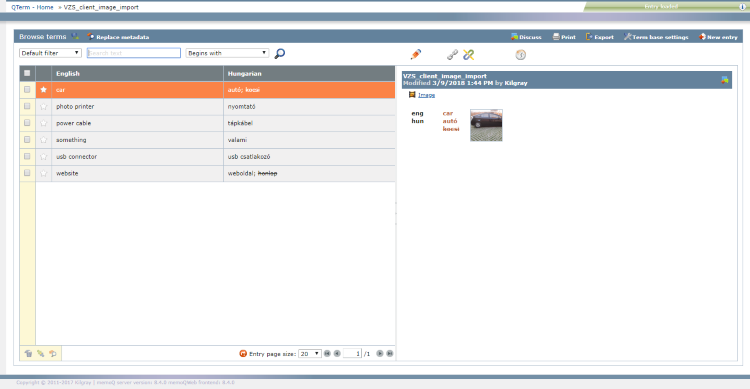
Möglichkeiten
- To search a term: Type the text you want to find into the Textsuche field. Press Eingabetaste, or click the Aktualisieren
 icon, or click the Suchen
icon, or click the Suchen  icon.
icon. - To change search type: By default, Qterm uses the Beginnt mit setting and looks for terms beginning with the search phrase. To find the search phrase also inside words, choose the Enthält setting. To find only whole words matching the search phrase, choose Exakter Treffer.
- To return to the unfiltered term list: Klicken Sie auf das Symbol Suchfeld leeren
 . Then press Eingabetaste or click the Suchen
. Then press Eingabetaste or click the Suchen  icon.
icon. - In long term lists, to jump to entries beginning with a specific letter: In the bottom row under the list, click the Zu Buchstaben springen
 icon.
icon.
- To get the URL (web address) of the selected entry: click the URL des Eintrags
 icon. A flyout appears with the URL of the entry. The text is selected. Press Strg+C to copy it to the clipboard. You need this URL to set a relationship - also called a cross-reference - with this term in the Dazugehörige Einträge window.
icon. A flyout appears with the URL of the entry. The text is selected. Press Strg+C to copy it to the clipboard. You need this URL to set a relationship - also called a cross-reference - with this term in the Dazugehörige Einträge window. - To mark an entry as starred: Click the star
 icon on the left side of the entry. In the Dazugehörige Einträge window, you can set relationships with starred entries without copying and pasting their URLs.
icon on the left side of the entry. In the Dazugehörige Einträge window, you can set relationships with starred entries without copying and pasting their URLs. - To manage related entries: Klicken Sie auf das Symbol Dazugehörige Einträge anzeigen/hinzufügen/entfernen
 . Das Fenster Dazugehörige Einträge wird angezeigt.
. Das Fenster Dazugehörige Einträge wird angezeigt. - To view the entry's history: Klicken Sie auf das Symbol Eintragsverlauf
 . The Eintragsverlauf section appears, showing what happened to the entry since it was created:
. The Eintragsverlauf section appears, showing what happened to the entry since it was created: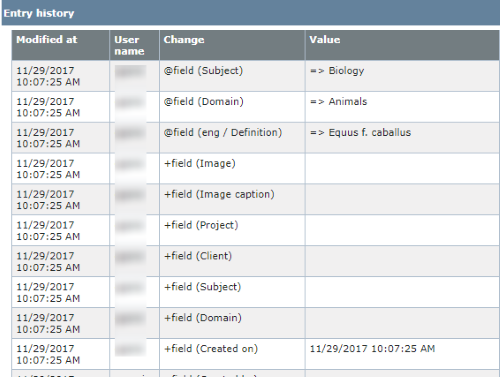
- To change metadata of one or more entries: Select the entries you want. At the top, Click Meta-Daten ersetzen. Oder: In the bottom left corner, click the Meta-Daten ersetzen
 icon. Der Bereich Meta-Daten ersetzen wird geöffnet.
icon. Der Bereich Meta-Daten ersetzen wird geöffnet. - To add an entry to the term base: Klicken Sie in der oberen rechten Ecke auf Neuer Eintrag. Der Bereich Neuer Eintrag wird geöffnet.
- To merge multiple entries into one: Select the entries you want. In the bottom left corner, click the Ausgewählte Einträge zusammenfügen
 icon. Check the terms to be merged in the left pane. To save the merged entry: Klicken Sie auf Save. To leave the entries unmerged: Klicken Sie auf Abbrechen.
icon. Check the terms to be merged in the left pane. To save the merged entry: Klicken Sie auf Save. To leave the entries unmerged: Klicken Sie auf Abbrechen.
- To start a discussion about the entry: Klicken Sie oben auf Diskutieren. Die Seite Eine Diskussion beginnen wird geöffnet.
- To print the term base: Klicken Sie oben auf Drucken. Die Seite Termdatenbank drucken wird geöffnet.
- To export the term base: Klicken Sie oben auf Exportieren. Der Assistent Export der Termdatenbank wird angezeigt.
- To view or change the term base's settings: Klicken Sie oben auf Termdatenbank-Einstellungen. Die Seite Termdatenbank-Einstellungen wird geöffnet.
Abschließende Schritte
So kehren Sie zum Bildschirm Qterm - Home zurück: Klicken Sie rechts oben auf Qterm - Home.
So melden Sie sich von Qterm ab: Klicken Sie in der oberen Zeile auf Abmelden.